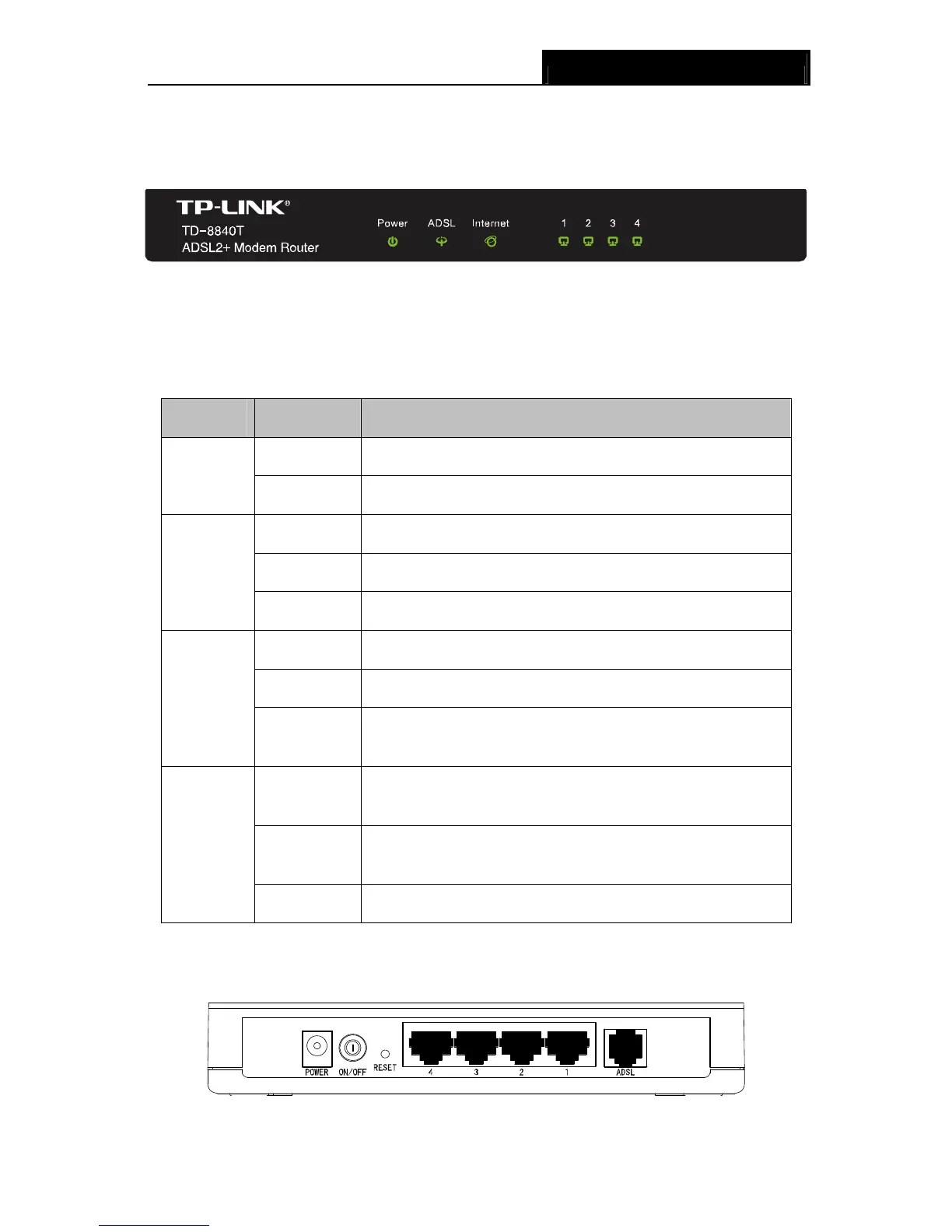TD-8840T ADSL2+ Modem Router User Guide
4
1.3 Panel Layout
1.3.1 The Front Panel
Figure 1-1
The Router’s LEDs are located on the front panel (View from left to right). They indicate the
device’s working status. For details, please refer to LED Explanation.
LED Explanation:
Name Status Indication
On Power is on.
Power
Off Power is off.
On The ADSL port is linked up.
Flash The ADSL negotiation is in progress.
ADSL
Off The ADSL port is linked down.
On A successful PPP connection has been built.
Flash Data is being transferred over the Internet.
Internet
Off
There is no successful PPP connection or the Router works
on Bridge mode.
On
There is a successful connection on the corresponding 1~4
(LAN) port but no activity.
Off
There is no connection on the corresponding 1~4 (LAN) port
or the connection is abnormal.
1~4 (LAN)
Flash Data is being transferred over the 1~4 (LAN) port
1.3.2 The Back Panel
The Router's ports, where the cables are connected, and RESET button are located on the back
Figure 1-2
