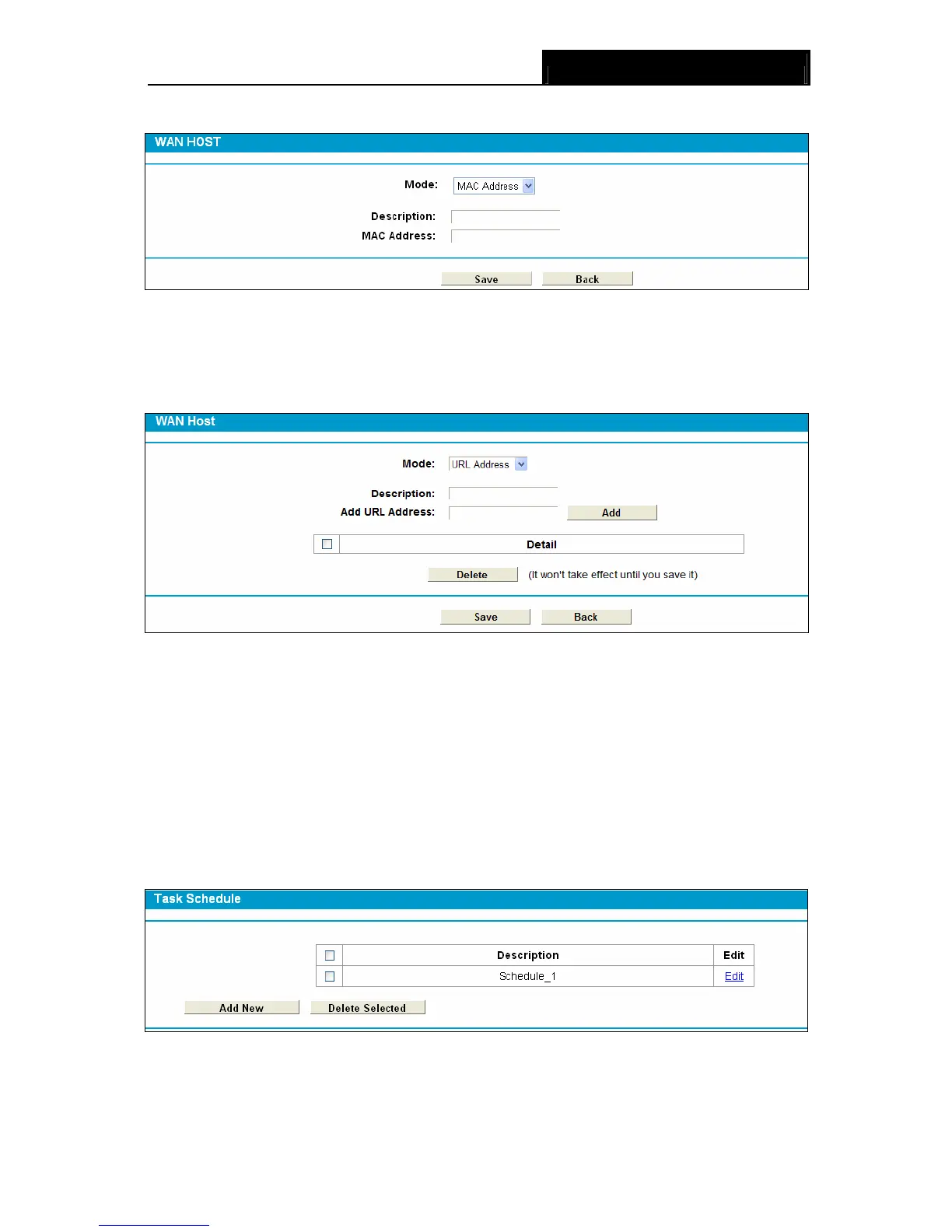TD-8840T ADSL2+ Modem Router User Guide
45
If you select MAC Address, the screen shown is Figure 4-38.
Figure 4-38
1) In Description field, create a unique description for the host (e.g. Host_1).
2) In MAC Address field, enter the MAC address.
If you select URL Address, the screen shown is Figure 4-39.
Figure 4-39
1) In Description field, create a unique description for the host (e.g. Host_1).
2) Enter the URL address in the Add URL Address field, and then click the Add button. The
URL address will be shown in the Detail table. If you click the Delete button, the existing URL
address in the Detail table can be deleted.
3. Click the Save button to complete the settings.
4.9.4 Schedule
Choose menu “Firewall” → “Schedule”, and then you can view and set a Schedule list in the
next screen as shown in Figure 4-40.
Figure 4-40
¾ Description: Here displays the description of the schedule and this description is unique.
¾ Edit: Here you can modify an existing schedule.
