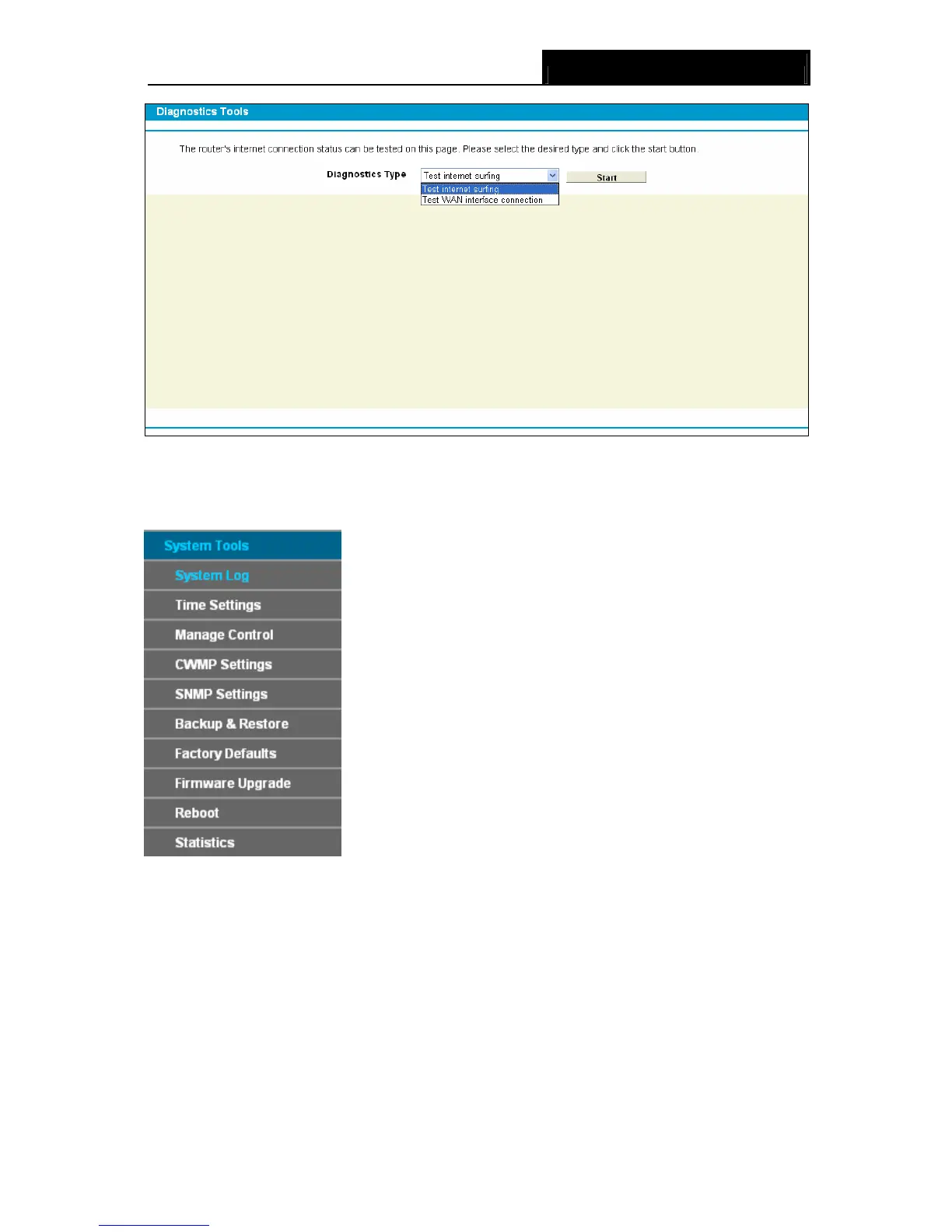TD-8840T ADSL2+ Modem Router User Guide
52
Figure 4-49
4.14 System Tools
Choose menu “System Tools”, and you can see the submenus under the main menu: System
Log, Time Settings, Manage Control, CWMP Settings, SNMP Settings, Backup & Restore,
Factory Defaults, Firmware Upgrade, Reboot and Statistics. Click any of them, and you will be
able to configure the corresponding function. The detailed explanations for each submenu are
provided below.
4.14.1 System Log
Choose menu “System Tools” → “System Log”, and then you can view the logs of the Modem
Router.
