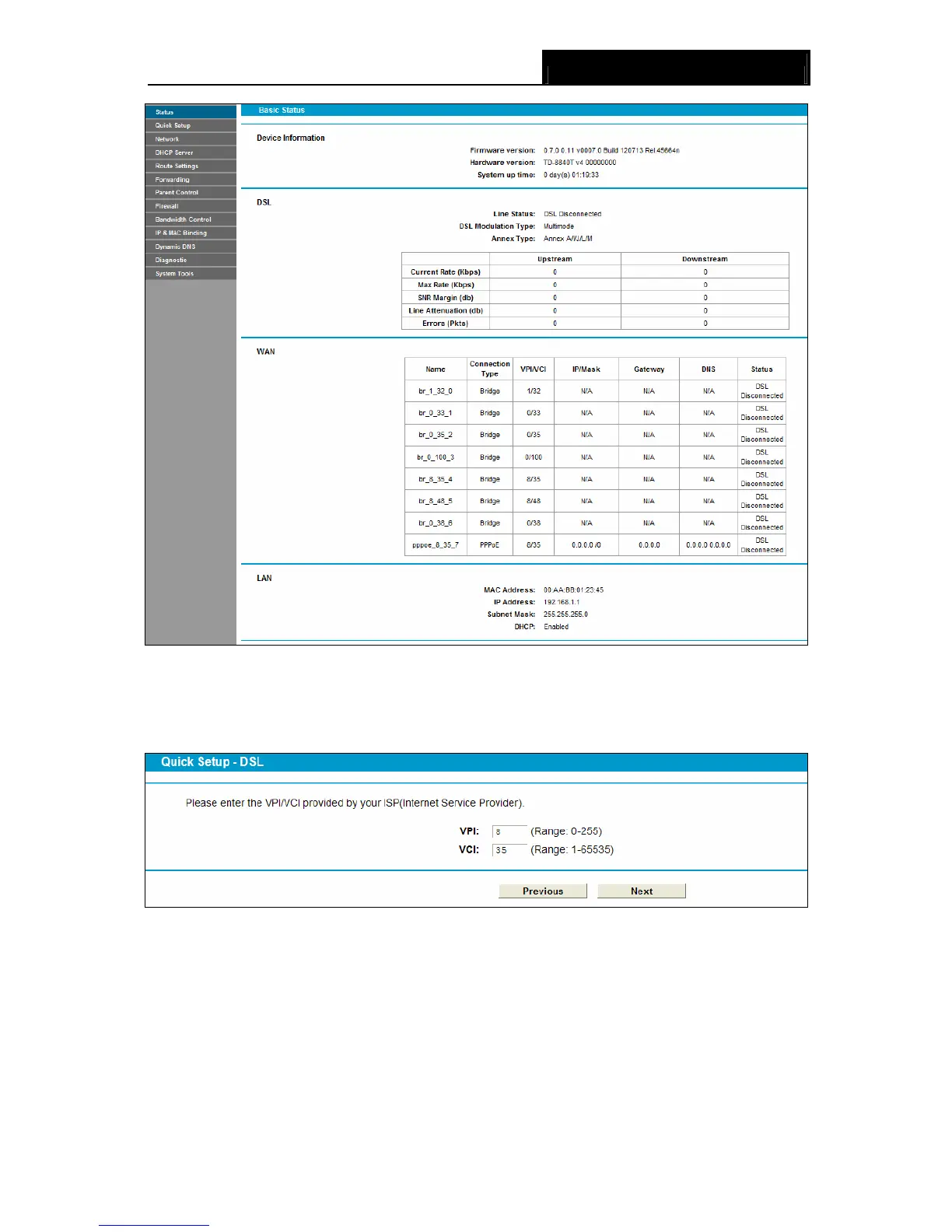TD-8840T ADSL2+ Modem Router User Guide
13
Figure 3-9
3. Change the VPI or VCI values which are used to define a unique path for your connection. If
you have been given specific settings for this to configuration, type in the correct
values assigned by your ISP. Click Next.
Figure 3-10
4. Here we select PPPoE WAN Link Type for example, enter the Username, Password and
Confirm Password given by your ISP, and then click Next.
