
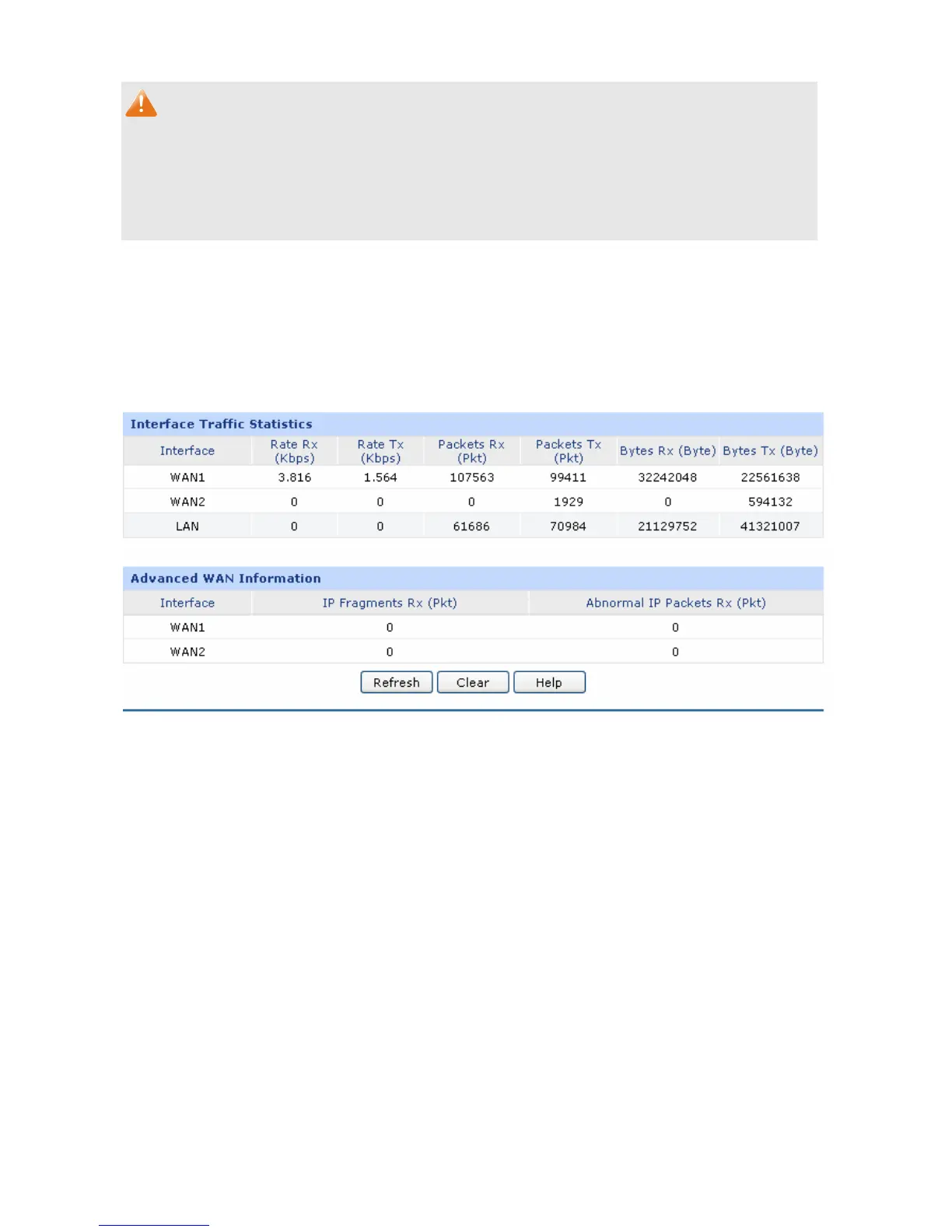 Loading...
Loading...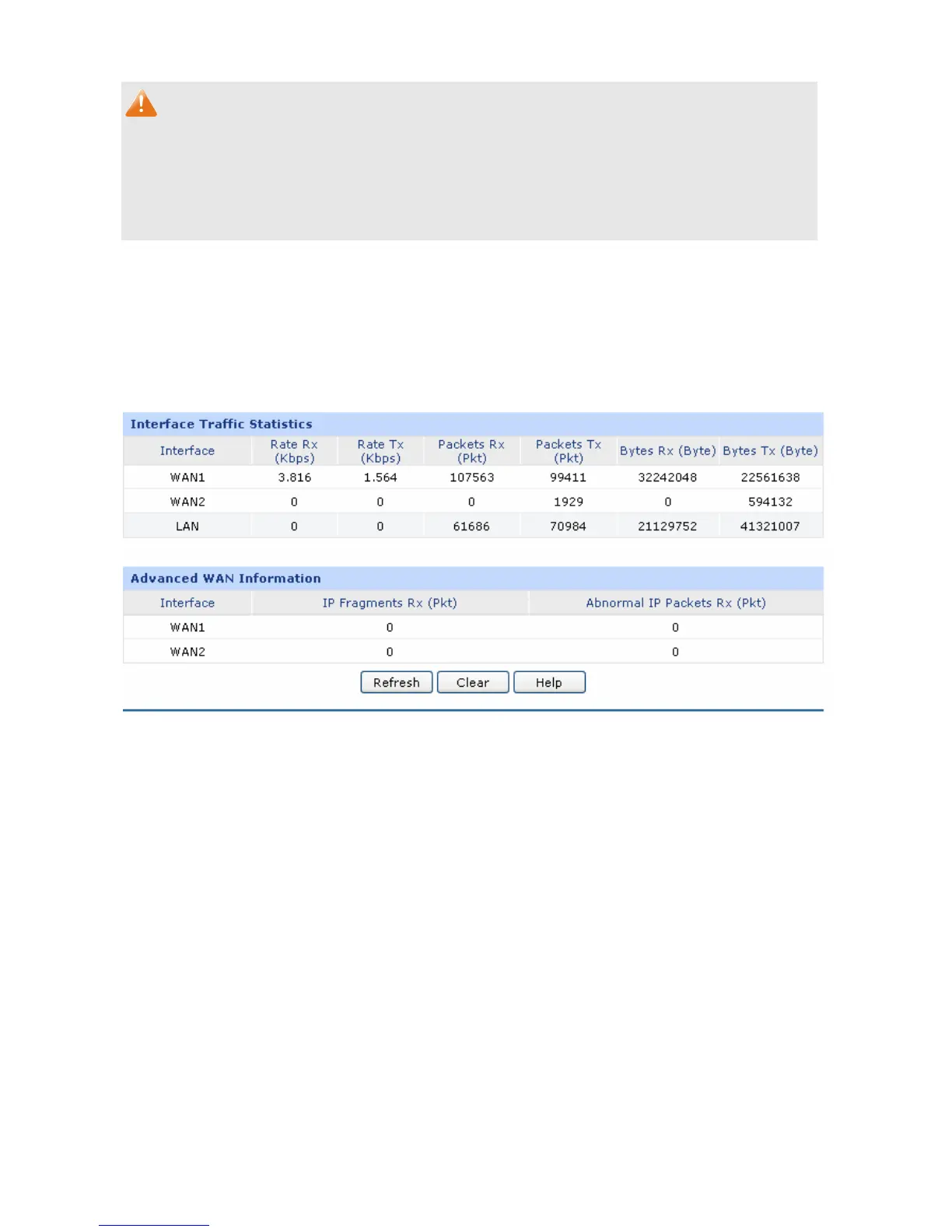
Do you have a question about the TP-Link TL-R470T+ and is the answer not in the manual?
| Full duplex | No |
|---|---|
| Static route | Yes |
| Cabling technology | 10/100Base-T(X) |
| Networking standards | IEEE 802.3, IEEE 802.3u, IEEE 802.3x |
| Concurrent connections | 10000 |
| Ethernet LAN data rates | 10, 100 Mbit/s |
| Ethernet interface type | Fast Ethernet |
| Supported network protocols | TCP/IP, DHCP, ICMP, NAT, PPPoE, SNTP, HTTP, DNS |
| Ethernet LAN (RJ-45) ports | 5 |
| VPN support | PPTP/L2TP/IP Sec |
| Security algorithms | HTTPS |
| AC input voltage | 100 - 240 V |
| Power source type | AC |
| AC input frequency | 50 - 60 Hz |
| Power consumption (typical) | 1.56 W |
| Storage temperature (T-T) | -40 - 70 °C |
| Operating temperature (T-T) | 0 - 40 °C |
| Storage relative humidity (H-H) | 5 - 90 % |
| Operating relative humidity (H-H) | 10 - 90 % |
| Flash memory | 4 MB |
| Certification | CE, FCC, RoHS |
| Internal memory | 64 MB |
| Internal memory type | DRAM |
| Mac operating systems supported | macOS |
| Windows operating systems supported | Windows 7, Windows 8, Windows Vista, Windows XP |
| Product color | Black |
| LED indicators | LAN, Power, System, WAN, WLAN |
| Package depth | 254 mm |
| Package width | 190 mm |
| Package height | 60 mm |
| Package weight | 630 g |
| Cables included | AC, LAN (RJ-45) |
| Harmonized System (HS) code | 85176990 |
| Depth | 126 mm |
|---|---|
| Width | 209 mm |
| Height | 26 mm |
Identifies the target audience for the guide.
Explains formatting, symbols, and terminology used in the manual.
Provides a summary of the guide's structure and content.
Introduces the TL-R470T+ Load Balance Broadband Router and its purpose.
Lists the hardware and software features of the router.
Describes the physical appearance of the router, including front and rear panels.
Guides users through the necessary PC configuration steps for setup.
Explains how to access and log into the router's web management interface.
Displays system and network connection status information.
Offers a streamlined process for initial router configuration.
Covers essential network settings including WAN, LAN, MAC, and Switch configurations.
Allows grouping users for unified management and policy application.
Provides advanced network configurations like NAT, Traffic Control, Load Balance, and Routing.
Details security features such as ARP spoofing defense, attack defense, and access control.
Manages various network services including PPPoE Server, DDNS, and UPnP.
Covers system maintenance tasks like admin setup, factory defaults, reboot, and firmware upgrades.











