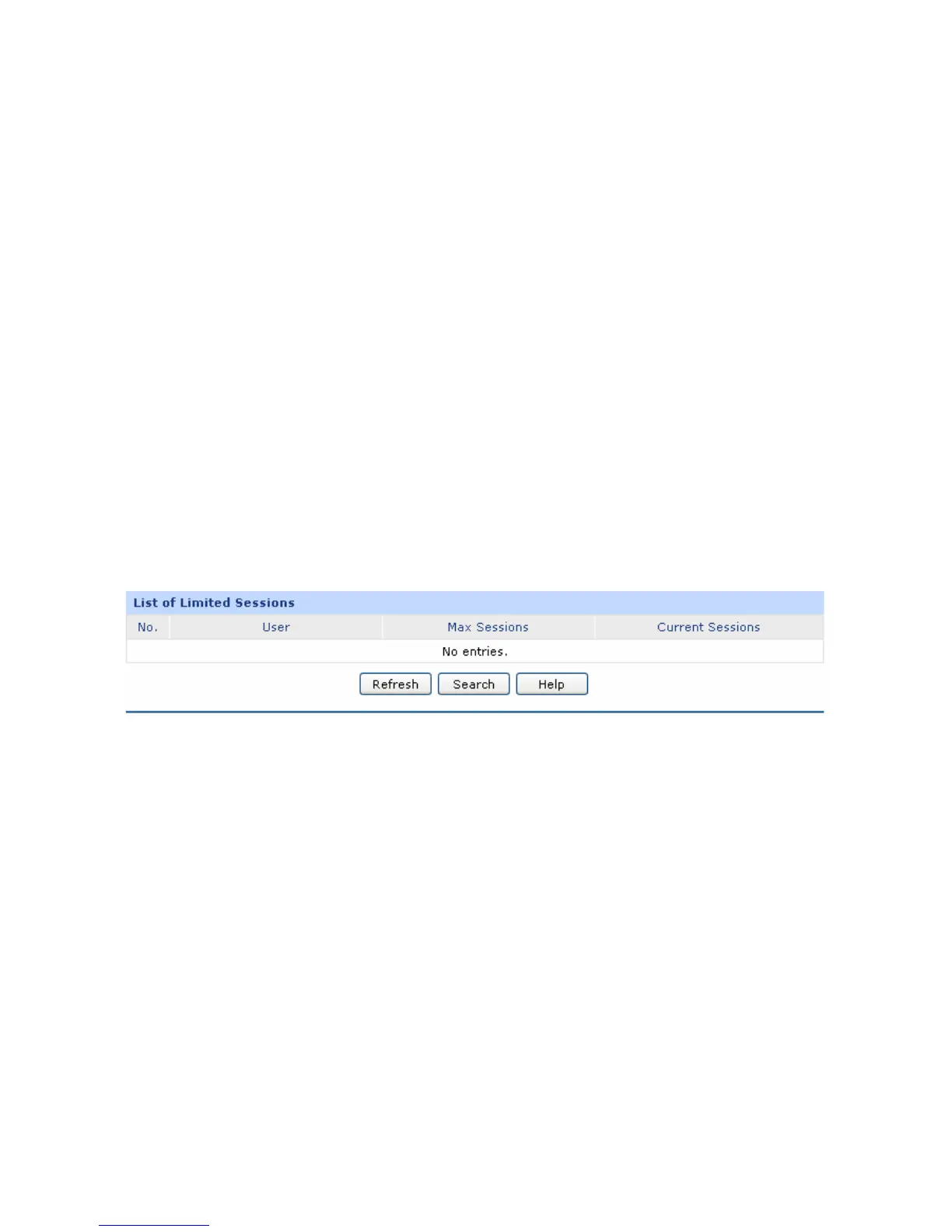-59-
Session Limit
Group:
Select a group to define the controlled user.
Max. Sessions:
Enter the max. Sessions for the users.
Description:
Give a description for the entry.
Status:
Activate or inactivate the entry.
List of Session Limit
You can view the information of the entries and edit them by the Action buttons.
The first entry in Figure 4-29 indicates: The amount of maximum sessions
for the hosts within group1
is 100 and this entry is enabled.
4.5.3.2 Session List
On this page, you can view the Session Limit information of hosts configured with Session Limit.
Choose the menu Advanced→Session Limit→Session List to load the following page.
Figure 4-30 Session List
In this table, you can view the session limit information of users configured with Session Limit. Click
the <Refresh> button to get the latest information.
4.5.4 Load Balance
On this part, you can configure how the traffic load is shared by the WAN ports to optimize the
resource utilization.
4.5.4.1 Configuration
Choose the menu Advanced→Load Balance→Configuration to load the following page.
