
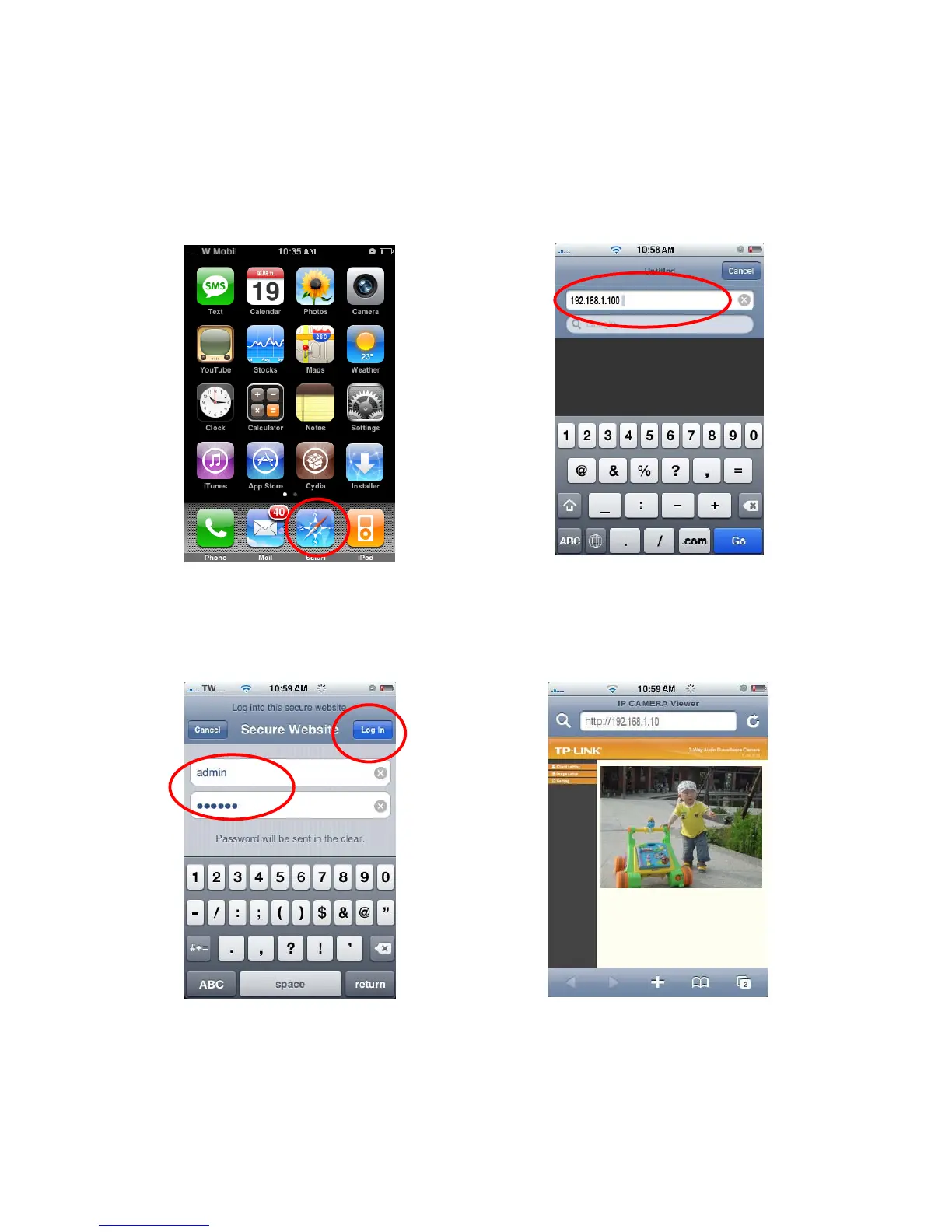 Loading...
Loading...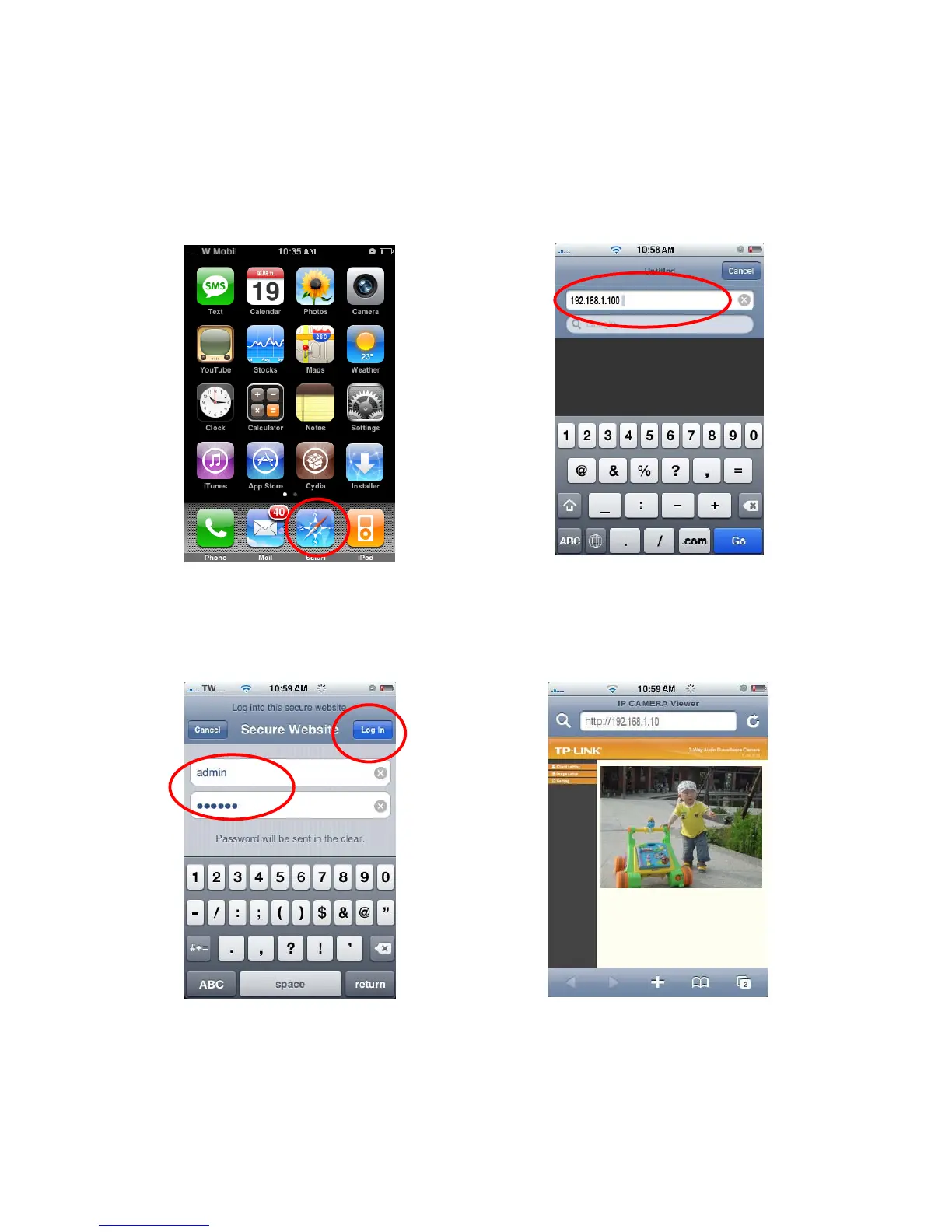
Do you have a question about the TP-Link TL-SC3130G and is the answer not in the manual?
| Maximum resolution | 640 x 480 pixels |
|---|---|
| Supported video modes | - |
| Video formats supported | M-JPEG, MPEG4 |
| Analog signal format system | NTSC, PAL |
| Digital zoom | 10 x |
| Optical zoom | - x |
| Focal length range | 4 mm |
| Audio system | 2-way |
| Built-in microphone | Yes |
| Dimensions (WxDxH) | 58 x 31 x 96 mm |
| Networking features | Fast Ethernet |
| Compatible operating systems | Windows 98, ME, 2000, 2003, XP, Vista Mac OS Leapord 10.5 |
| Minimum RAM | 512 MB |
| Minimum processor | Pentium4 1.8GHz |
| Minimum graphics card memory | 64 MB |
| Storage temperature (T-T) | -40 - 70 °C |
| Operating temperature (T-T) | 0 - 40 °C |
| Storage relative humidity (H-H) | 5 - 90 % |
| Operating relative humidity (H-H) | 10 - 90 % |
| Minimum illumination | 0.5 lx |
| Sensor type | CMOS |
| Optical sensor size | 1/4 \ |
| Security algorithms | 128-bit WEP, 152-bit WEP, 64-bit WEP, HTTPS, WPA, WPA-PSK, WPA2, WPA2-PSK |
| Built-in HDD | No |
| Form factor | Covert |
| Product color | Black, White |
| Certification | CE, FCC |
| Connectivity technology | Wired & Wireless |
| Ethernet LAN (RJ-45) ports | 1 |
| Wi-Fi standards | 802.11b, 802.11g |
| Cabling technology | 10/100Base-T(X) |
| Supported network protocols | TCP/IP, DHCP, PPPoE, ARP, ICMP, FTP, SMTP, DNS, NTP, UPnP, RTSP, RTP, RTCP, HTTP, TCP, UDP, 3GPP/ISMA RTSP |
| Sustainability certificates | RoHS |