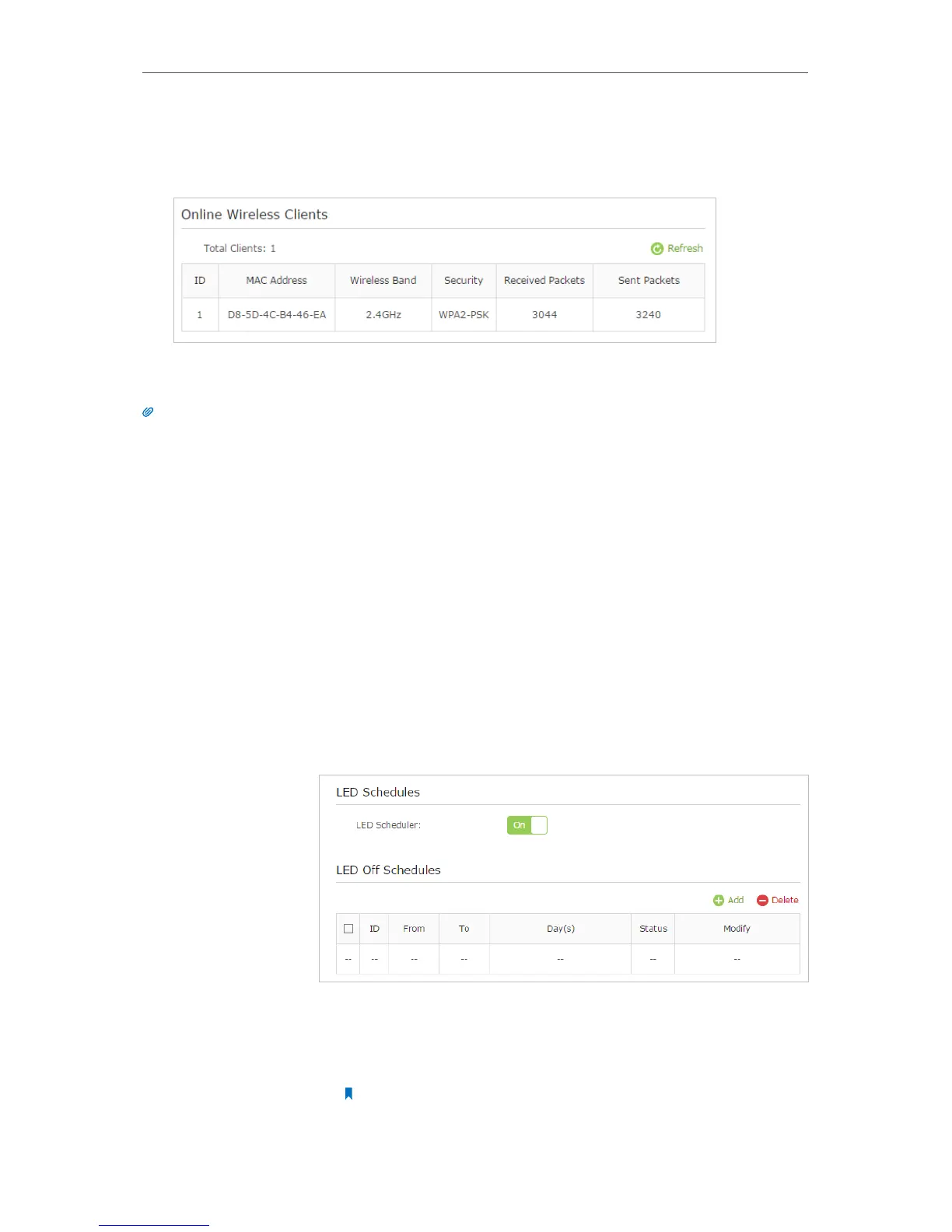20
Chapter 3
Conguring via Web Management Interface
1. Connect to the powerline extender wirelessly. Visit http://tplinkplc.net, and log in
with the password you set for the extender.
2. Go to Wireless > Clients page.
3. Now you can view the detailed information, including MAC address, connected
wireless band, security option as well as the packets transmitted.
Tips: You can also see the wireless details by clicking the wireless clients icon on Status> Wireless Clients.
3. 6. LED Schedules
Automatically turn off LEDs at times when I do not want light in
my room.
For example, I want to turn LEDs off everyday from 00:00am to
7:00am.
1. Connect to the powerline extender wirelessly. Visit http://
tplinkplc.net and log in with the username and password you
set.
2. Go to Device Settings > LED Schedules.
3. Toggle On to enable the LED Scheduler.
4. Click Add to add an entry.
5. Choose LED Off Time from 00:00 to 7:00, and then check all
boxes from Sunday to Saturday.
Note: Please make sure that the Time Settings are correct before using this
function.
I want to:
How can I
do that?
