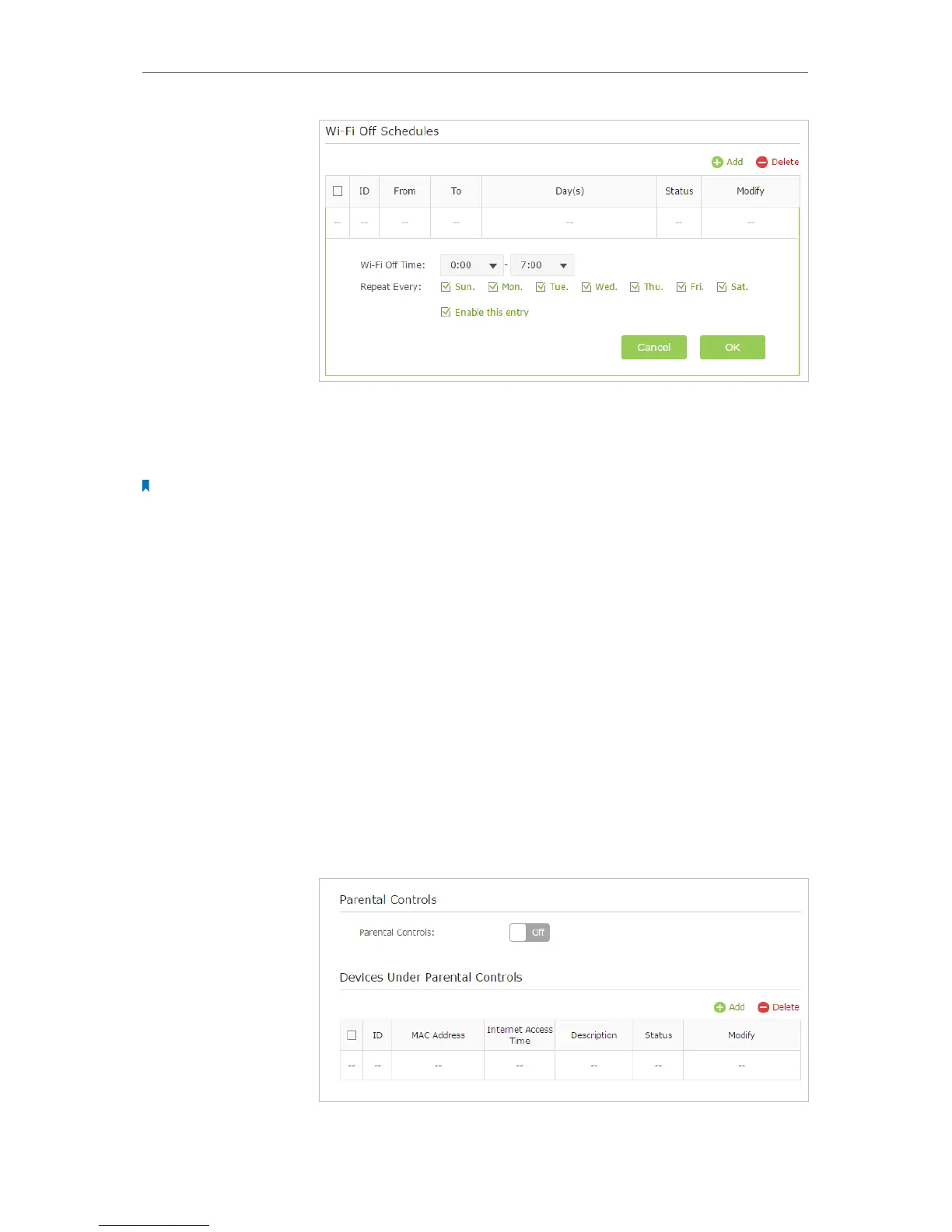23
Chapter 3
Conguring via Web Management Interface
8. Click OK to save the settings.
Now your Wi-Fi will be automatically turned off at 00:00 and
turned on at 7:00am the next morning.
Note:
The wireless LED (2.4GHz , 5GHz ) will turn off if the corresponding wireless network is disabled.
3. 8. Parental Controls
Control when my children’s wireless devices can access the
Internet.
For example, I want to allow my children’s wireless devices to
access only from 18:00 (6PM) to 22:00 (10PM) on weekdays and
not other times.
1. Connect to the powerline extender wirelessly. Visit http://
tplinkplc.net, and log in with the password you set for the
extender.
2. Go to Parental Controls.
3. Toggle On to enable Parental Controls.
Done!
I want to:
How can I
do that?
