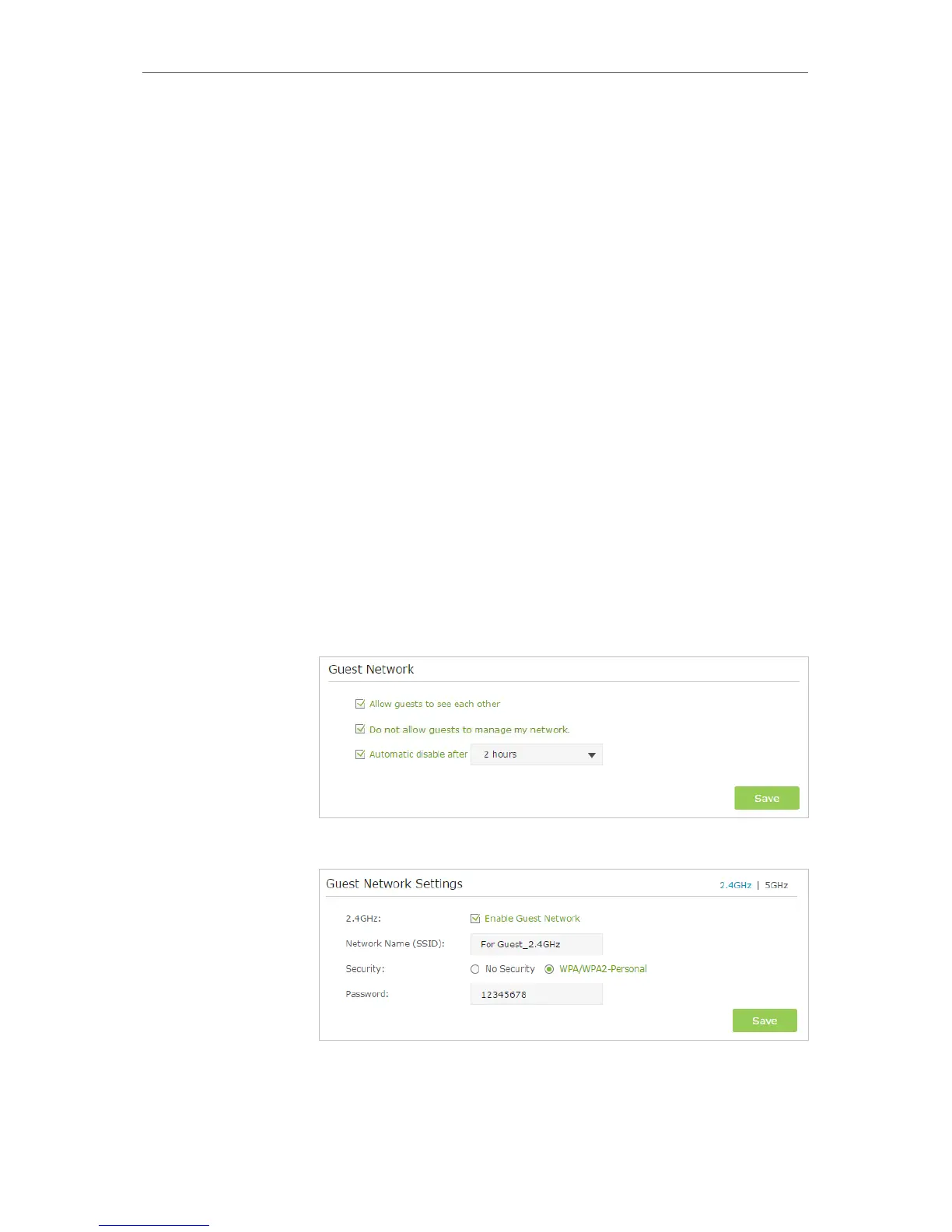25
Chapter 3
Conguring via Web Management Interface
9. Click OK to save the settings.
Now you can control when your children can access the Internet
according to your needs.
3. 9. Guest Network
Create a separate network for my guests, providing Internet
access for them while at the same time limit the network
authorities for guests to ensure network security and privacy.
1. Connect to the powerline extender wirelessly. Visit http://
tplinkplc.net, and log in with the password you set for the
extender.
2. Go to Guest Network.
3. Check the box of relative entry to limit network authorities.
If you have problems understanding these items, click the
question mark on the upper right corner to have more
information.
4. Click Save to make the settings effective.
5. Configure the following settings.
To enable or disable the guest network function:
Click 2.4GHz or 5GHz, then enable the guest network of this
band. Deselect the box to disable guest network function. If
Done!
I want to:
How can I
do that?
