
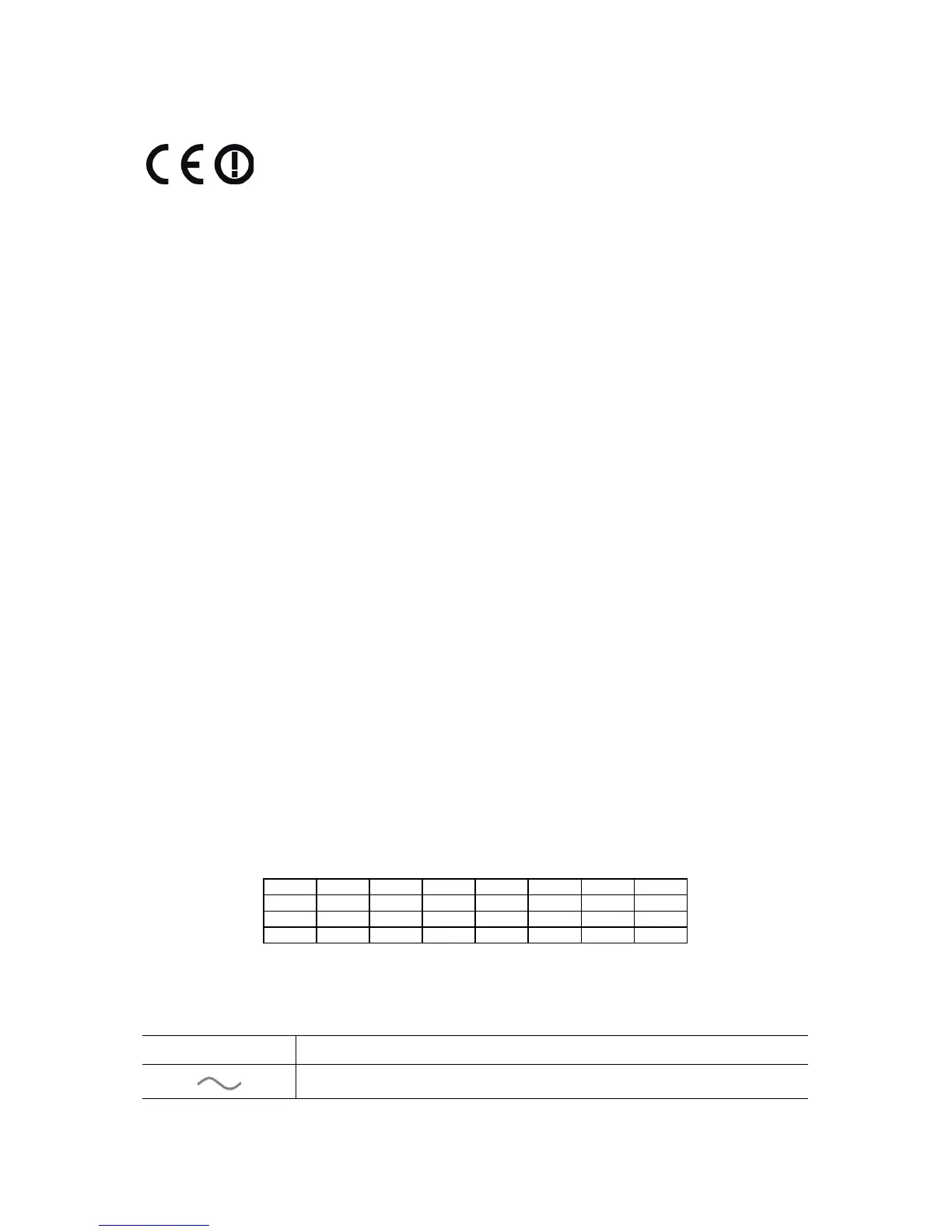 Loading...
Loading...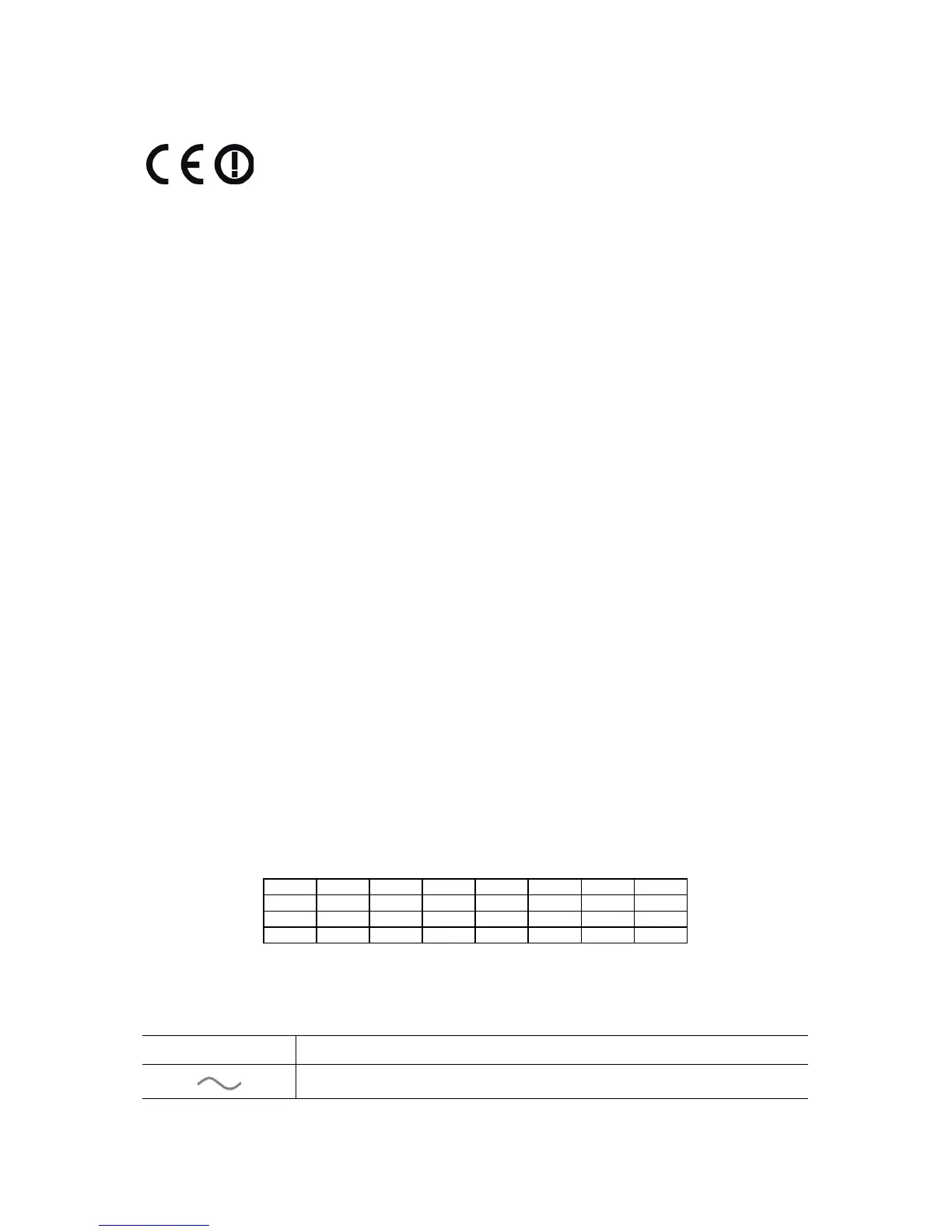
Do you have a question about the TP-Link TL-WPA8630P and is the answer not in the manual?
| Modulation | OFDM |
|---|---|
| Power plug | Type F |
| Ethernet LAN | Yes |
| Wi-Fi standards | 802.11a, Wi-Fi 5 (802.11ac), Wi-Fi 4 (802.11n) |
| PowerLine standard | HomePlug AV2 |
| Top Wi-Fi standard | Wi-Fi 4 (802.11n) |
| Security algorithms | 128-bit AES |
| Networking standards | IEEE 1901, IEEE 802.3, IEEE 802.3u |
| Ethernet LAN data rates | 10, 100, 1000 Mbit/s |
| Ethernet LAN (RJ-45) ports | 3 |
| Maximum data transfer rate | 1300 Mbit/s |
| Maximum operating distance | 300 m |
| Ethernet LAN interface type | Gigabit Ethernet |
| Power consumption (standby) | 7 W |
| Power consumption (typical) | 11 W |
| Product color | White |
| Storage temperature (T-T) | -40 - 70 °C |
| Operating temperature (T-T) | 0 - 40 °C |
| Storage relative humidity (H-H) | 5 - 90 % |
| Operating relative humidity (H-H) | 10 - 90 % |
| Package type | Box |
| Quantity per pack | 1 pc(s) |
| Harmonized System (HS) code | 85171800 |
| Depth | 75 mm |
|---|---|
| Width | 42 mm |
| Height | 152 mm |
Introduces the powerline extender and its primary functions.
Lists the key functionalities and capabilities of the powerline extender.
Details the physical aspects and components of the extender.
Details the various ports, buttons, and plugs on the powerline extender.
Explains the symbols and formatting used throughout the user guide for clarity.
Guides users through the process of establishing a new wireless network.
Provides instructions on expanding an existing wireless network.
Explains how to access and log into the extender's web management interface.
Covers adding new devices and managing the powerline network settings.
Describes how to synchronize Wi-Fi settings across powerline extenders.
Guides on copying wireless settings from a router to the extender.
Details customizing wireless settings like SSID, password, and security.
Shows how to view detailed information of connected wireless clients.
Explains how to schedule the power and status LEDs to turn on/off.
Allows scheduling the wireless network's availability based on time.
Enables setting time limits for internet access for specific devices.
Covers creating a separate Wi-Fi network for guests.
Provides methods to control network access based on device MAC addresses.
Manages LAN settings, system time, firmware, and configuration backup.
Configures the system time, essential for scheduled functions.
Guides on updating the extender's firmware to the latest version.
Explains how to back up, restore, or reset the extender's configuration.
Details how to view and save system logs for troubleshooting.
Provides information regarding the device's compliance with RF exposure limits.
Notes any geographical restrictions on the product's use.
Details important safety precautions and warnings for using the product.
Specifies that the product is intended for indoor use only.











