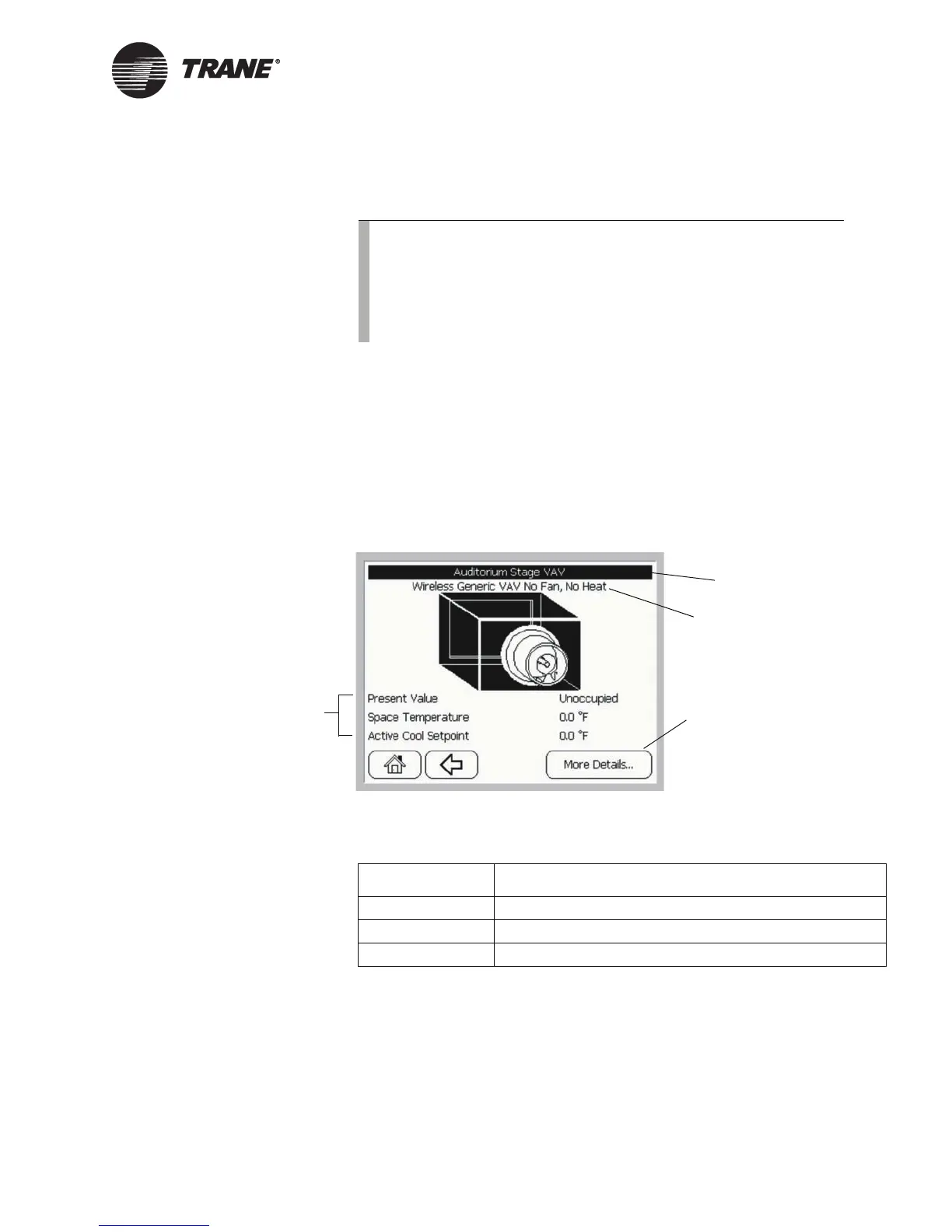Viewing System Status Information
BMTW-SVU02C-EN 17
change system information, see “Changing System Values” on
page 18.
5. To return to the home screen, click the Home button.
Viewing the UCM Main Screen
The UCM main screen displays information about the unit type and cur-
rent operating conditions of the equipment (see Figure 12). Table 3 lists
symbols that display under specific conditions.
Figure 12: UCM Main Screen
Note:
Some equipment may not have a unit control module (UCM)
main screen, More Details screen, or Unit Summary informa-
tion associated with it.
The UCM main screen may or may not have a graphic (picture
of the equipment) associated with it.
Unit type and configuration
Title of screen
Operating conditions
of equipment
Press to view more
information about the
equipment
Table 3: Value of Operating Setpoints
Symbol Description
??? Appears if the UCM or BCU is offline
?Not Initialized Appears if a referencer is used but not initialized
?Not Used? Appears if a referencer is used but disabled