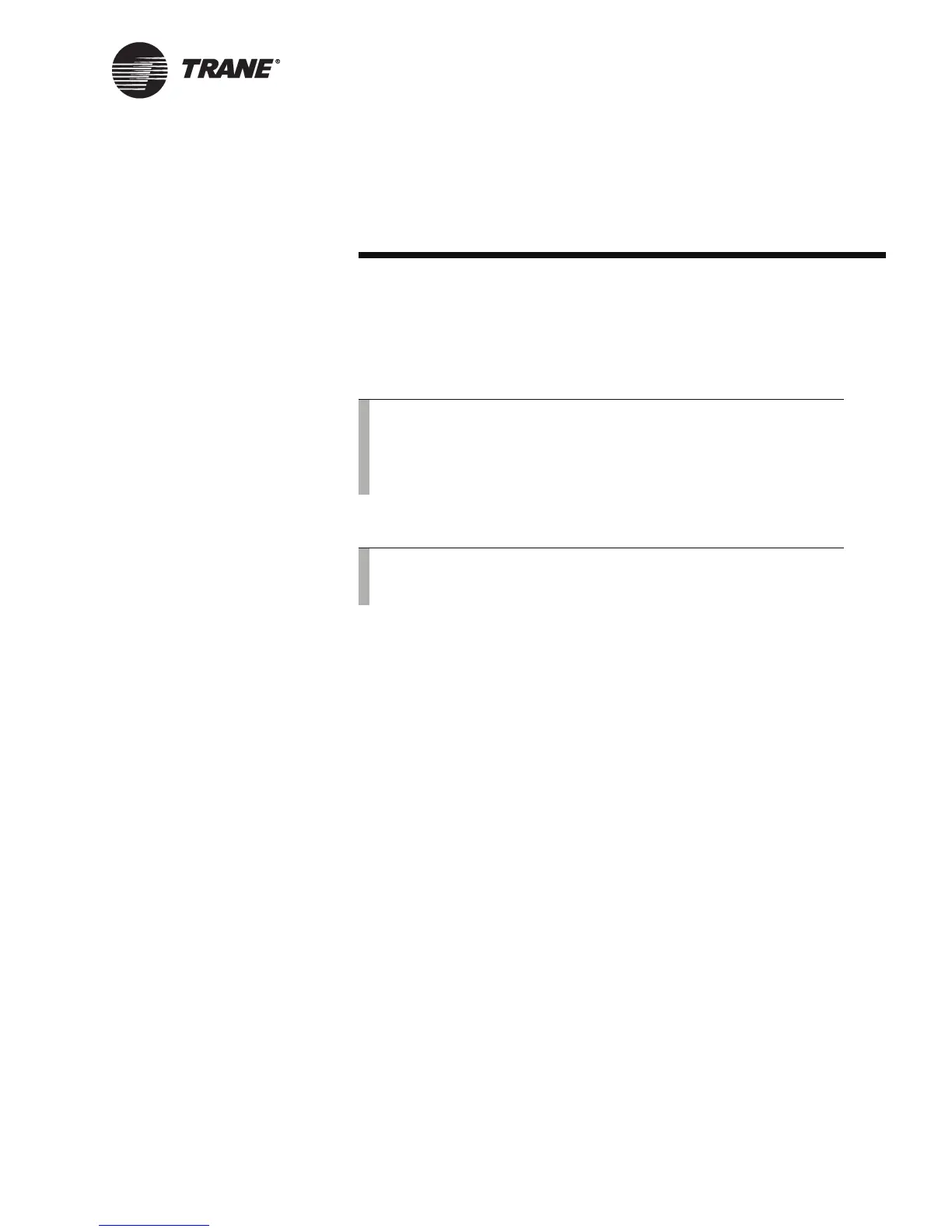Standard Screens
BMTW-SVU02C-EN 67
Appendix B
Standard Screens
Each operator display is provided with a master set of standard screens.
This section lists standard screens that are available at the BCU operator
display. Standard screens may or may not have monochrome bitmaps
(picture of equipment) associated with them.
Note:
The Trane installer or programmer selects the equipment that
is displayed at the operator display. If a particular piece of
equipment has not been selected, the associated standard
screen is not available at the operator display.
Note:
Standard screens are not available for the Central Control
Panel (CCP) and non-Trane BACnet objects.