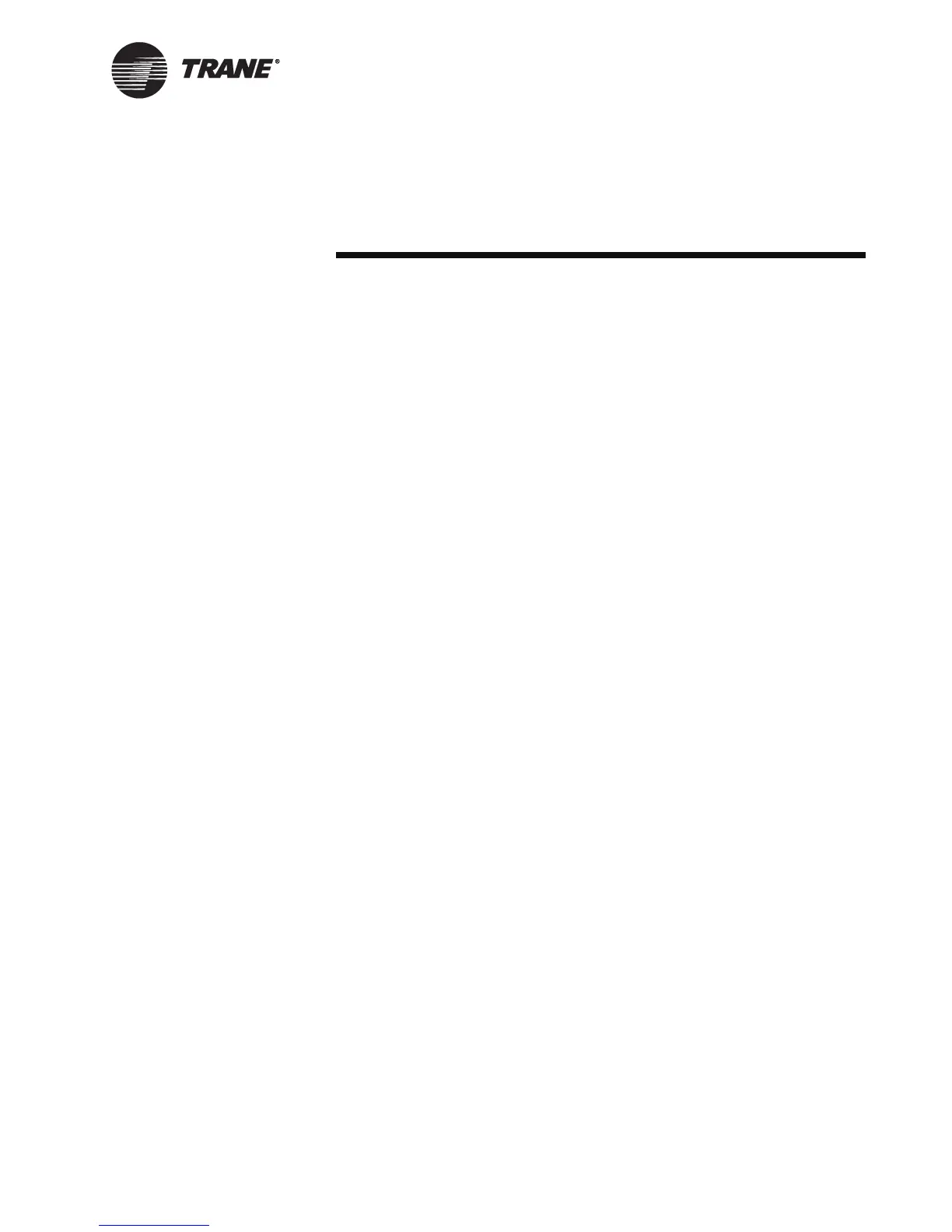BMTW-SVU02C-EN 69
Index
A
Alarm conditions, 28
Alarms and events
Acknowledging, 30
Definitions, 27
Deleting, 30
Screens associated with, 28
Alarms button
Description of, 3
B
Back button
Description of, 5
BCU operator display, 1
Logging off, 58
Setup options for, 51
BMTW BCU, 1
Bottom of List button
Description of, 5
Building automation system
Definition, 61
Building control unit
Definition, 61
C
Calendar
Selecting month and day, 36
Confirmation screens, 7
Custom screens, 6
Definition, 61
View button, description of, 5
D
Declaration of Conformity, 65
Diagnostics, 25
Down button
Description of, 5
E
Event
Adding to a schedule, 40
Definition, 31
Deleting from schedule, 41
Event log
Definition, 30, 61
Viewing, 30
Event type
Definition, 62
Exception in a schedule
Definition, 31
Exceptions
Creating, 42
Removing, 44
H
Holiday
Changing events for, 46
Definition, 31
Home button
Description of, 5
HVAC equipment
Definition of HVAC, 62
Scheduling for, 31
N
Navigation buttons
Description of, 5
Night economize
Definition, 62
Normal
Definition, 62
O
Occupied, 63
Operator display
See BCU operator display
Optimal