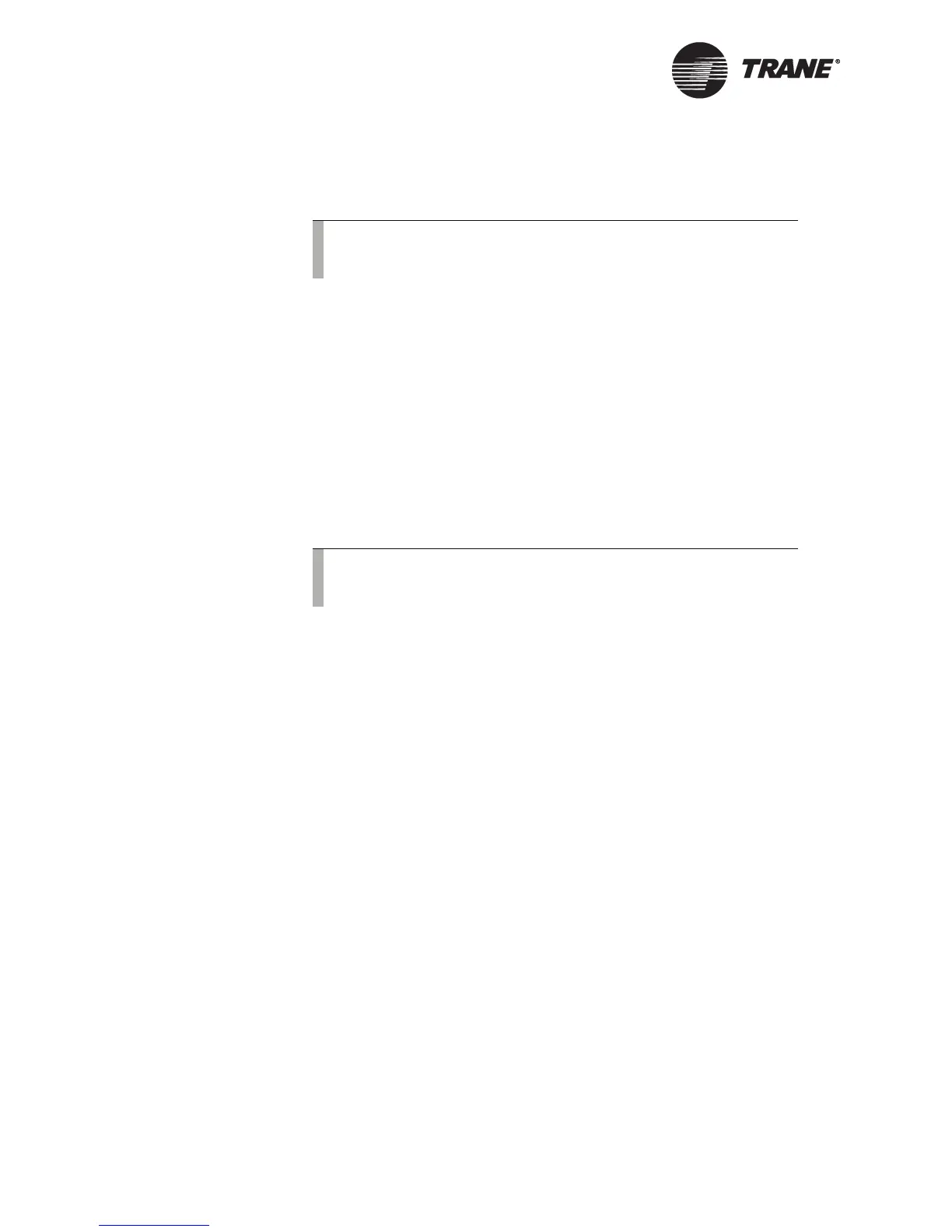Operator Display Setup Options
58 BMTW-SVU02C-EN
3. Press a language button. The selected language displays on the BCU
operator display.
Logging Off the Operator Display
The BCU operator display automatically logs off after 30 minutes of not
recording any touch inputs to the touch screen.
To manually log off the operator display:
1. From the home screen, press the Setup button. The Setup menu dis-
plays (see Figure 42 on page 51).
2. Press the Log Off button. The operator display logs you off.
3. Press the Home button to return to the home screen.
Note:
The display language option is only available on BMTXs with
images of version 17 or higher.
Note:
You will need to re-enter your password if the operator display
has security assigned for a particular task.