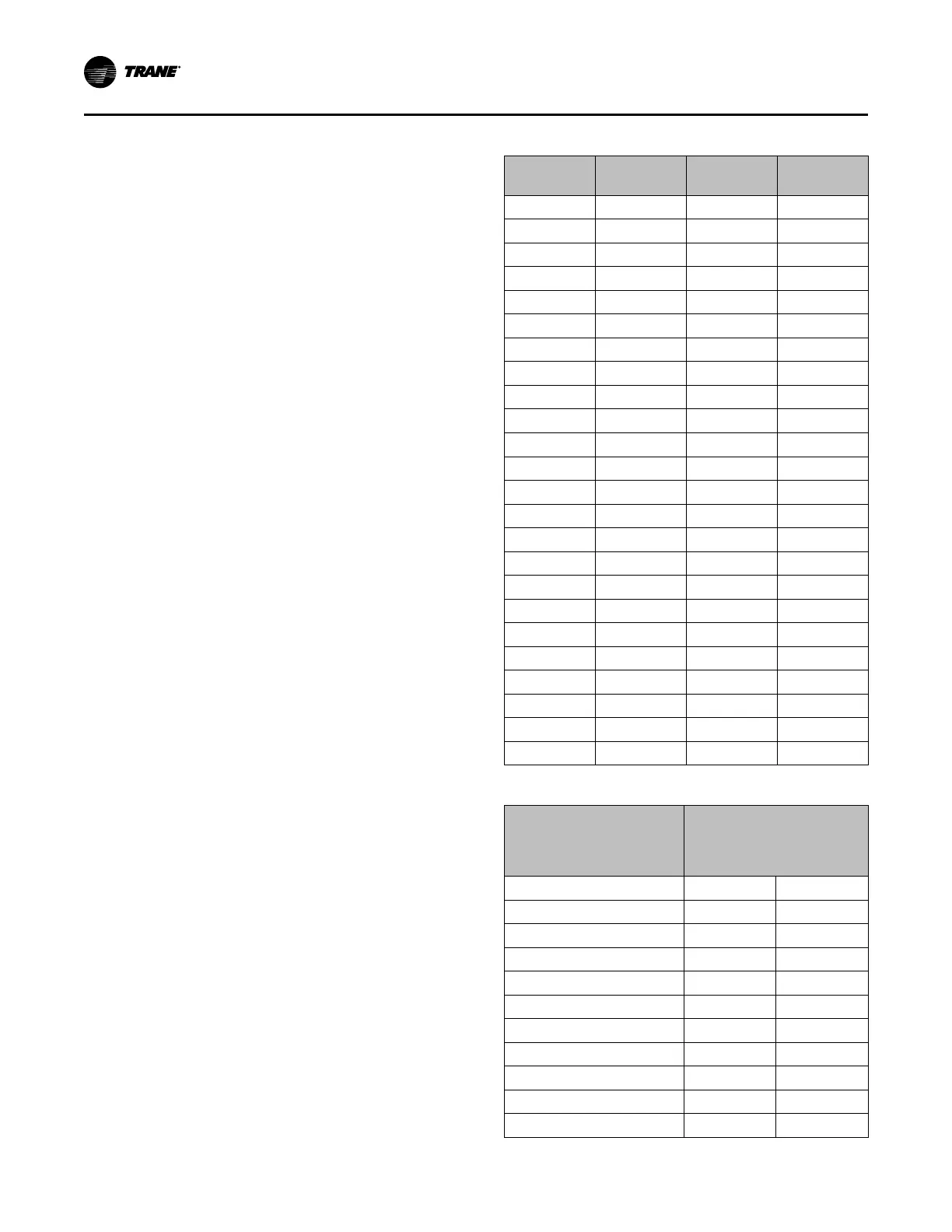70
SCXF-SVX01Q-EN
hydronic heat is required. Daytime (occupied) heating
switches the system to a CV unit operation. Refer to the
unit wiring diagram for the field connection terminals
in the unit control panel. The switch must be rated at 12
mA @ 24 Vdc minimum.
External Auto/Stop Switch
A field-supplied switch may be used to shut down unit
operation. This switch is a binary input wired to the
RTM. When opened, the unit shuts down immediately
and can be canceled by closing the switch. Refer to the
unit wiring diagrams (attached to the unit control
panel) for proper connection terminals. The switch
must be rated for 12 mA @ 24 Vdc minimum. This
input will override all VOM inputs, if the VOM option is
on the unit.
Occupied/Unoccupied Contacts
To provide night setback control if a remote panel with
night setback was not ordered, install a field-supplied
contact. This binary input provides the building’s
occupied/unoccupied status to the RTM. It can be
initiated by a time clock, or a building automation
system control output. The relay’s contacts must be
rated for 12 mA @ 24 Vdc minimum. Refer to the
appropriate wiring diagrams (attached to the unit
control panel for the proper connection terminals in the
unit control panel.
Emergency Stop Input
A binary input is provided on the RTM board for
installation of a field-supplied normally closed (N.C.)
switch to use during emergency situations to shut
down all unit operations. When open, an immediate
shutdown occurs. An emergency stop diagnostic
enters the human interface and the unit will require a
manual reset. Refer to the unit wiring diagrams
(attached to the unit control panel for the proper
connection terminals. The switch must be rated for 12
mA @ 24 Vdc minimum. This input will override all
VOM inputs, if the VOM option is on the unit.
VAV Box Option
To interlock VAV box operation with evaporator fan
and heat/cool modes, wire the VAV boxes/air valves to
VAV box control connections on the terminal block.
Supply Duct Static Pressure Control
The RTM relies on input from the duct pressure
transducer when a unit is equipped with VFD to set the
supply fan speed to maintain the supply duct static
pressure to within the static pressure setpoint dead
band.
RTM Sensors
RTM sensors include: zone sensors with or without
setpoint inputs and modes, supply air sensor, duct
static pressure, outside air temperature, outside air
humidity, airflow proving, and dirty filter.
Table 39. RTM sensor resistance vs. temperature
Temp °F
Resistance
V ohms
Temp °F
Resistance
V ohms
-40 346.1 71 11.60
-30 241.7 72 11.31
-20 170.1 73 11.03
-10 121.4 74 10.76
-5 103.0 75 10.50
0 87.56 76 10.25
5 74.65 77 10.00
10 63.8 78 9.76
15 54.66 79 6.53
20 46.94 80 9.30
25 40.40 85 8.25
30 34.85 90 7.33
35 30.18 100 5.82
40 26.22 105 5.21
45 22.85 110 4.66
50 19.96 120 3.76
55 17.47 130 3.05
60 15.33 140 2.50
65 13.49 150 2.05
66 13.15 160 1.69
67 12.82 170 1.40
68 12.50 180 1.17
69 12.19 190 0.985
70 11.89 200 0.830
Table 40. RTM setpoint analog inputs
Cooling or Heating
Setpoint Input, °F (using
RTM as zone temp.
source) ohms
Cooling Setpoint Input, °F
(using RTM as supply air
temp. source)
resistance, V
40 40 1084
45 45 992
50 50 899
55 55 796
60 60 695
65 65 597
70 70 500
75 75 403
80 80 305
NA 85 208
NA 90 111
CCoonnttrroollss
