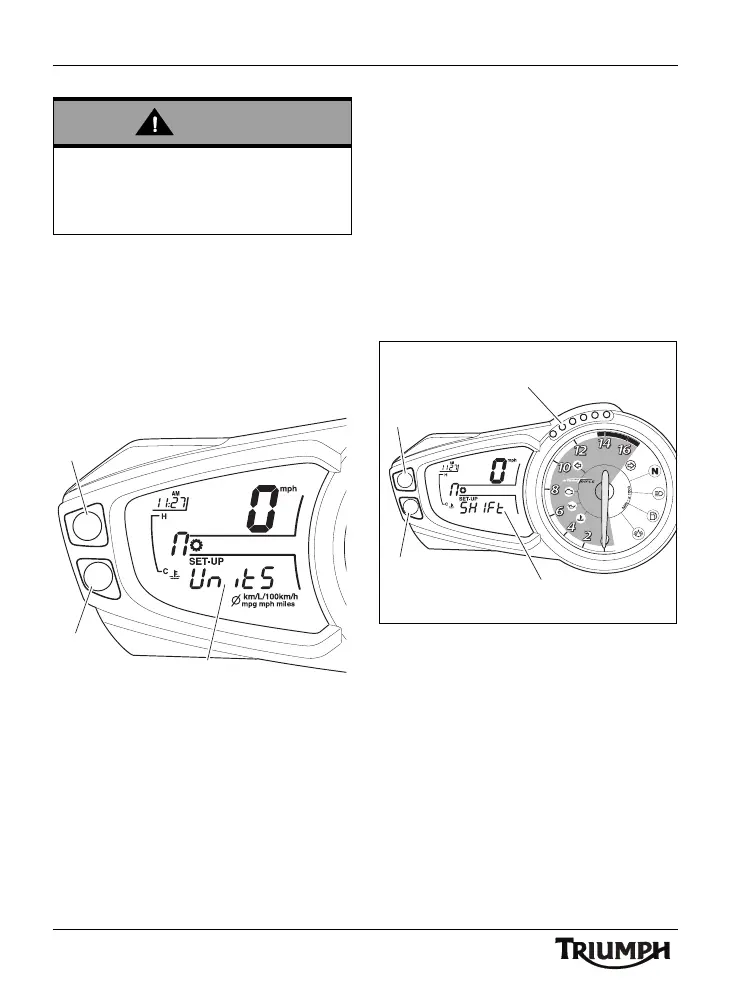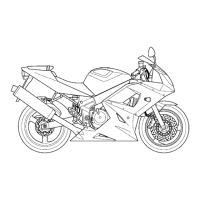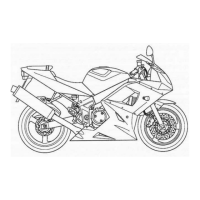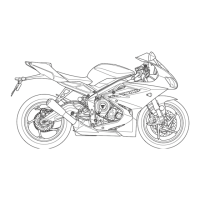30
General Information
To access the units display, turn the ignition
to the ON position.
Press and release button 'A' until set up is
visible in the display screen then press
button 'B'.
Press and release button 'A' until UnitS is
visible then press button 'B'.
1. Display screen
2. Button A
3. Button B
Press and release button 'A' until the desired
display is visible. The display will scroll
through in the following order:
• mpg - Imperial gallons;
• mpg US - US gallons;
• L/100 km - Metric;
•km/L - Metric.
Press button 'B'. Do not touch buttons 'A' or
'B' until UnitS is visible in the display screen.
When UnitS is visible in the display screen,
press and release button 'A' until return is
visible then press button 'B'. Trip 1 will be
visible in the display screen.
Gearshift Lights
The gearshift lights provide a visual indication
of when to shift gear. The gearshift lights are
all colored blue.
1. Display screen
2. Gearshift lights
3. Button A
4. Button B
Warning
Do not attempt to change the units display
with the motorcycle in motion as this may
lead to loss of motorcycle control and an
accident.
2
3
cfir
1
3
4
2
1
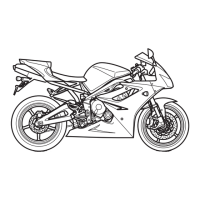