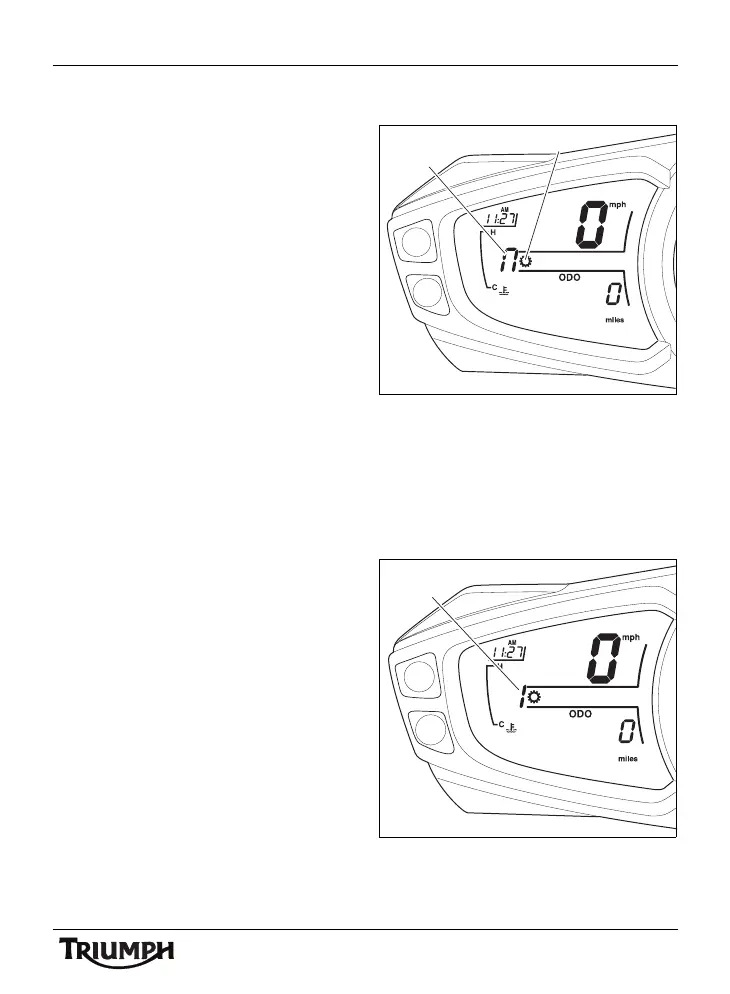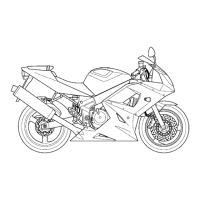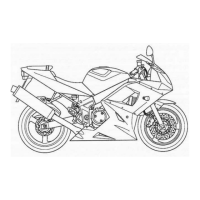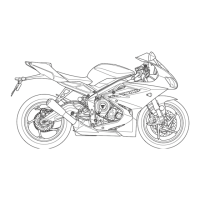37
General Information
The speed and distance will be displayed in
miles, or kilometers according to the units
displayed by the speedometer.
Lap Timer Reset and Exit
To reset the lap timer and exit lap timer, press
button 'B' for 2 seconds. After 2 seconds, the
lap timer will reset and lap will be shown in
the display screen. This will delete the stored
data for all stored laps.
To exit the data retrieval mode without
resetting the lap timer, press button 'A' for
2 second, lap will be visible in the display
screen. Press and release button 'A' to the
desired display.
Gear Position Display
1. Gear position display (neutral
position shown)
2. Gear position symbol
The gear position display indicates which
gear (1 to 6) has been engaged. When the
transmission is in neutral (no gear selected),
the display will show 'n'.
1. Gear position display (first gear
shown)
cfix
1
2
cfix_1
1
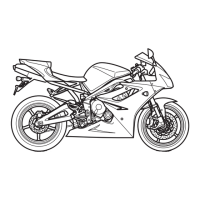