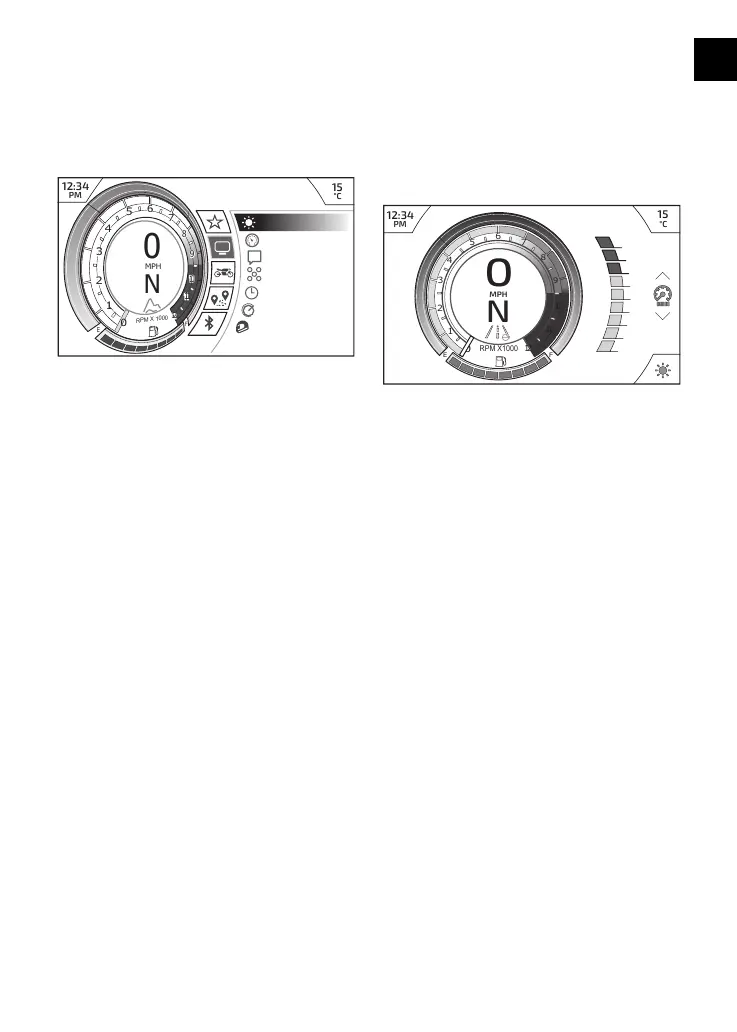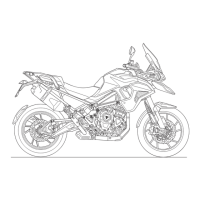GENERAL INFORMATION
49
Display Menu
The Display menu allows configuration
of the different display screen options.
15
°C
12:34
PM
0
F
E
N
MPH
RPM X 1000
8
9
10
11
1
2
3
4
5
6
7
8
9
10
11
1
2
3
4
5
6
7
0
1212
Brightness
Theme
Display
Language
Units
Date/Time
Shift Indicator
Rider Name
To access the Display menu:
▼ From the Main menu, push the
joystick down and select Display.
▼ Press the joystick center to confirm.
▼ Select the required option from
the list to access the relevant
information.
Display - Brightness
The Brightness menu allows the
brightness of the display screen to be
adjusted.
0
N
MPH
15
°C
12:34
PM
0
F
E
RPM X1000
8
9
10
11
1
2
3
4
5
6
7
12
BRIGHTNESS
To adjust the brightness of the display
screen:
▼ Push the joystick down/up to
decrease/increase the level of
brightness.
▼ When the brightness level is set to
the required level, push the joystick
left to return to the Display menu.
Note
In bright sunlight, low brightness
settings will be overridden to make sure
that the instruments can be viewed at
all times.
Do not cover the light sensor on
the display screen as this will stop
the screen brightness from working
correctly.
