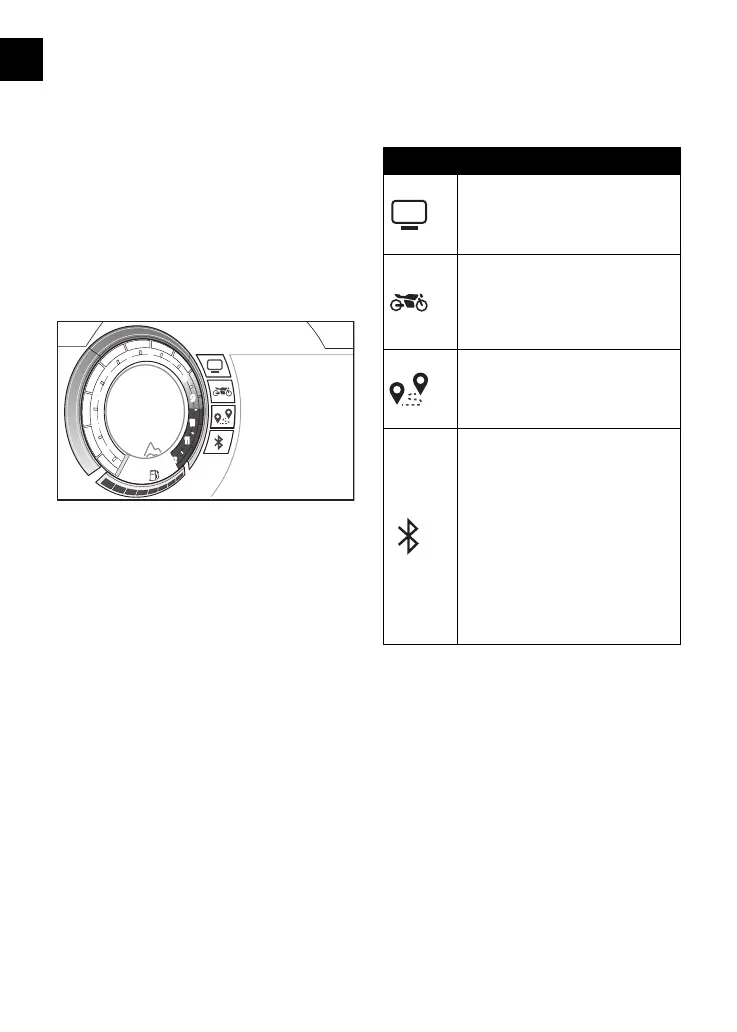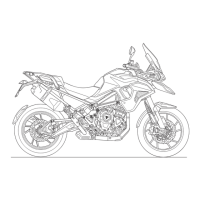GENERAL INFORMATION
48
Main Menu
To access the Main menu:
▼ Press the HOME button on the right
handlebar switch housing.
▼ Scroll the Main menu by pushing
the joystick down/up until the
required symbol is selected and
the corresponding list of options is
shown.
15
°C
12:34
PM
0
F
E
N
MPH
RPM X 1000
8
9
10
11
1
2
3
4
5
6
7
8
9
10
11
1
2
3
4
5
6
7
0
1212
The Main menu allows access to the
following options:
Symbol Description
Display
This menu allows configuration
of the display options. For more
information, see page 49.
Bike
This menu allows configuration
of the different features of the
motorcycle. For more information,
see page 53.
Journey
This menu allows configuration
of Trip 1 and Trip 2. For more
information, see page 58.
Bluetooth® (if equipped)
This menu allows configuration
of the Bluetooth® connectivity.
For more information, see the My
Triumph Connectivity Handbook.
The My Triumph Connectivity
Handbook is also available
on the Internet at: https://
www. triumphinstructions. com/
Enter the part number 'A9820200'
into the search field to access the
handbook.
