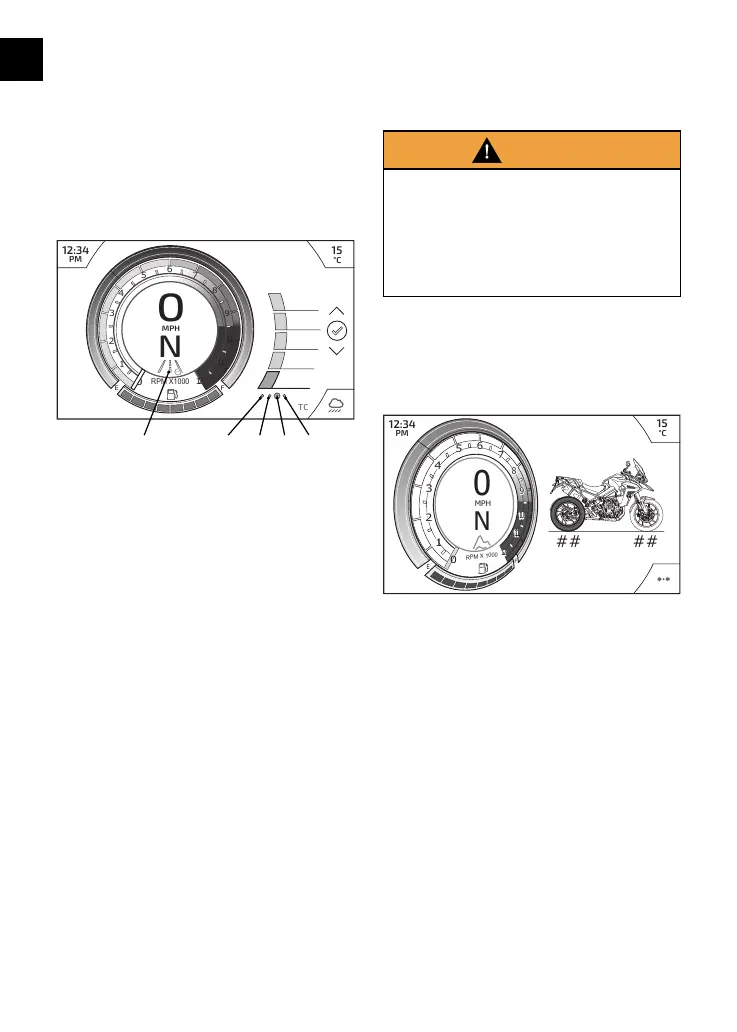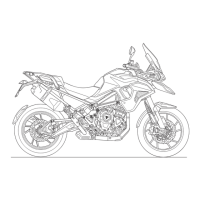GENERAL INFORMATION
54
Bike - Riding Aids
The Riding Aids menu allows the
configuration of the current riding mode
while the motorcycle is in motion.
For information on the available options
for each riding mode, see page 45.
12:34
PM
15
°C
0
N
MPH
0
F
E
RPM X1000
8
9
10
11
1
2
3
4
5
6
7
12
Rain
Road
Sport
Off-Road
Off
2 3 41
5
1. Current riding mode
2. ABS option
3. MAP option
4. TC option (selected option)
5. Suspension option
To change a riding mode setting:
▼ From the Bike menu, push the
joystick down/up to select the
Riding Aids option.
▼ Push the joystick left/right to scroll
through ABS, MAP and TC options.
▼ When in the correct menu, push
the joystick down/up to select and
highlight the required setting.
▼ Press the joystick center to confirm
the selection.
▼ Push the joystick right to return to
the previous menu.
Bike - TPMS (if equipped)
Warning
Stop the motorcycle if the tire
pressure warning light illuminates.
Do not ride the motorcycle until the
tires have been checked and the tire
pressures are at their recommended
pressure when cold.
The Tire Pressure Monitoring System
(TPMS) menu shows the front and rear
tire pressures.
####
12:34
PM
15
°C
0
F
E
N
MPH
RPM X 1000
8
9
10
11
1
2
3
4
5
6
7
8
9
10
11
1
2
3
4
5
6
7
0
1212
TIRE PRESSURE
-psi- -psi-
The front or rear tire will be highlighted
on the motorcycle image to indicate
that the tire pressure is below the
recommended pressure.
For more information on TPMS and tire
pressures, see page 150.
