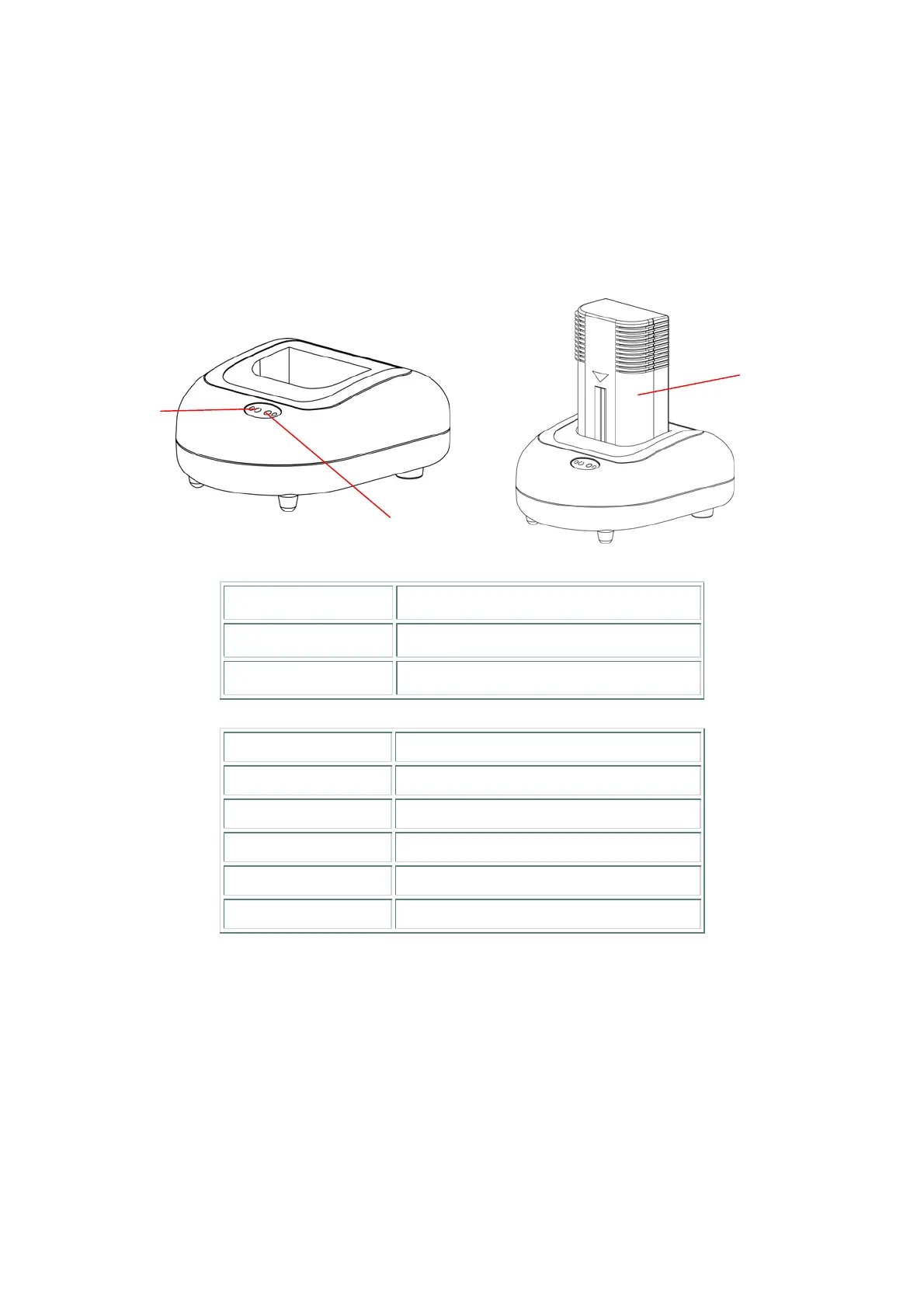16
2.6 Charging the Battery
1. Open the printer supply door and remove the battery.
2. Insert the battery into the charger station.
Power
LED
Status LED
Power LED Description
Red Power is on
Off Power is off
Status LED Description
Red Charging battery
Amber Battery is 70% charged
Green (Solid) Battery is completely charged
Green (Blinking) Charger error
Off No battery
Note:
1. If Power LED is solid red and Status LED is green blinking, please remove the
battery and check if the terminals inside the charger are shorted by foreign
object. Unplug the charger power adapter from the outlet and remove the
object between “+” and “-“ terminals. Install the battery to the charger for
charging again. If problem still exists, please contact your purchased reseller
for service.
2. It takes 2 to 3 hours to fully charge the battery before the first time usage. The
Battery