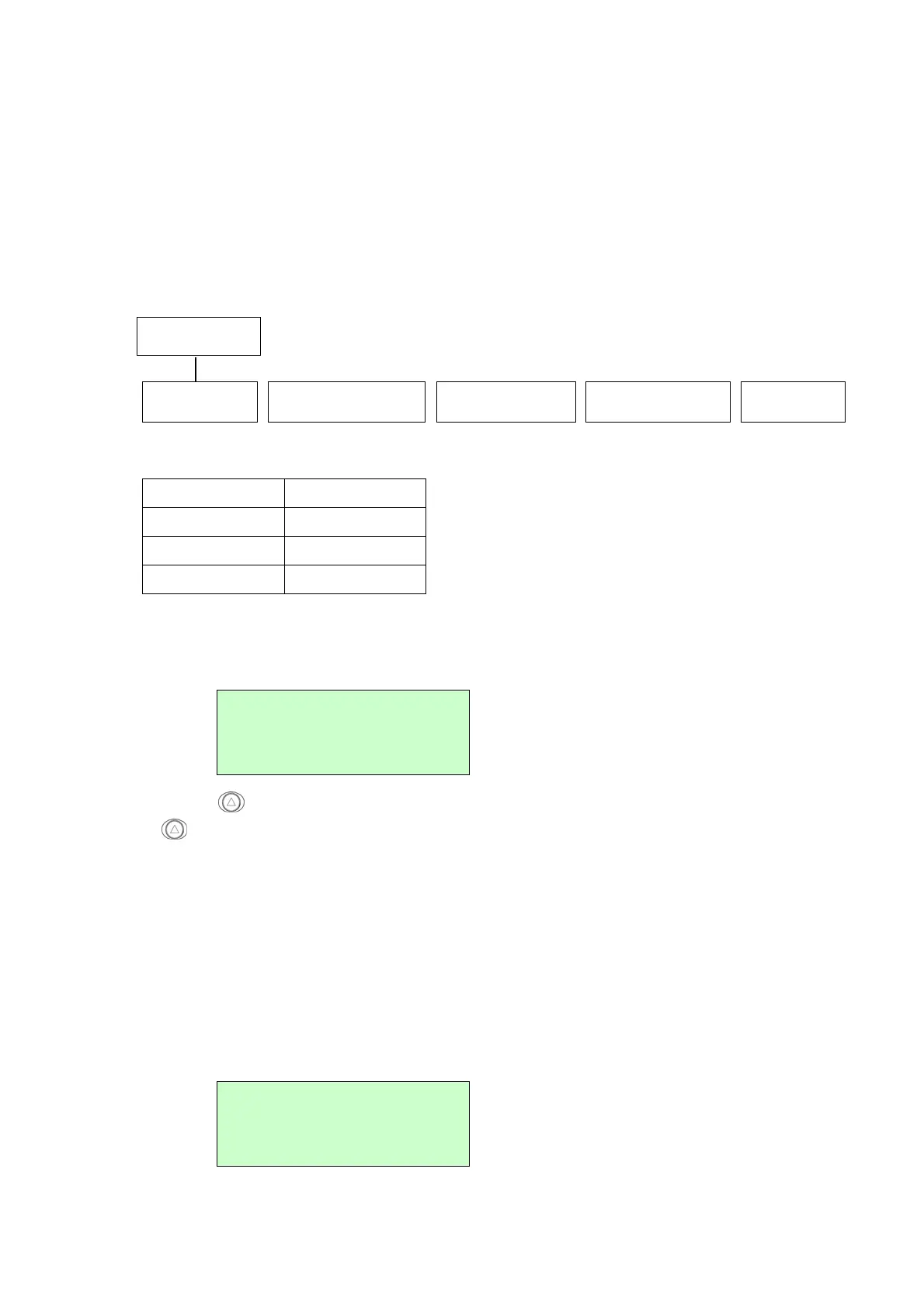39
4.1.5 Bluetooth ( Optional )
Use this menu to enable or disable Bluetooth security, change the PIN, modify the
local name, and to show the Bluetooth information. For move Information, please
refer to section 2.5 & 5.2.
Note:
Before using Bluetooth dongle, please set the RS-232 baud rate to 115200
bps.
The following defaults are set in the Bluetooth printer.
Function Default
Security Disable
PIN 0000
Local Name BT23
4.1.5.1 Security:
Use this option to enable or disable Bluetooth security.
Press
button under ª and © icon to select the different modes, and press
button under “V” icon to set it. If security is enabled, you need to set a PIN.
See “Change PIN”, for more information.
4.1.5.2 Change PIN:
Use this option to set the Bluetooth PIN. The PIN can be up to 15 characters:
0~9. Even though a space character is displayed while you scroll through the
values, the PIN cannot contain a space.
If security is enabled, you need to set a PIN. If security is disabled, you do not
need to set a PIN.
Security - Change PIN - Local Name - Information - Exit
¨Disable
Exit
ª © V
Change PIN
0000
¨ © V
Bluetooth