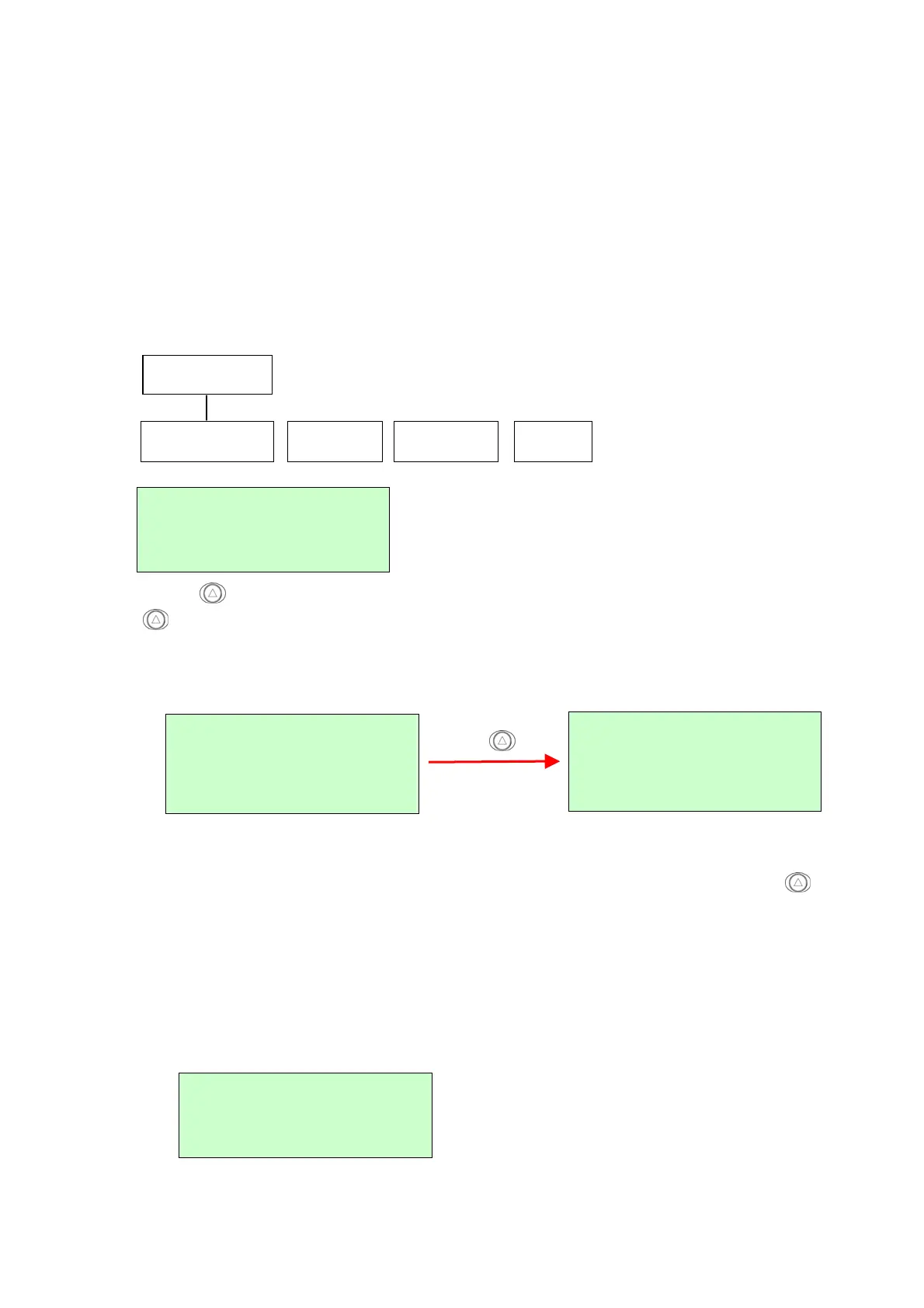35
4.1.4 RF Network ( Optional )
Use this menu to configure optional 802.11b WiFi configuration. Checking the
printer’s WiFi module status, configure the RF network settings, and reset the
WiFi module.
Note:
Before using WiFi module, please set the RS-232 baud rate to 19200
bps.
Press button under ª and © icon to select the different options, and press
button under “]” icon to enter the option.
4.1.4.1 Status: (Checking the Status)
The WiFi module local IP
Address, firmware version,
printer mode, board version,
and device name are
displayed.
The MAC Address, Protocol,
current state, and radio type
are displayed. Press any
to return to the RF Network
menu.
4.1.4.2 Configure:
Use this menu to set the printer's IP Address, Subnet Mask, Gateway, Power
Mode, Protocol, SSID and Escape character.
Status - Configure - Reset - Exit
Status
¨Configure
ª © ]
00A0F8E2AD9E
Protocol: TCP
State: Unknow
Radio: IEEE 802.11b
000.000.000.000
Version 1.2
M23 WiFi
TSC Wireless
Press any button
IP Address
¨Subnet Mask
ª © ]
RF Network