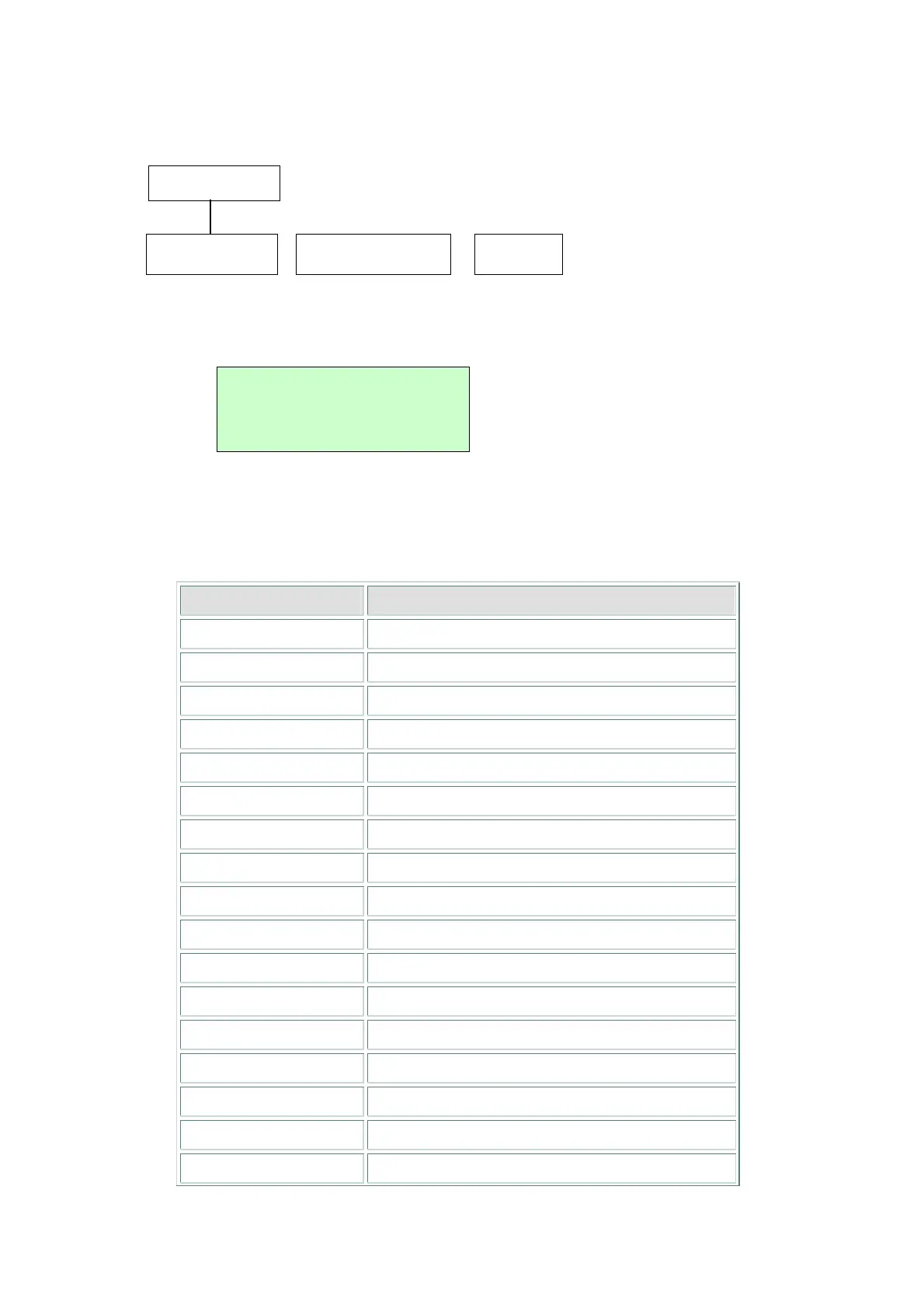49
4.5 Service
This option is used to restore printer settings to defaults and display printer
mileage information
4.5.1 Initialization
The printer settings are restore to defaults as below once printer is initialized.
Parameter Default setting
Speed 50mm/sec (2 ips)
Density 7
Label Width 2.83"(72.0mm)
Label Height 2.5"(63.4mm)
Sensor Type Gap sensor
Gap Setting 0.12"(3.0mm)
Print Direction 0
Reference Point 0,0(upper left corner)
Offset 0
Tear Mode On
Peel off Mode Off
Serial Port Settings 9600 bps, none parity, 8 data bits, 1 stop bit
Code Page 850
Country Code 001
Clear Flash Memory No
Shift 0
Gap Intension Will be reset. Need to re-calibrate the gap
Service
Initialization - Mileage Info. - Exit
Initialization
¨Mileage Info.
ª © ]