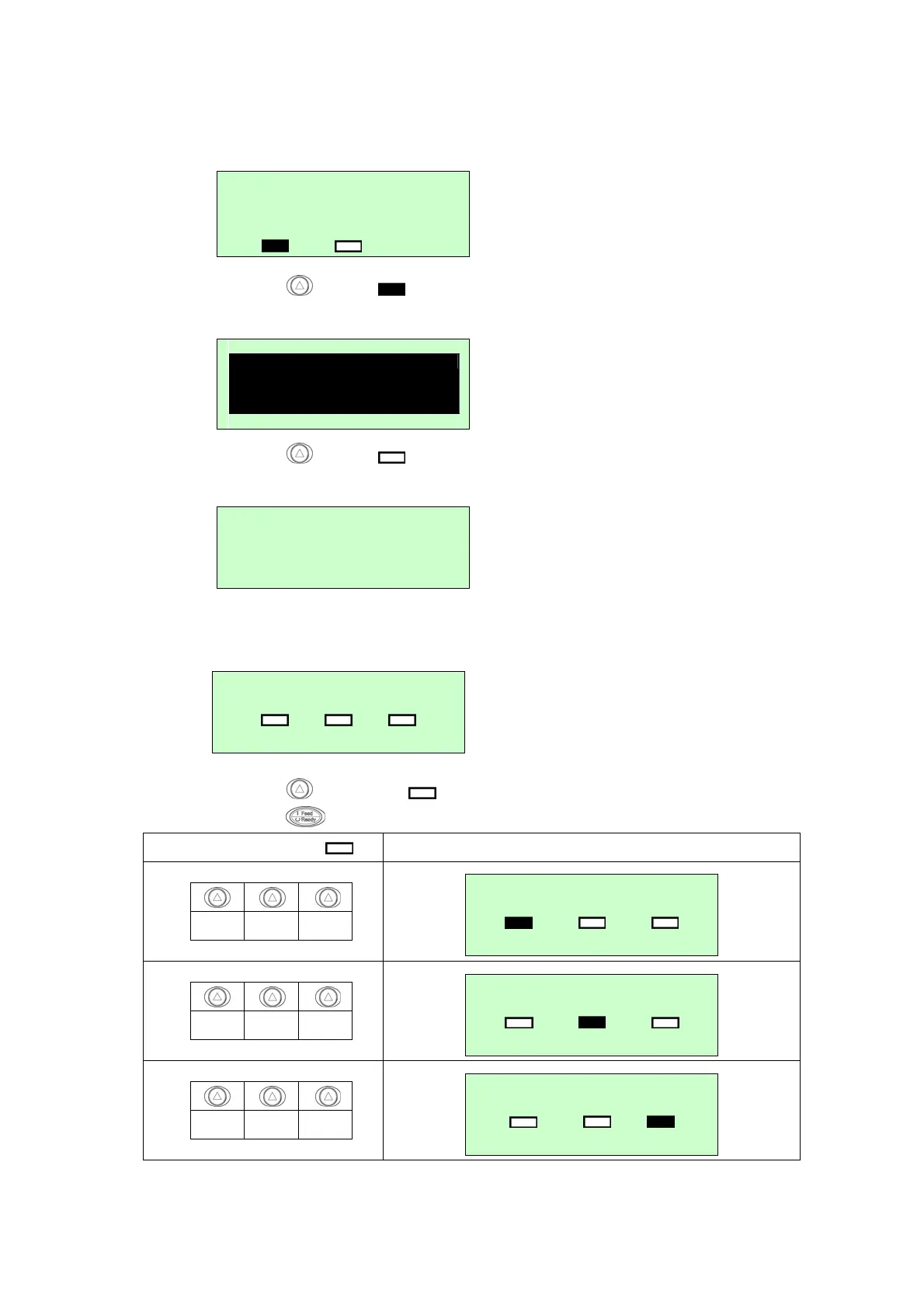46
4.3.5 Display
To see the backlight is working or if pixels are missing on the display.
Press the button under icon to check if there is any white dot on the LCD.
The LCD will turn to black, and press any button to return to Display menu.
Press the button under icon to check if there is any black dot on the LCD.
The LCD will turn to blank, and press any button to return to Display menu.
4.3.6 Buttons
To check if the buttons on the keypad are working properly.
Press the button
under the icon to check if the button is working fine. And
press the button to return to Buttons menu.
The button under
Function
V
Keyboard
3
V
Keyboard
3
V
Keyboard
3
Display
3
Keyboard
3