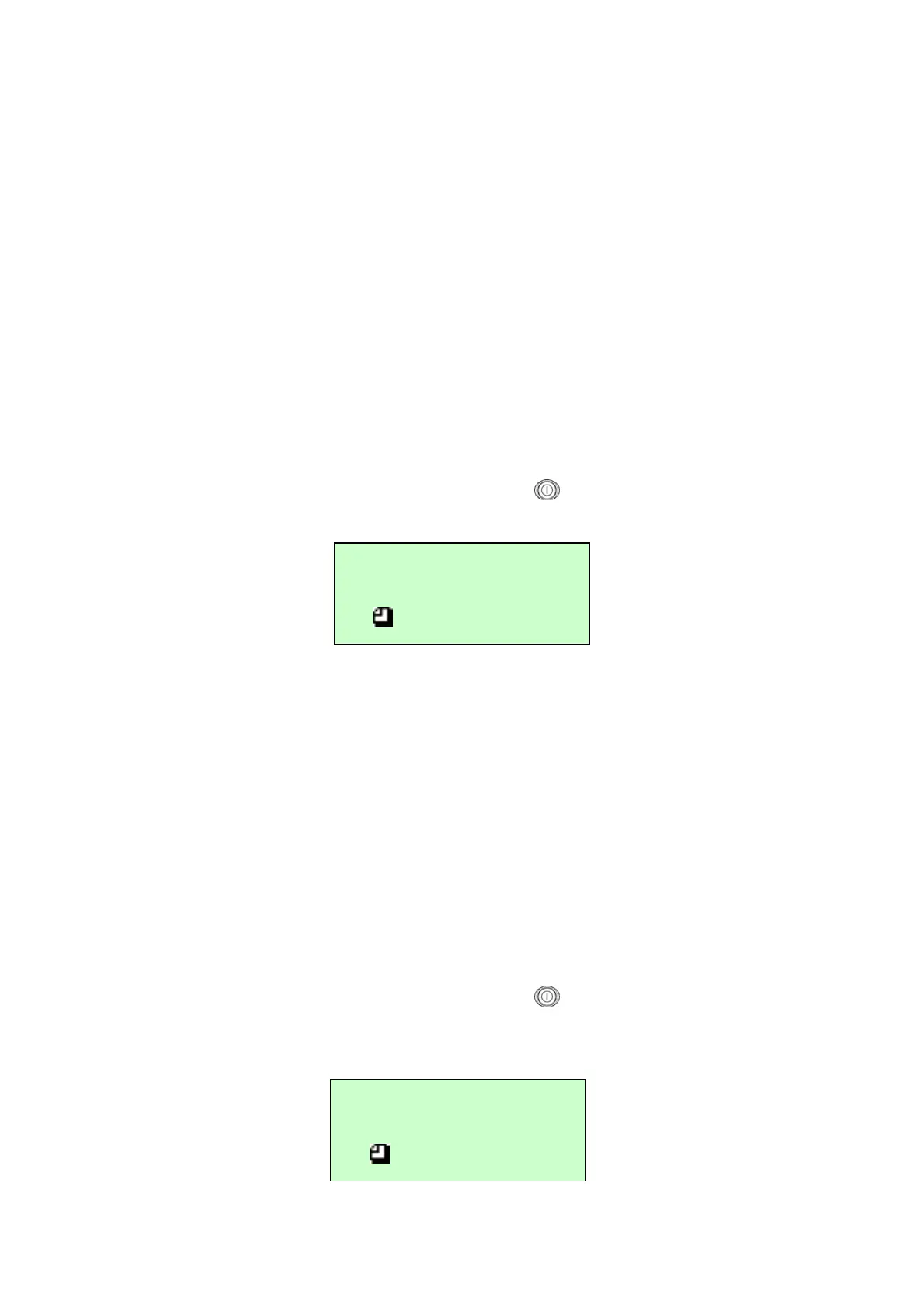51
5. Printing Labels
5.1 Connect with a Cable to Print
1. Install the provided printer driver and labeling software to the Windows operating
system.
2. Connect the printer to a computer mainframe with RS-232 or USB cable. (Please
to refer the section 2.4.)
3. Turn on the printer by pressing and holding the button until the display turns
on, then you will see:
4. Loading and calibrate supplies.
5. Print Labels.
5.2 Connect by Radio (Optional)
Bluetooth
1. Please to refer the section 2.5. to connect the bluetooth.
2. Turn on the printer by pressing and holding the
button until the display turns
on. The display flashes printer version information, battery charging status, and
then you will see:
Ready
ll
Ready
ll