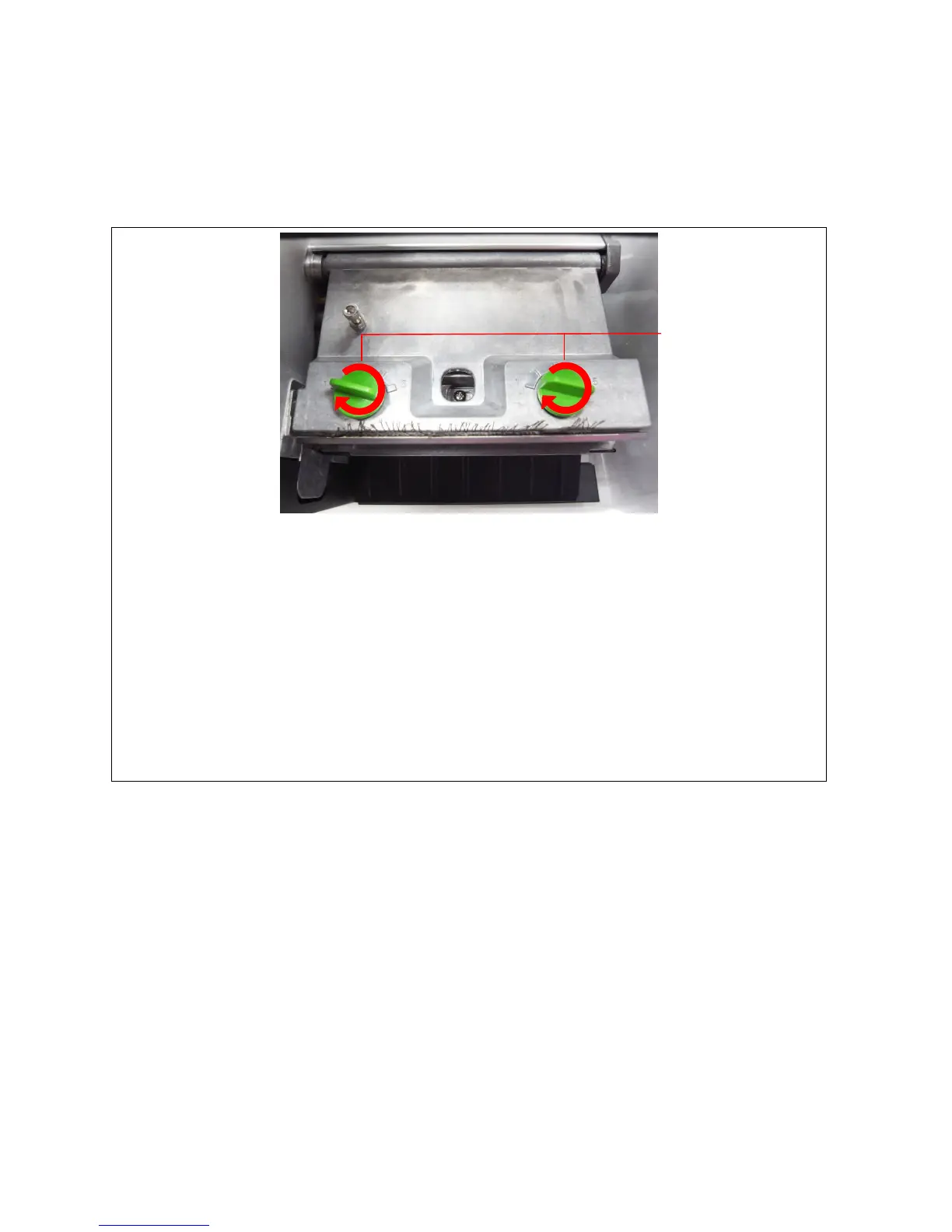The print head pressure adjustment knob has 5 levels of adjustment. Because the
printer’s paper alignment is to the left side of mechanism, different media widths
require different pressure to print correctly. Therefore it may require to adjust the
pressure knob to get your best print quality. For example, if the label width is 4”,
adjust both print head pressure adjustment knobs to the same level. If the label is
less than 2” wide, increase the left side print head pressure by rotating the
adjustment knob clockwise and decrease the right side pressure by rotating the
adjustment knob counter-clockwise to level 1.
