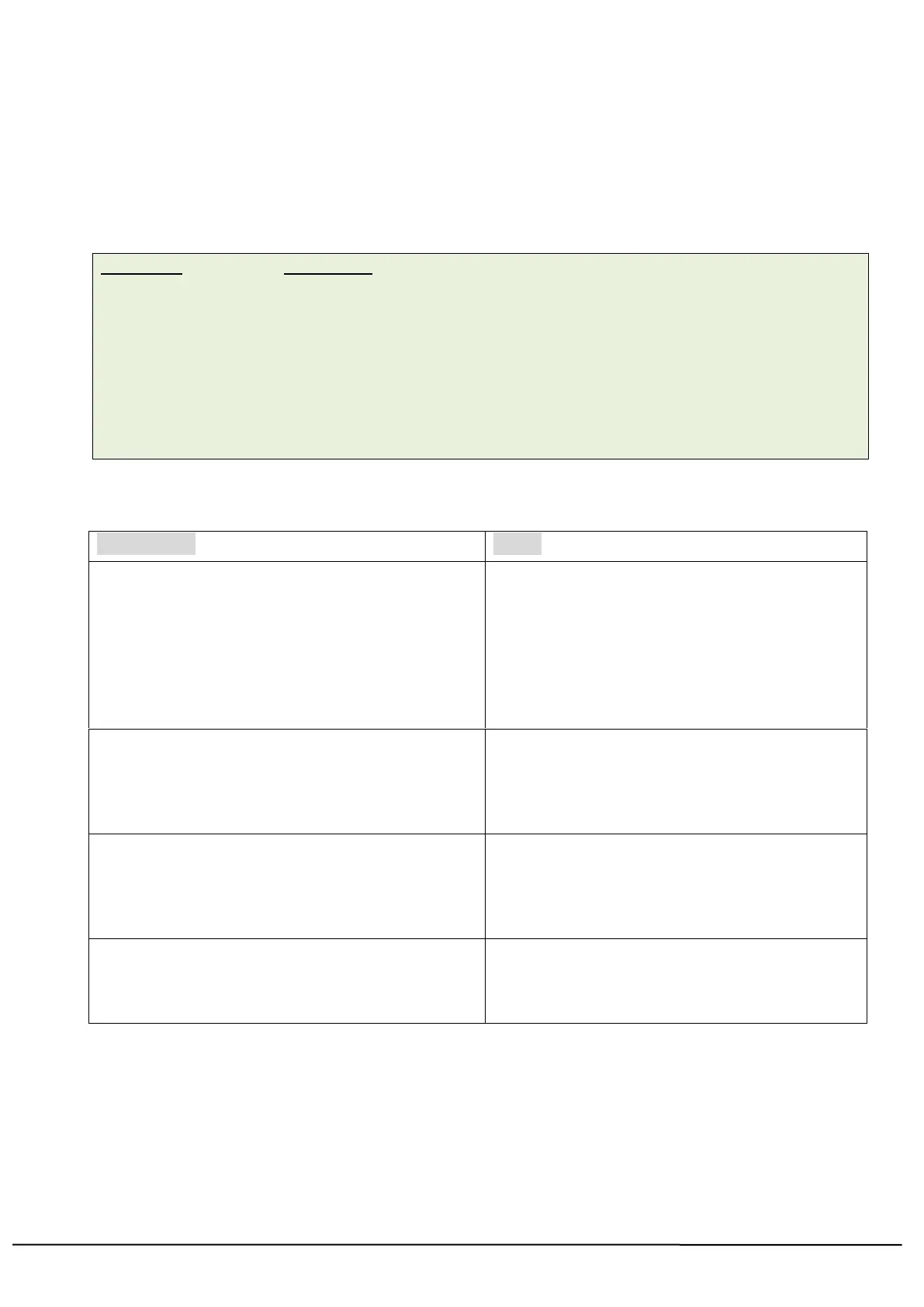TSC AUTO ID Technology Co., Ltd. 174 Copyright 2013 All Rights Reserved.
SET CUTTER
Description
This setting activates or deactivates the cutter and defines how many printed labels is to be cut at one
time. This setting will be saved in printer memory after turning off the power.
Syntax
SET CUTTER OFF/BATCH/pieces
Set printer to cut label at the end of printing job.
Set number of printing labels per cut. 0<= pieces <=65535
Note:
Care label cutter module was supported since V6.86 EZ in industrial printer TTP-2410M series.
Since V6.86 EZ, if cutter is not installed, the cutter error doesn’t happen even SET CUTTER ON is
set.
Example
SIZE 3,3
GAP 0,0
SET CUTTER OFF
SET PEEL OFF
CLS
TEXT 50,50,"3",0,1,1,"SET CUTTER OFF"
PRINT 3
The cutter function is disabling.
SET CUTTER BATCH
CLS
TEXT 50,50,"3",0,1,1,"SET CUTTER BATCH"
PRINT 3,2
The cutter cuts once after 6 labels are printed.
SET CUTTER 1
CLS
TEXT 50,50,"3",0,1,1,"SET CUTTER 1"
PRINT 3,2
The cutter cuts every label.
CLS
TEXT 50,50,"3",0,1,1,"SET CUTTER 2"
PRINT 3,2
The cutter cuts every 2 labels.
See Also
OFFSET, PRINT, SET PARTIAL_CUTTER