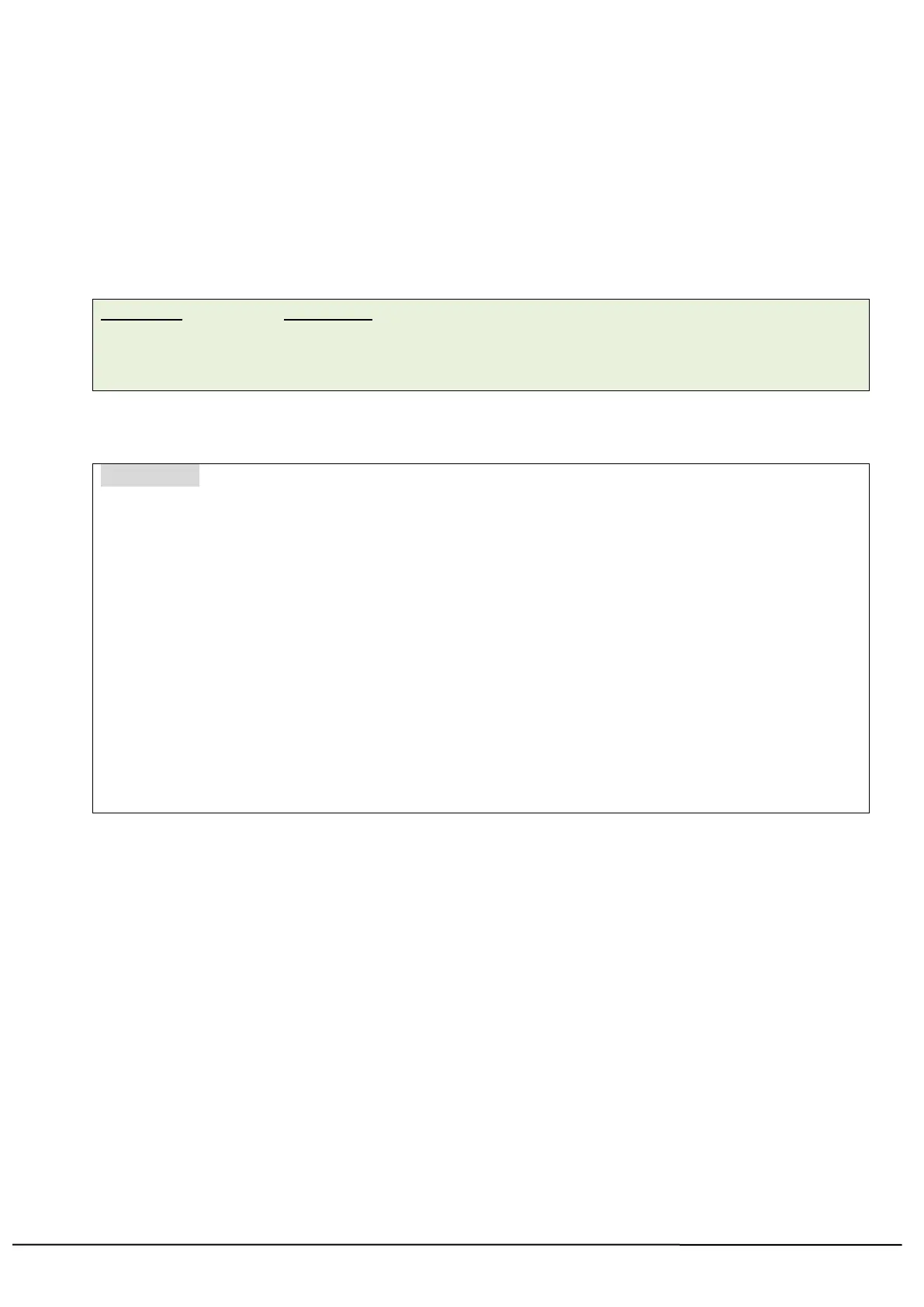TSC AUTO ID Technology Co., Ltd. 183 Copyright 2013 All Rights Reserved.
SET PEEL
Description
This setting is used to enable/disable the self-peeling function. The default setting for this function is
off. When this function is set on, the printer stops after each label printing, and does not print the next
label until the peeled label is taken away. This setting will be saved in printer memory when turning off
the power.
Syntax
SET PEEL ON/OFF
Enable the self-peeling function
Disable the self-peeing function
Example
Sample code
REM ***SELF-PEELING FUNCTION ON***
SIZE 4,4
GAP 0,0
DENSITY 8
SPEED 6
DIRECTION 0
REFERENCE 0,0
SET CUTTER OFF
SET PEEL ON
CLS
TEXT 50,100,"3",0,1,1,"SELF-PEELING FUNCTION TEST"
PRINT 5
See Also
OFFEST, PRINT