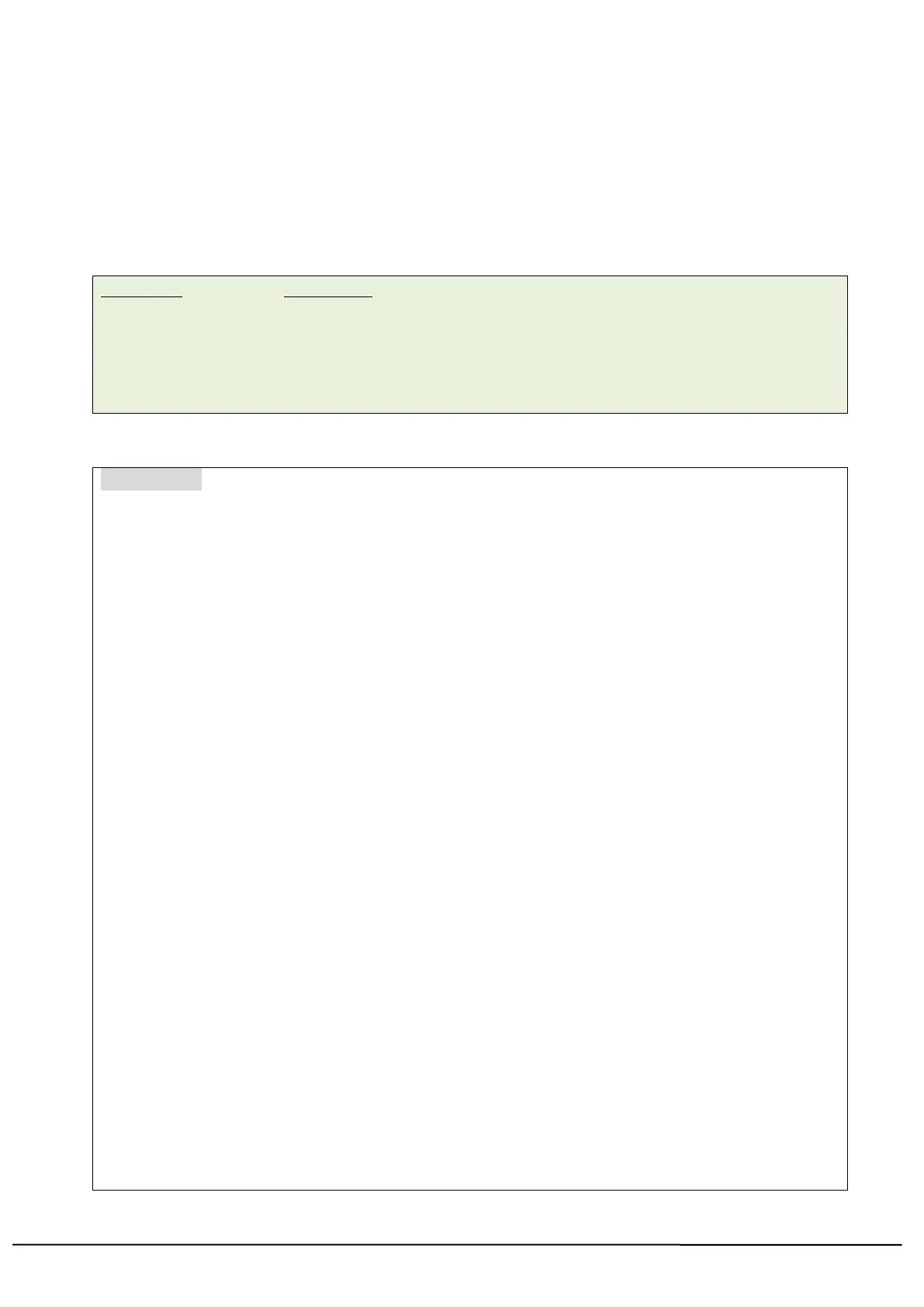Sample Code
REM *****Disable ribbon detection sensor for direct thermal printing.
SET RIBBON OFF
SIZE 4,1
GAP 0,0
CLS
TEXT 10,10,"3",0,1,1,"Direct thermal printing."
PRINT 1
REM *****Enable ribbon detection sensor for thermal transfer printing.
SET RIBBON ON
SIZE 4,1
GAP 0,0
CLS
TEXT 10,10,"3",0,1,1,"Thermal transfer printing."
PRINT 1
REM *****For using ink-in ribbon in TTP-384M.
SET RIBBON INSIDE
SIZE 4,1
GAP 0,0
CLS
TEXT 10,10,"3",0,1,1,"TTP-384M is using ink-in ribbon."
PRINT 1
REM *****For using ink-out ribbon in TTP-384M.
SET RIBBON OUTSIDE
SIZE 4,1
GAP 0,0
CLS
TEXT 10,10,"3",0,1,1,"TTP-384M is using ink-out ribbon."
PRINT 1