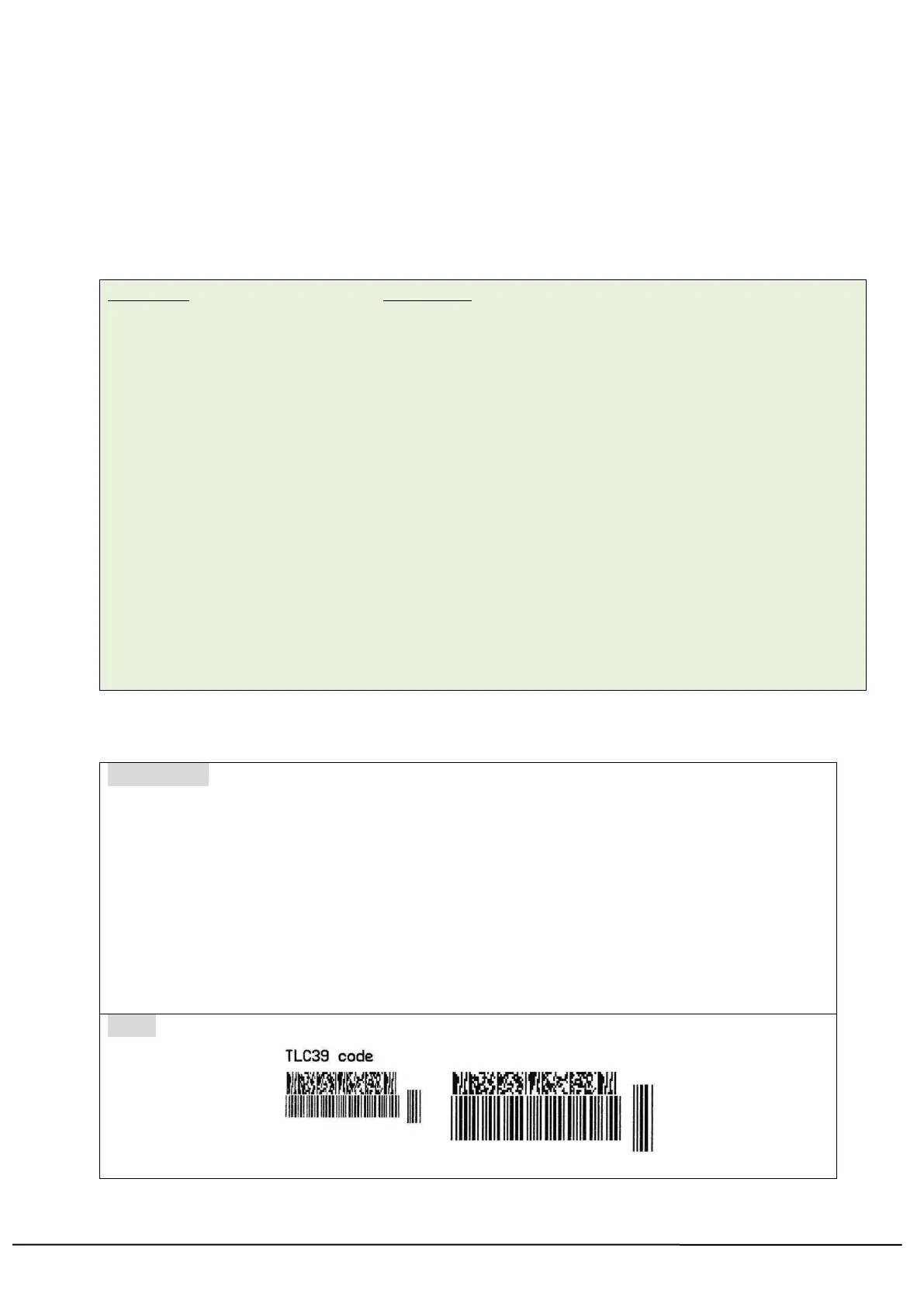TSC AUTO ID Technology Co., Ltd. 41 Copyright 2013 All Rights Reserved.
TLC39
Description
This command draws TLC39, TCIF Linked Bar Code 3 of 9, barcode.
Syntax
TLC39 x,y,rotation,[height,]narrow,]wide,]cellwidth,]cellheight,]"ECI number,Serial number &
additional data"
0 : No rotation
90 : Rotate 90 degrees clockwise
180 : Rotate 180 degrees clockwise
270 : Rotate 270 degrees clockwise
height
narrow
wide
cellwidth
cellheight
Height of Code39 in dots (Default is 40)
Width of narrow element of Code39 in dots (Default is 2)
Width of wide element of Code39 in dots (Default is 4)
Width of cell of MicroPDF417 in dots (Default is 2)
Height of cell of MicroPDF417 in dots (Default is 4)
Must be 6 digits which is used to generate Code39
Serial number & additional data
Alphanumeric is for Micro-PDF417
Note:
Comma (") is necessary between ECI number and Serial number & additional data.
This command has been supported since V6.89 EZ and later firmware.
Example
Sample Code
SIZE 4,1.2
GAP 0,0
DIRECTION 1
CLS
TEXT 10,10,"3",0,1,1,"TLC39 code"
TLC39 10,50,0,"123456,SN00000001,00601,01501"
TLC39 310,50,0,80,3,6,3,4,"123456,SN00000001,00601,01501"
PRINT 1