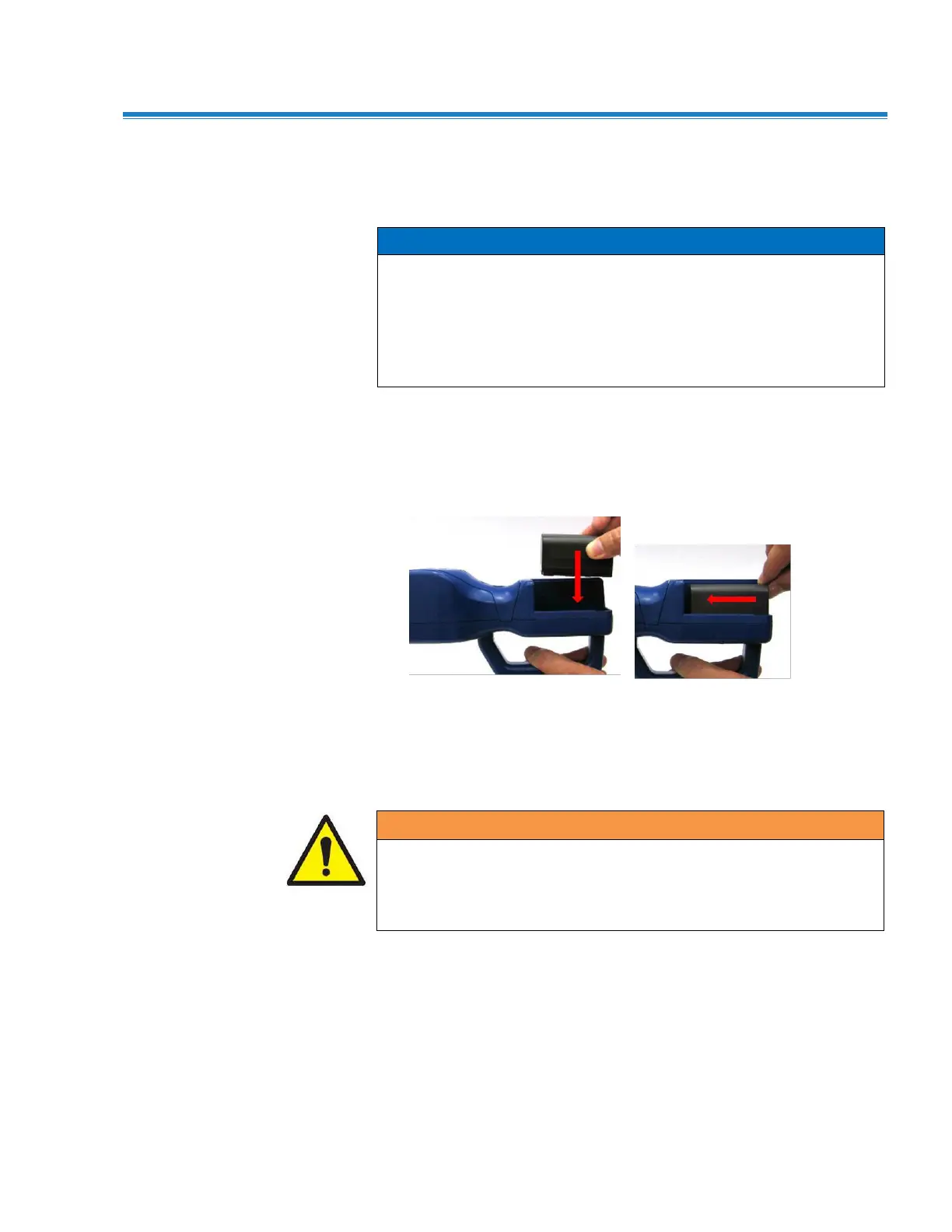Getting Started 2-3
Providin g Po w e r
The Model 9306 may be powered using a rechargeable lithium-ion
battery, or through an AC power cord.
• When using AC power, the battery (if installed) charges when the
instrument is on, but not while actively sampling.
• When charging in “Standby Mode,” the instrument will shut down
once fully charged.
• Removing/changing the lithium-ion battery or disconnecting AC
power does not cause loss of data.
To Install the Lithium-Ion Battery
1. Remove the battery cover from the back of the instrument by lightly
depressing the textured tab on the cover located on the lower left.
2. Place the lithium-ion battery into the battery compartment and slide it
forward (toward the top of the unit) until it locks into place.
3. Replace the battery cover and slide it in place until you hear a click.
The battery supplied by TSI
®
(P/N 700032) has built in protection
against explosion and fire hazard. DO NOT use a substitute.
DO NOT use non-rechargeable batteries in this instrument. Fire,
explosions, injury or other hazards may result.
