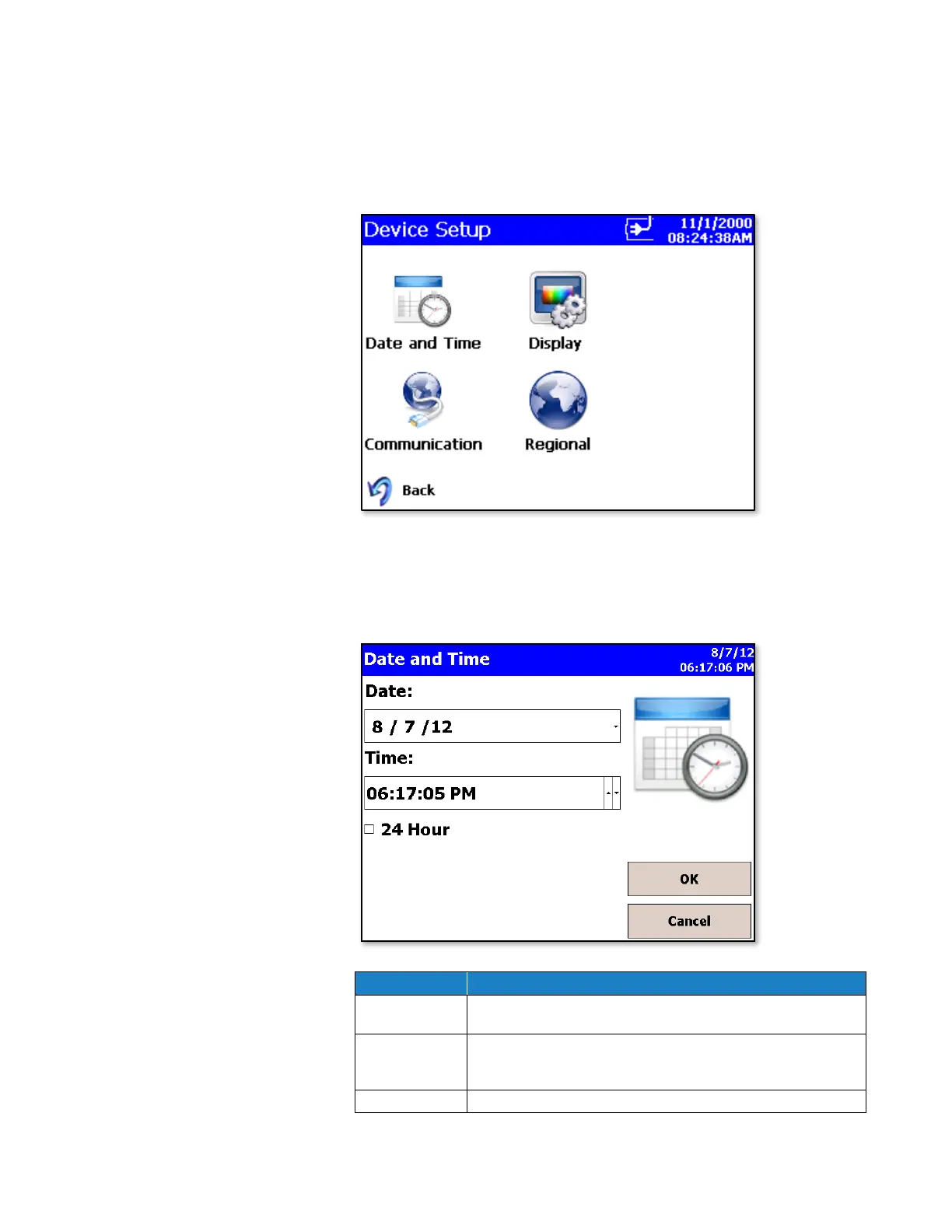3-26 AeroTrak
®
Handheld Airborne Particle Counter
Device Setup Screen
Use the Device Setup screen to access screens that let you set or
change the date and time, calibrate the touch screen, set up
communications, and set regional features.
Date and Time Screen
Use the Date and Time screen to set the current date, time, and the time
format. Press OK when finished. Select options using the arrows or
tapping on the screen which displays the keypad.
Select the time component you want to change (hours;
minutes; seconds) and then use the left and right arrows to
adjust to the current time.
