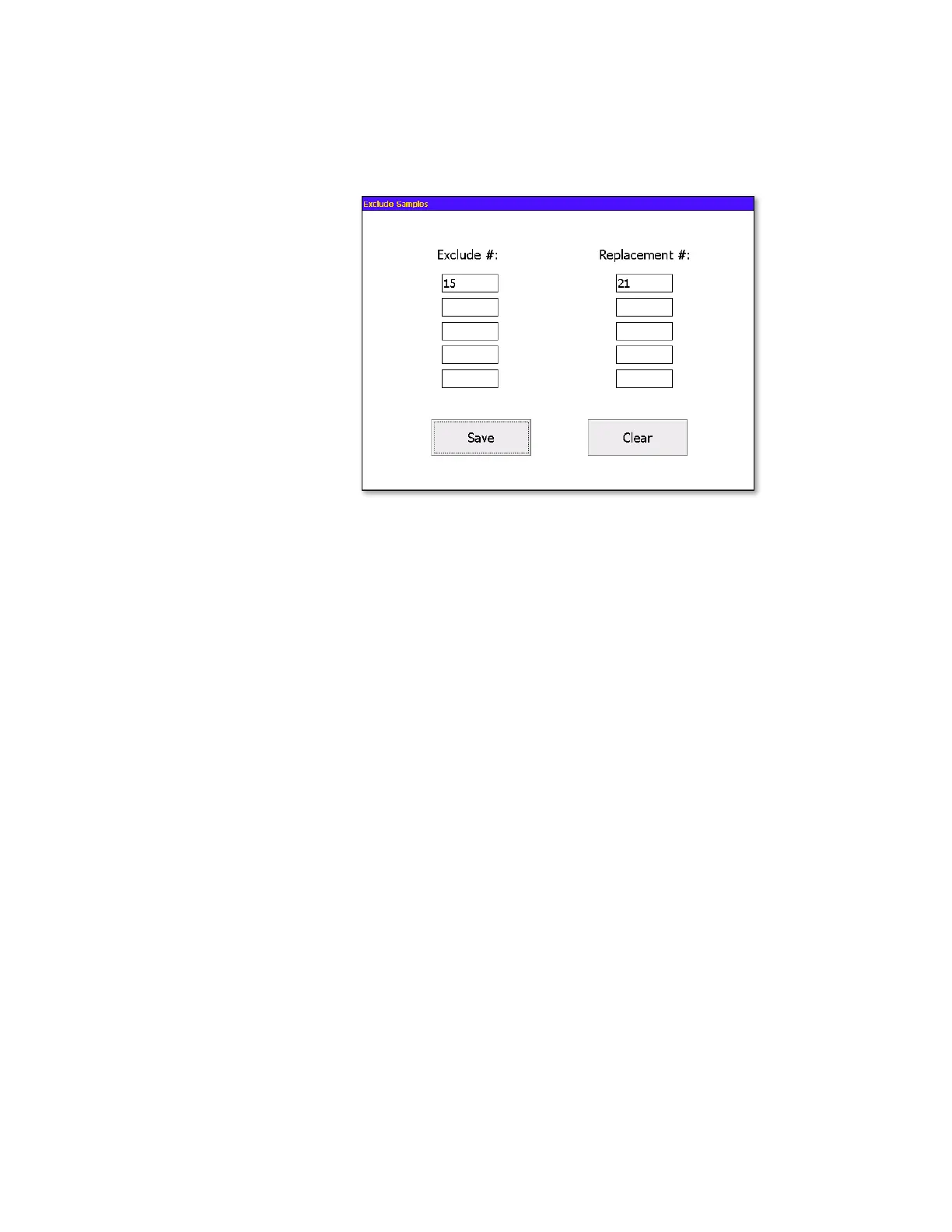3-40 AeroTrak
®
Handheld Airborne Particle Counter
Exclude Samples Form
The “Exclude Samples” form shown below is displayed when you click
the Exclude Samples button.
1. Enter ID number of sample to exclude in the left column and ID
number of sample to replace it (if required by standard) in right
column. You can exclude up to five samples and replace them with
other samples for ISO 14644-1:2015. If the standard allows you to
exclude only one sample (e.g., ISO 14644-1:1999) only the first
text box in the left column will be enabled and the replacement
text boxes will all be disabled.
2. Press the Save button to exclude the specified samples from
the report.
3. Press the Clear button to erase the content of the text boxes and
cancel the exclusion of samples from the report.
