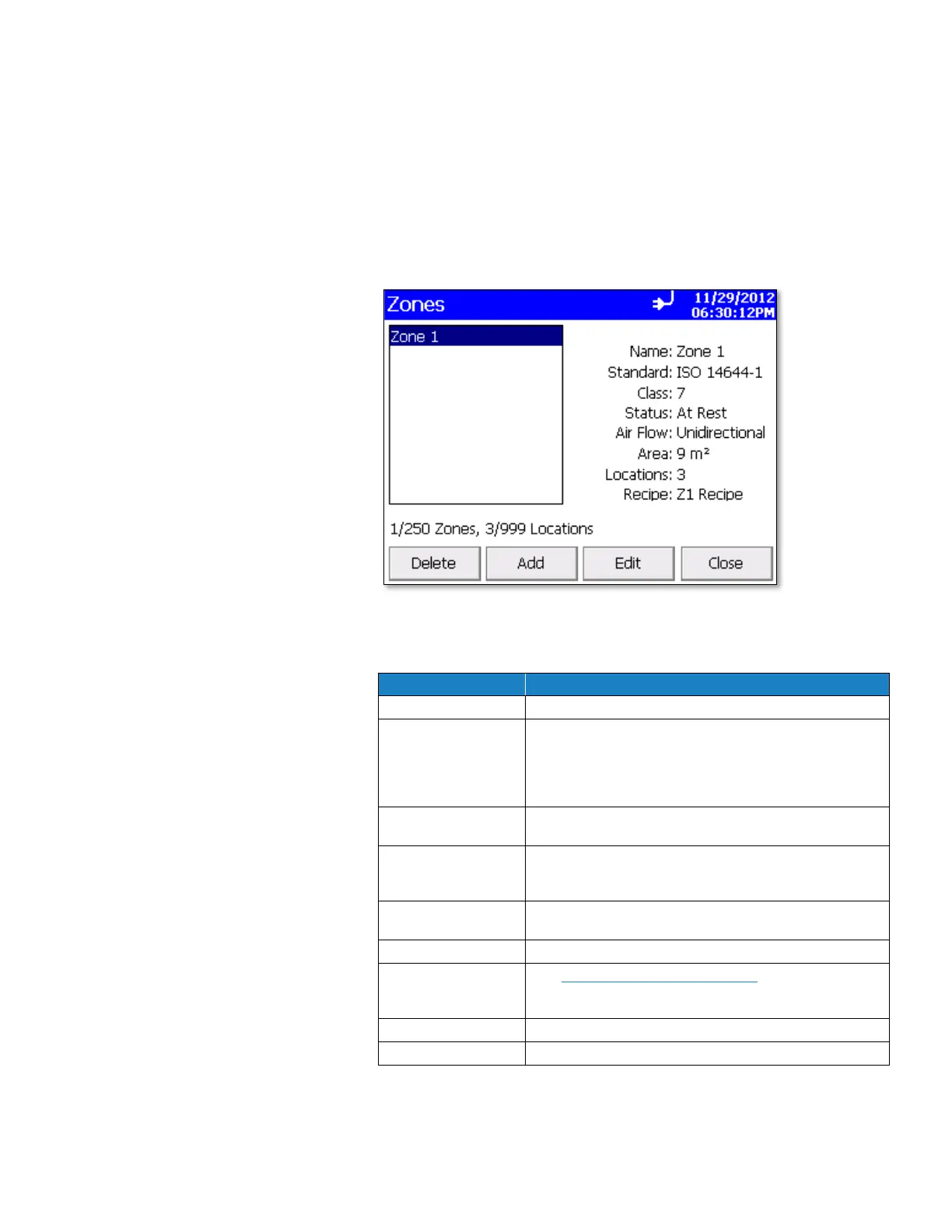Operation 3-9
Zone Setup Screen
”Zones” are a convenient way to group sample data for printing and
export, and are required for creating standards-based classification
reports. A Zone contains 1 or more “Locations”; this is modeled after
cleanroom standards that prescribe the classification of a zone (or room)
by taking samples at various locations within the zone.
Use the Zone Setup screen to add, delete or edit Zone configurations.
The Zone configuration screen provides the following information for each
zone that is configured.
The name to assign to the Zone.
The classification standard to use for the samples taken
in the Zone. Options include ISO 14644-1, EU-GMP,
Fed Std 209E F, Fed Std 209E, and None. Use “None”
for taking measurements that are not associated with
standards classification.
The Class selected for the classification of the Zone.
Options vary by the Standard selected.
The occupancy status of the Zone. Options vary based
on the selected standard, but include At Rest,
Operational and As Built.
The direction of air flow through the Zone. Options are
Unidirectional or Multidirectional.
The area of the Zone in ft
2
or m
2
.
Largest Particle
Size to Consider
The largest particle size to consider for classification
measurements. Used by most standards to calculate
minimum required sample volume.
The Locations defined within the Zone.
The Recipe assigned to the Zone.
