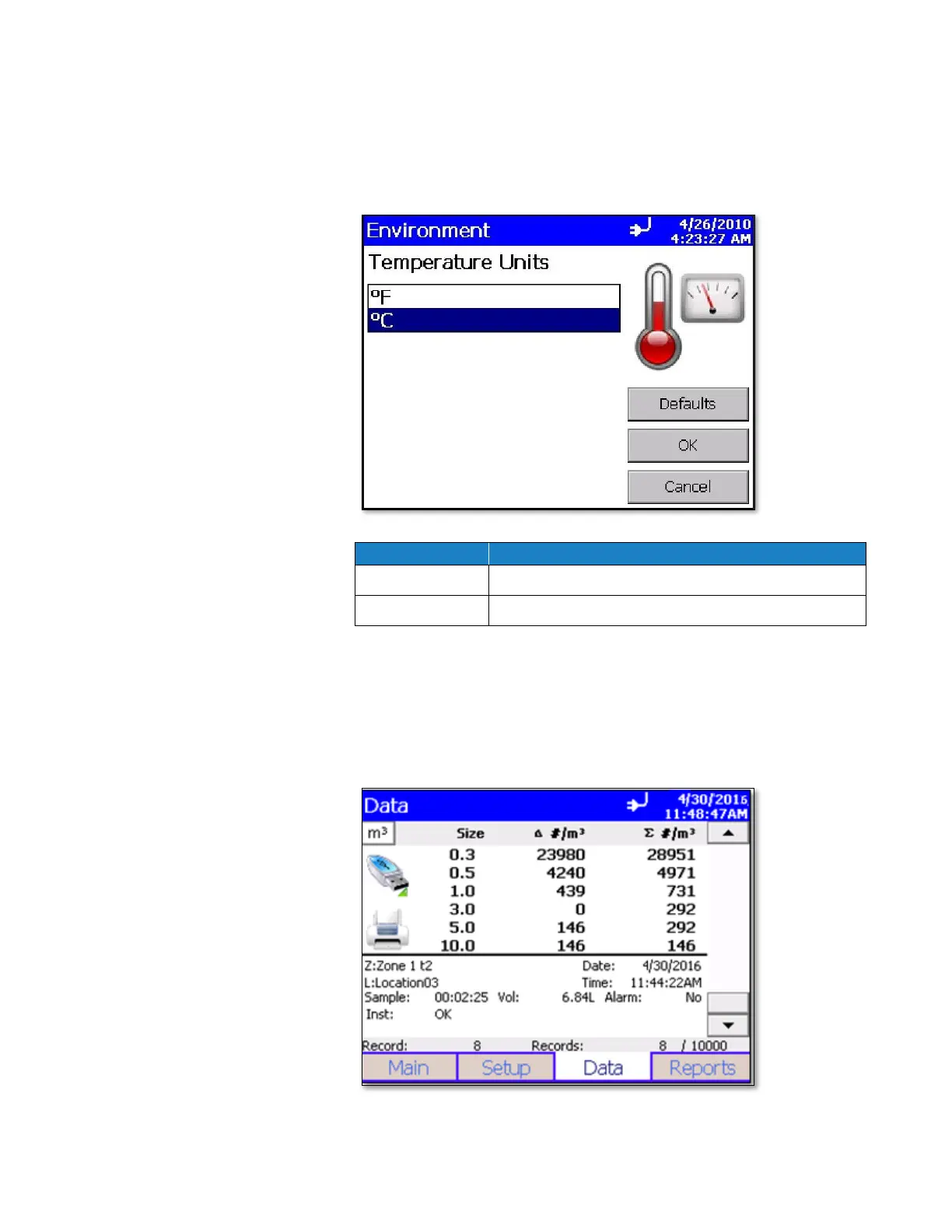3-30 AeroTrak
®
Handheld Airborne Particle Counter
Environment Screen
When a temperature, humidity, or air flow velocity sensor is connected to
the instrument, use the Environment screen to set the units that will
display on the Main and Data Tabs, and in the printouts.
Display temperature in degrees Fahrenheit.
Display temperature in degrees Celsius.
Data Tab
Use the Data tab to preview data that has been collected. To scroll
though the records, use the elevator (slide) on the right. The record
number is displayed at the bottom of the tab. As each record displays, its
data and relevant parameters are displayed.
