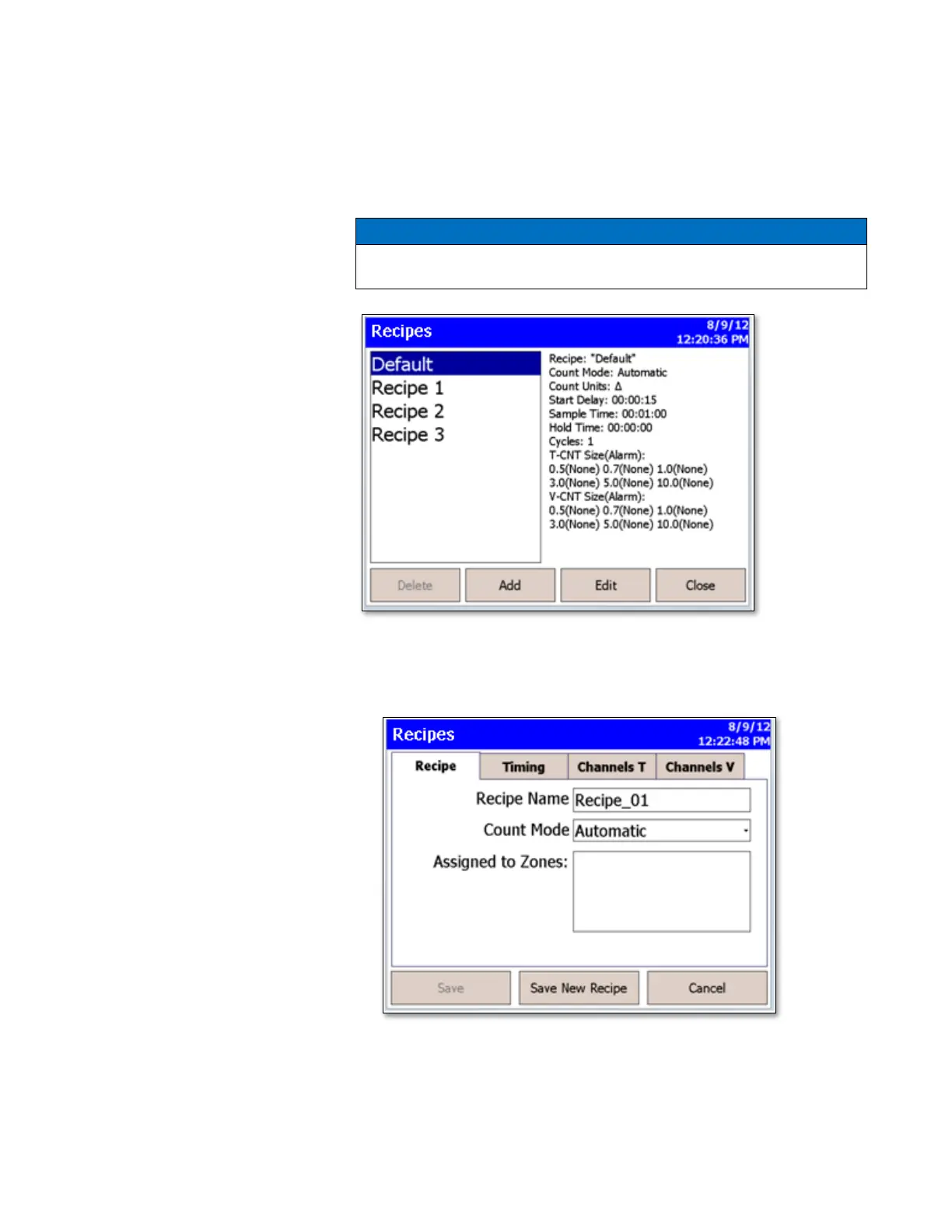3-14 AeroTrak
®
Handheld Airborne Particle Counter
Recipes Setup Screen
Use the Recipes setup screen to review recipes, add or delete recipes,
and edit recipes. You cannot delete the “Default” recipe. A recipe that
has samples cannot be deleted.
The steps for adding or editing a recipe are identical. Press either the
Add button or the Edit button and proceed as follows:
1. Press Add or Edit button to display the Recipe tab.
2. On the Recipe tab, enter a name or edit the name of the recipe. For
a new recipe, a default name will appear, but you can type over it and
name the recipe anything you want.
