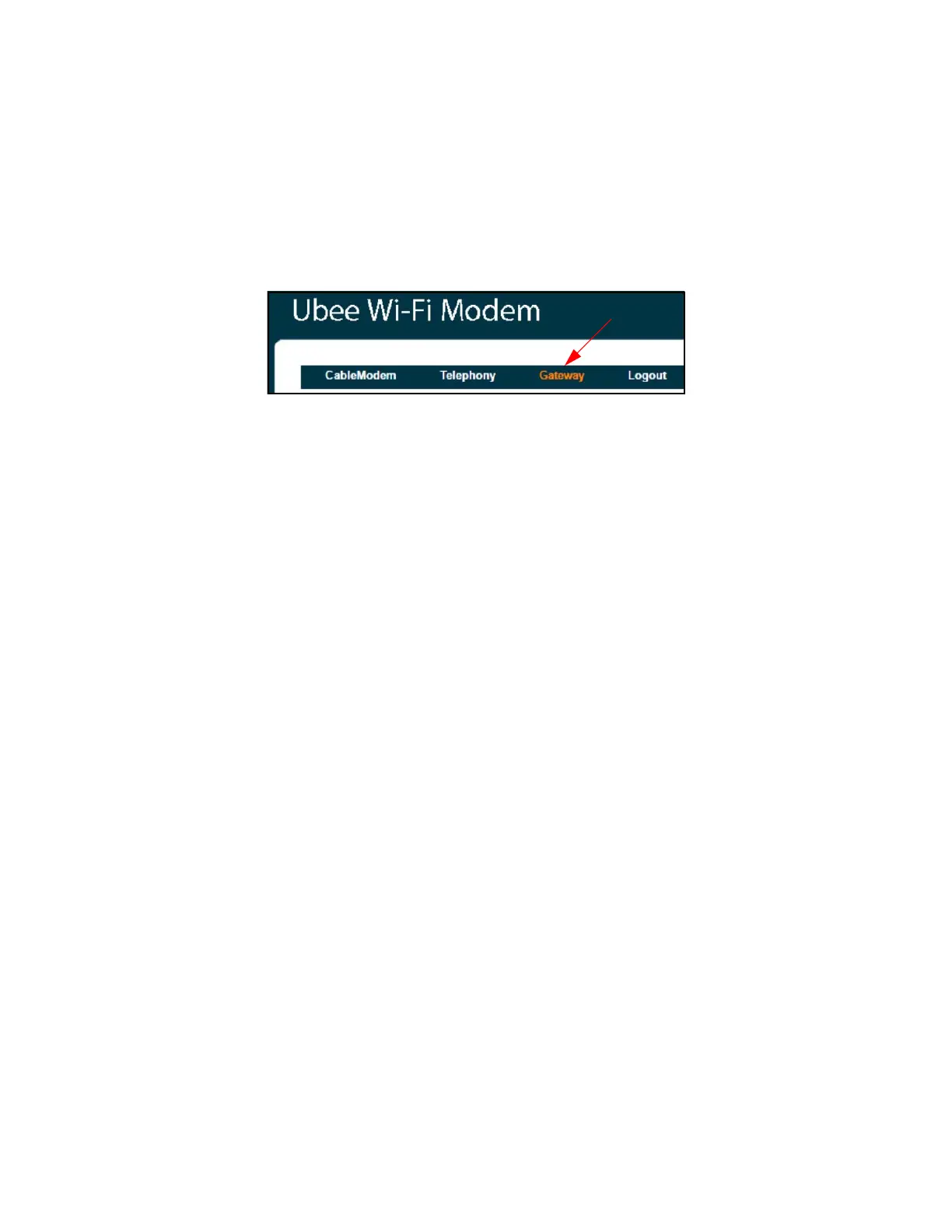Ubee Interactive Using the LAN Option
Ubee EVW32C Advanced Wireless Voice Gateway Subscriber User Manual • March 2017 35
To access the Gateway menu:
1. Access the Web user interface. Refer to Accessing the Web User Interface (UI) Locally
on page 19.
2. Click Gateway from the main menu.
3. The following sub-menu items are available for selection:
LAN
WAN
WLAN
Advanced
Management
VPN
Parental Control
6.1 Using the LAN Option
Use the LAN option to configure common gateway parameters and DHCP (dynamic host
configuration protocol) behavior.
To configure LAN parameters:
1. Click Gateway from the main menu.
2. Click LAN from the left side.
3. The following sub-menu items are available for selection:
Setup
DHCP
6.1.1 Using the Setup Option
The LAN Setup screen allows you to configure basic features related to the LAN
connection. Field descriptions are listed below the screen example.