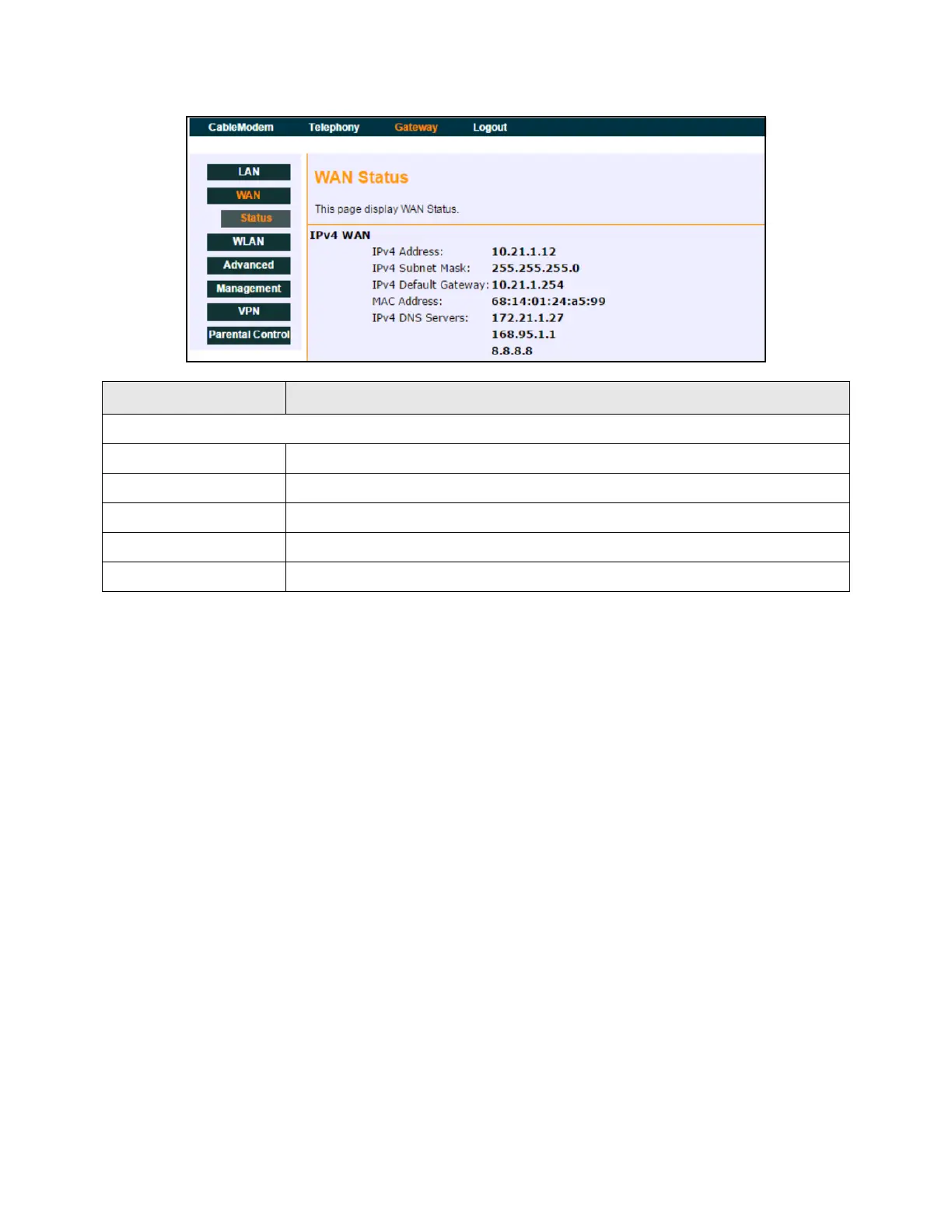Ubee Interactive Using the WLAN Option
Ubee EVW32C Advanced Wireless Voice Gateway Subscriber User Manual • March 2017 39
6.3 Using the WLAN Option
Use the WLAN (wireless local area network) option to configure wireless network settings.
For assistance in deploying and troubleshooting the wireless network, refer to Deploying
and Troubleshooting the Wireless Network on page 46.
To configure Wireless network settings:
1. Click Gateway from the main menu.
2. Click WLAN from the left side menu.
3. The following sub-menu items are available for selection:
Basic
Security
WPS
Access Control
6.3.1 Using the Basic Option
The Basic option is used to configure both the 2.4GHz and 5GHz radios, including
channel number, and bandwidth control.
Label Description
IPv4 WAN
IPv4 Address Displays the current WAN public IPv4 address obtained from the service provider.
IPv4 Subnet Mask Displays the IPv4 subnet mask.
IPv4 Default Gateway Displays the default IPv4 gateway.
MAC Address Displays the WAN interface’s hardware address.
IPv4 DNS Servers Lists the IPv4 DNS servers available on the network.