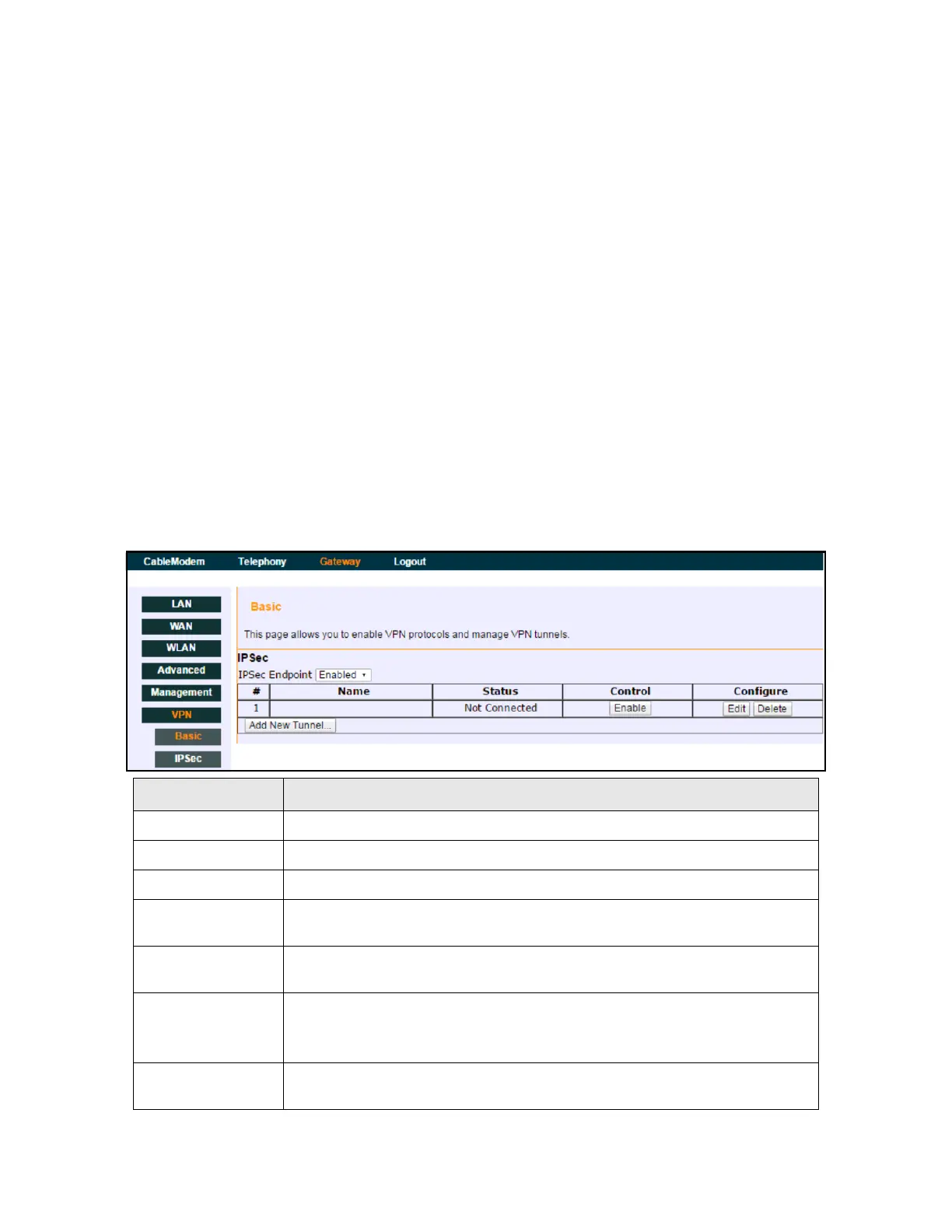Ubee Interactive Using the VPN Option
Ubee EVW32C Advanced Wireless Voice Gateway Subscriber User Manual • March 2017 71
ESP – The encapsulating security payload protocol (RFC 2406) provides
encryption, as well as the services offered by AH. ESP authenticating properties
do not include IP header information during the authentication process, whereas
the AH protocol does. ESP is sufficient if only the upper layer protocols need to be
authenticated. ESP also features payload padding which conceals the size of the
packet being transmitted to further protect communications.
To configure VPN options:
1. Click Gateway from the main menu.
2. Click VPN from the left side menu.
3. The following sub-menu items are available for selection:
Basic
IPsec
6.6.1 Using the Basic Option
The Basic option displays an overview of the VPN settings. From this screen you can
access configuration options for the selected VPN tunnel. Field descriptions are listed
below the screen example.
Label Description
IPsec Endpoint Enables or Disables Internet protocol security (IPsec) for the VPN service.
# Displays an ID number for existing IPsec VPN tunnels.
Name Displays the name of the IPsec VPN tunnel.
Status
Displays the status of the IPsec. Once an IPsec VPN connects successfully, the
Status is Connected. Otherwise, it is set to Not connected.
Control
Displays when the user manually triggers an IPsec VPN connection request to
the remote VPN gateway.
Configure
Allows you to edit or delete the IPsec configuration.
Edit – Allows you to modify IPsec VPN parameters of this tunnel.
Delete – Allows you to remove this IPsec VPN tunnel.
Add New Tunnel
Creates a new IPsec VPN tunnel and adds it to the IPsec list. Click Edit to modify
its parameters.