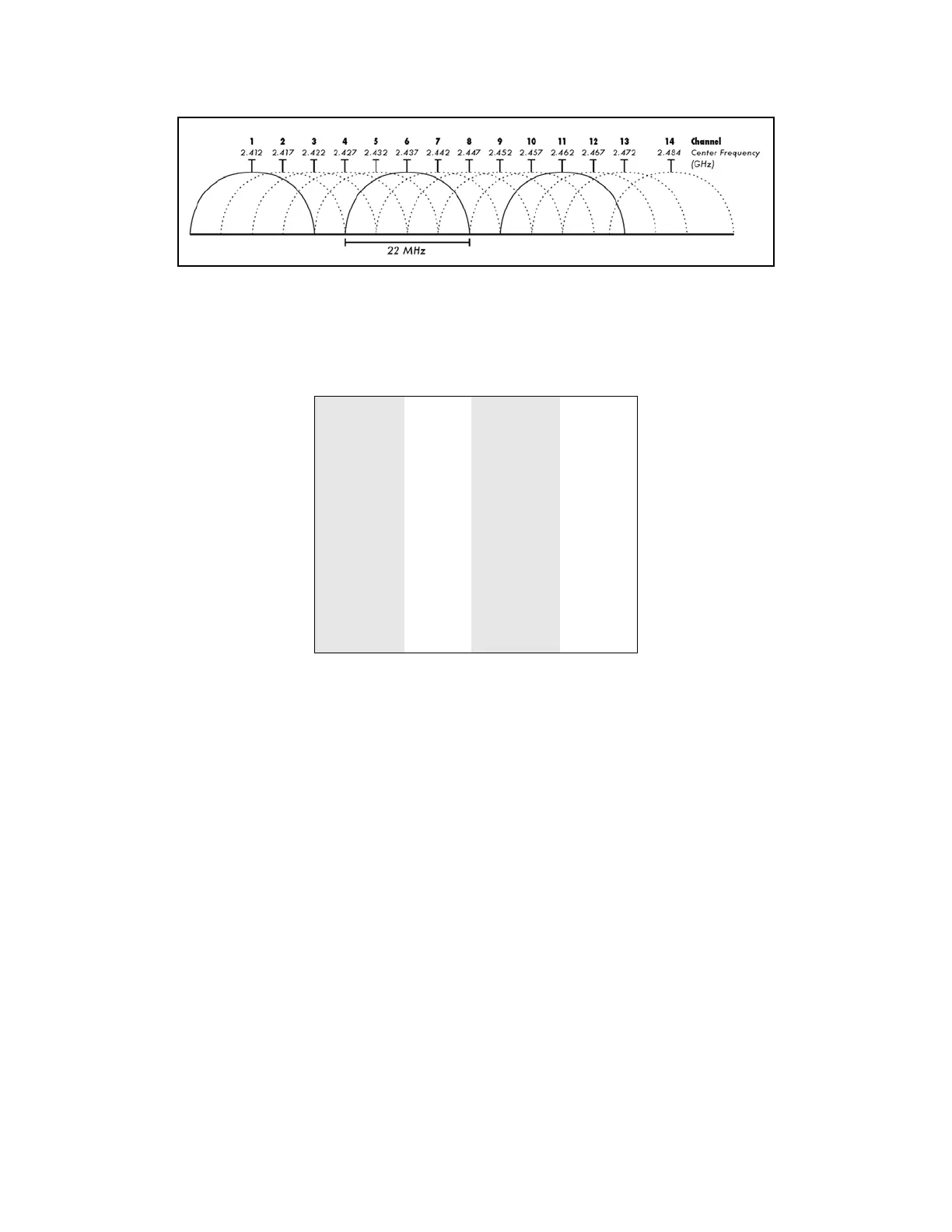Ubee Interactive Using the Advanced Option
Ubee EVW32C Advanced Wireless Voice Gateway Subscriber User Manual • March 2017 51
Source: Wikipedia.org, and IEEE article IEEE 802.11n-2009
5GHz Channels
The following table shows the 5GHz channel list and the corresponding frequencies.
6.4 Using the Advanced Option
Use the Advanced option to configure advanced gateway setting such as MAC filtering
and port forwarding.
To configure Advanced gateway settings:
1. Click Gateway from the main menu.
2. Click Advanced from the left side.
3. The following sub-menu items are available for selection:
Connected Devices
Options
Port Forwarding
IP Filtering
MAC Filtering
Port Filtering
Channel GHz Channel GHz
36 5.180 108 5.540
40 5.200 112 5.560
44 5.220. 116 5.580
48 5.240 136 5.680
52 5.260 140 5.700
56 5.280 149 5.745
60 5.300 153 5.765
64 5.320 157 5.785
100 5.500 161 5.805
104 5.520 165 5.825