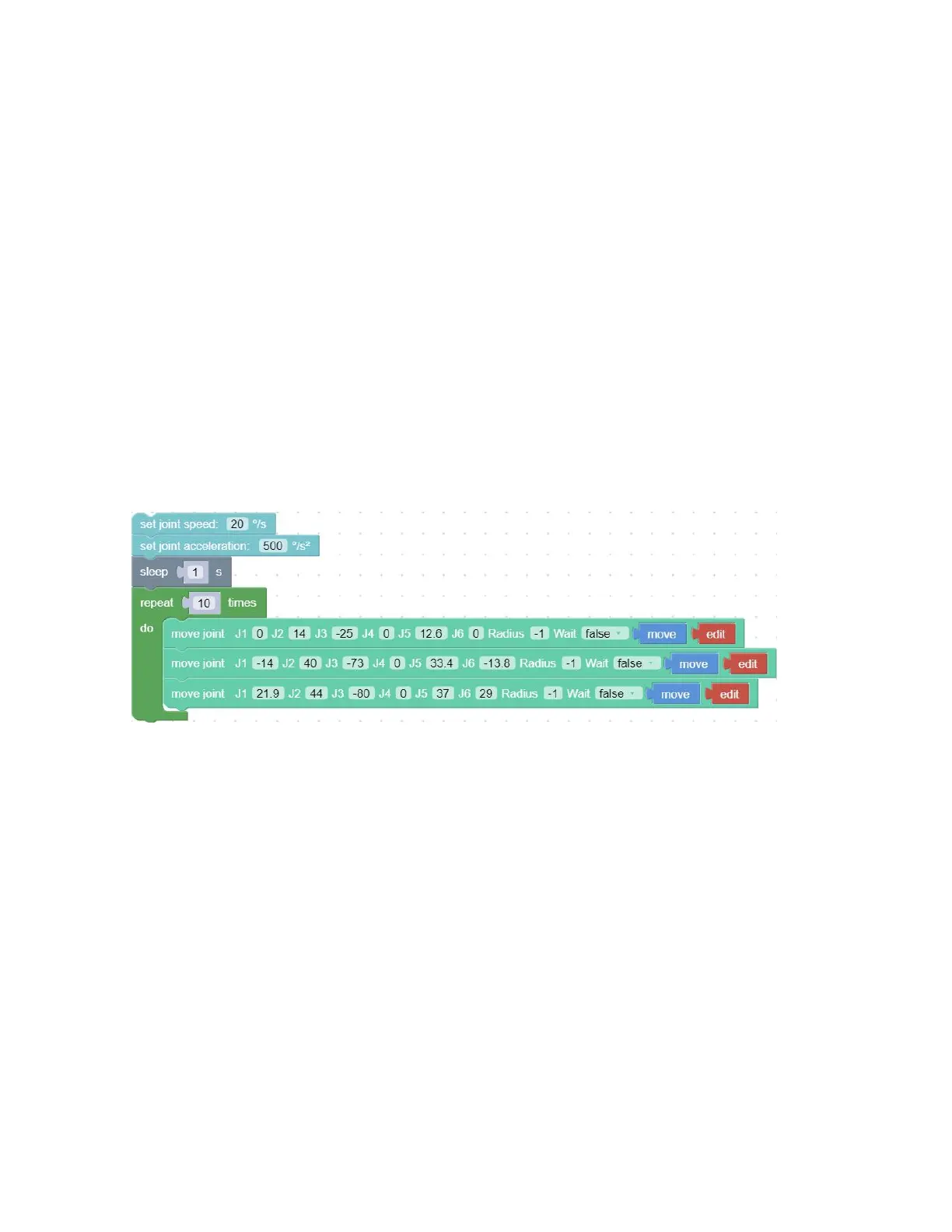2.2. Motion of the Robotic Arm
2.2.1. Joint Motion
To achieve point-to-point motion in joint space (unit: degree), the speed
is not continuous between each command.
Blockly example:
【Set joint speed() °/s】: Set the speed of joint movement in °/s.
【Set joint acceleration() °/s²】: Set the acceleration of joint motion
in °/s2.
【move joint J1() J2() J3 () J4() J5() J6() J7() ,Radius()】: Set
each joint angle for the joint movement, the unit is °.
【Wait (true / false)】: indicates whether to wait for the execution of
this command before sending the next command.
【Move】: The robotic arm will move to the current position.
【Edit】: Open the live control interface and adjust the coordinates of
the current point.
The motion trajectory of the robotic arm in the above example is as
follows: