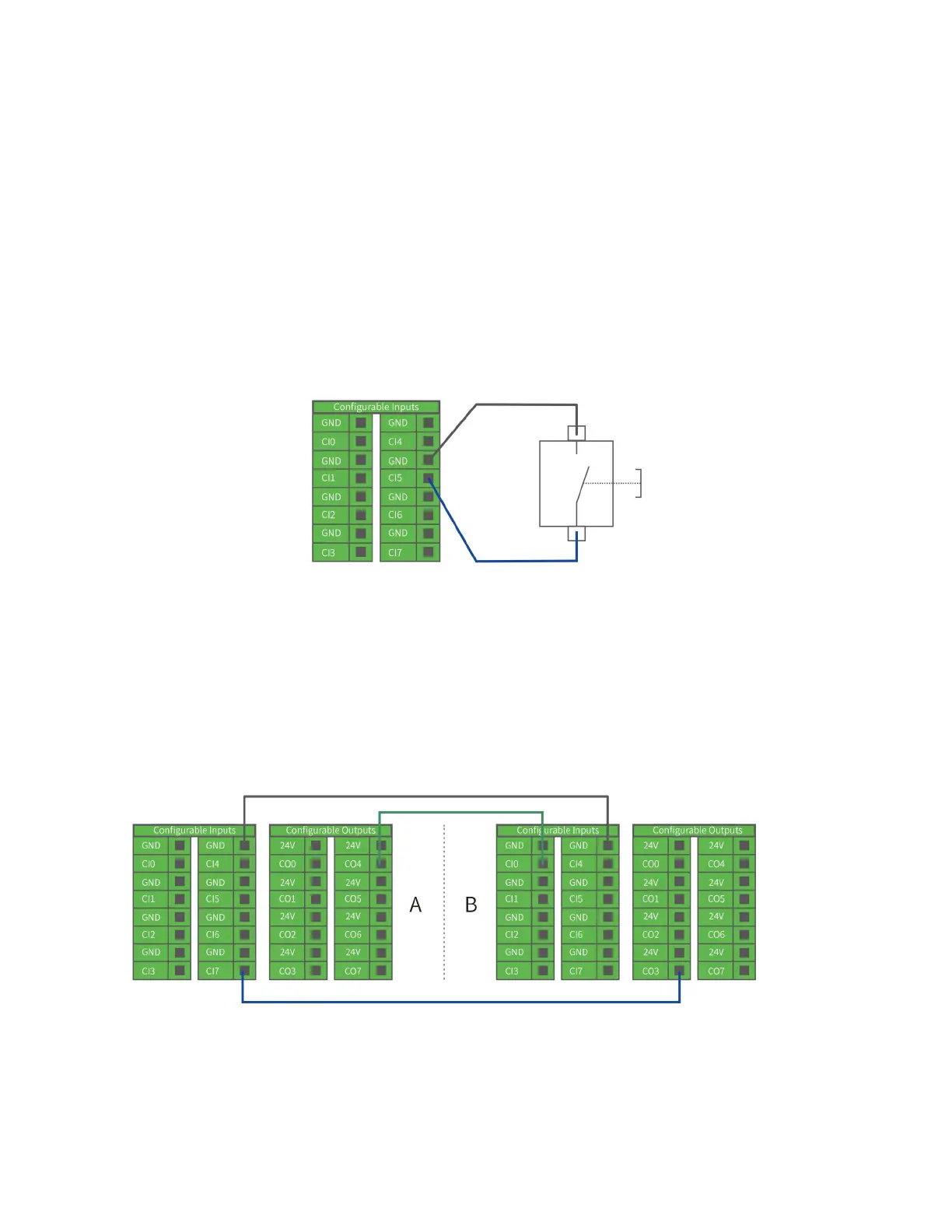2.3.3.2. Configurable Input
The digital input is implemented in the form of a weak pull-up resistor.
This means that the reading of the floating input is always high.
You must follow the electrical specifications set in the 2.4.1
‘universal specification’. This example shows how a simple button is
connected to a digital input.
2.3.3.3. Communicate with other Machines or PLCs
If general GND (0V) is established and the machine uses open-drain output
technology, digital I/O and other can be used device communication, see
the figure below.
2.4.Communication Interface
The robot provides Ethernet interface, as shown in the figure below.