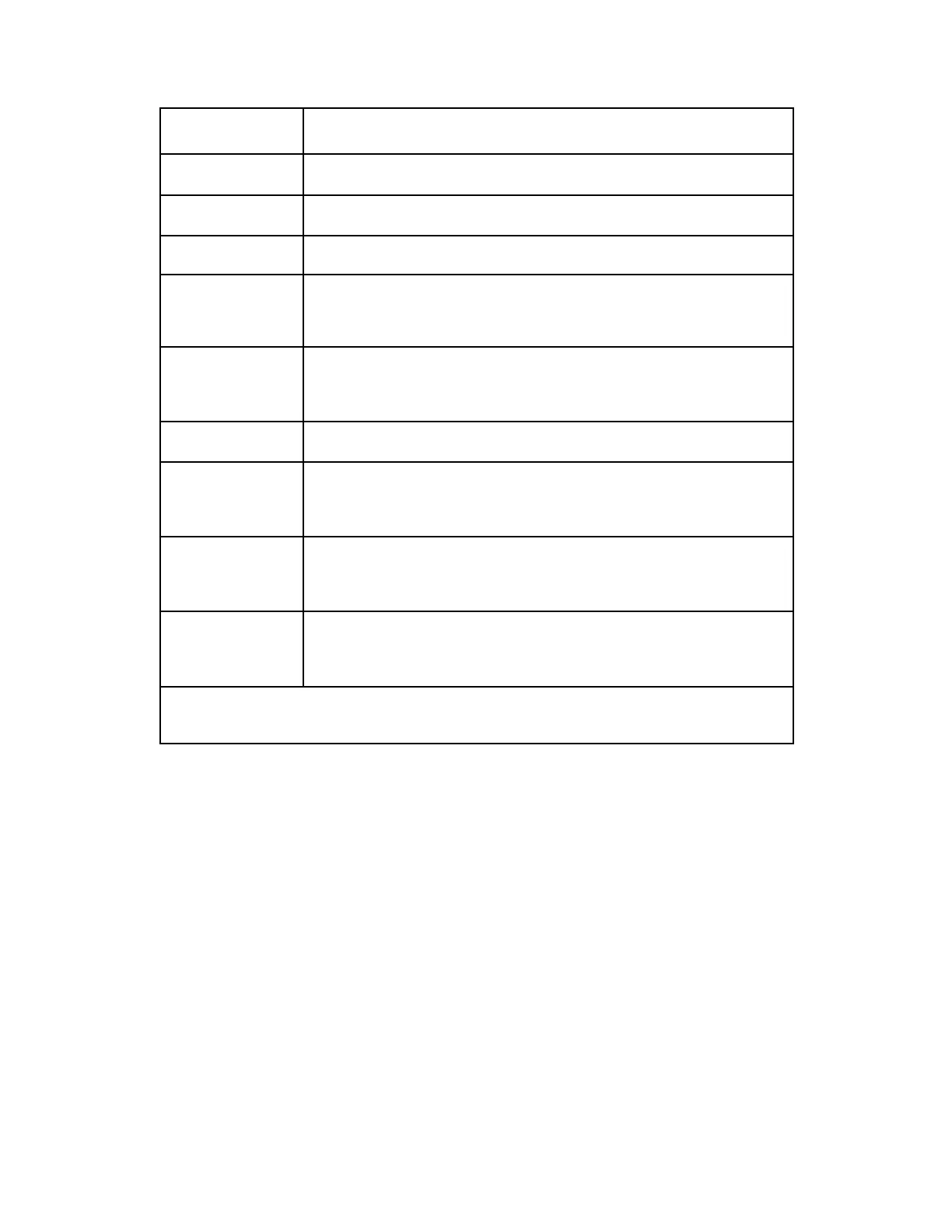Joint Negative Overrun
Please contact technical support.
Joint Commands Error
The robot is not enabled, please click Enable Robot.
Drive Overloaded
Please make sure the payload is within the rated load.
Motor Overload
Please make sure the payload is within the rated load.
Motor Type Error
Please restart the robot with the Emergency Stop Button on the
Control Box. If multiple reboots do not work, please contact
technical support.
Driver Type Error
Please restart the robot with the Emergency Stop Button on the
Control Box. If multiple reboots do not work, please contact
technical support.
Joint Overvoltage
Please reduce the acceleration value in the Motion Settings.
Joint Undervoltage
Please reduce the acceleration value in the Motion Settings.
Please check if the Emergency Stop Button on the Control Box is
released.
EEPROM Read and Write Error
Please restart the robot with the Emergency Stop Button on the
Control Box. If multiple reboots do not work, please contact
technical support.
Motor Angle Initialization Error
Please restart the robot with the Emergency Stop Button on the
Control Box. If multiple reboots do not work, please contact
technical support.
For alarm codes that are not listed in the above table: Joints Error,Please restart the
robot with the Emergency Stop Button on the Control Box. If multiple reboots do not work,
please contact technical support.
1.2 Control Box Error Code and Error Handling
1.2.1 Control Box Error Code
If there is an error in the hardware of the robotic arm/the software of
the Control Box/in sending commands, an error or warning will be issued.
This error/warning signal will be fed back when the user sends any