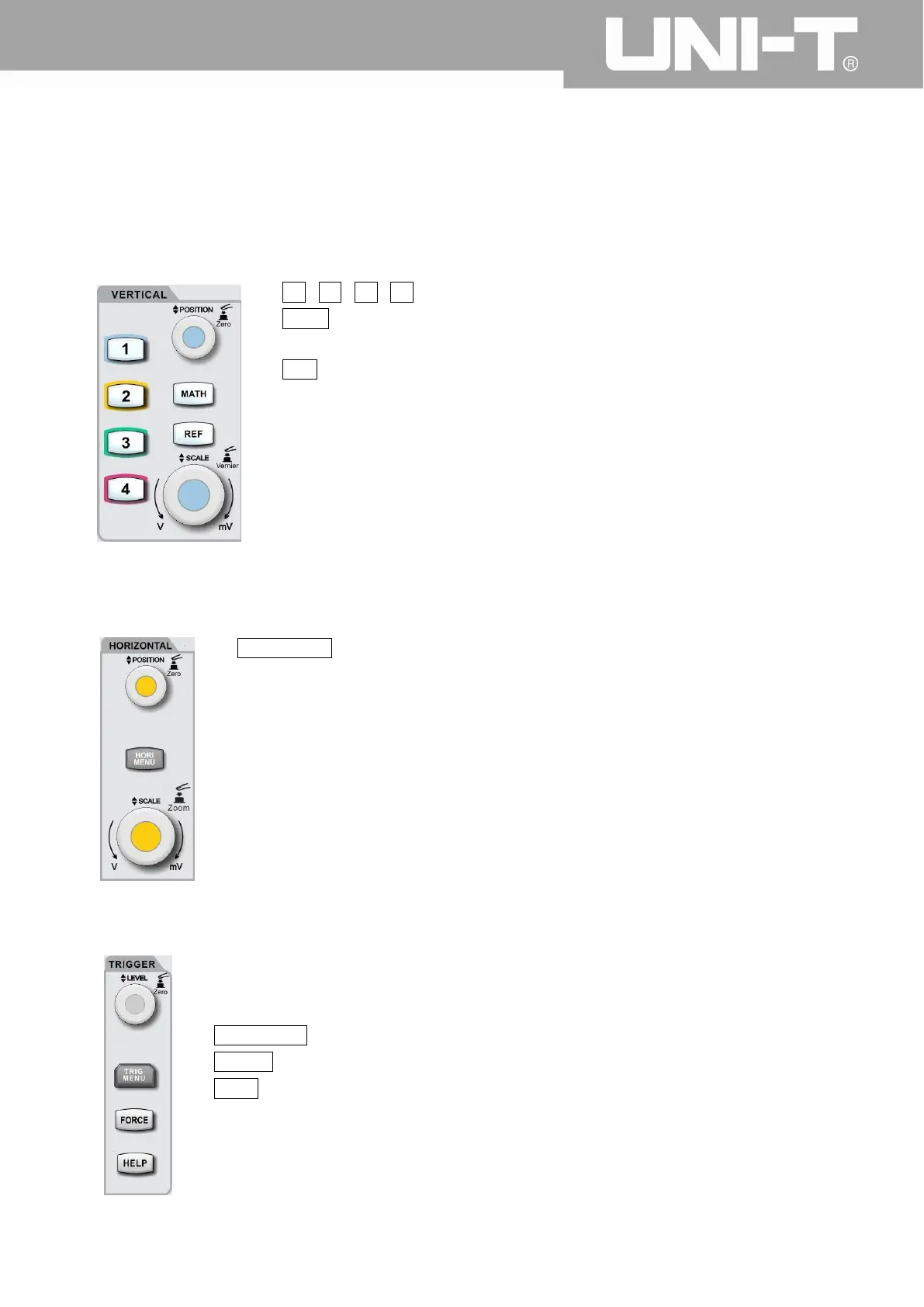UPO2000CS series User Manua
15
1.5 Operation Panels
This section describes the front panel operations to help users to quickly familiarize with the UPO2000CS
series.
(1)Vertical Control
• 1 , 2 , 3 , 4 : Open or close the four channels display.
• MATH :Open the mathematical operations menu for add, subtract, multiply,
divide, FFT, filtering, logic, and advanced operations.
• REF:Recall previously stored reference waveforms, can compare currently
measured waveform with reference waveforms.
• Vertical Position Knob: Used to adjust the vertical position of the current channel
waveform. Press this knob to return the channel display back to the midpoint
position.
• Vertical Scale Knob: Used to adjust the vertical scale of the current waveform.
The vertical scale has 1, 2, and 5 steps. Press the knob allows the vertical
adjustment to switch between coarse and fine adjustment mode.
(2)Level Control
• HORI MENU:Displays window extension, independent timing, and holdoff time.
• Horizontal Position Knob:Adjusts the horizontal position of the current channel
waveform. Press this knob to return the channel display back to the midpoint position.
• Horizontal Scale Knob:Used to adjust the vertical scale of the current waveform. The
vertical scale has 1, 2, and 5 steps. Press the knob allows the vertical adjustment to
switch between main and extensible window mode.
(3)Trigger Control
• Trigger Level Knob:Adjusts the currently selected trigger level. Press the knob to return
the trigger level back to the midpoint position.
• TRIG MENU:Press to display the trigger menu.
• FORCE:Press to generate a trigger event once.
• HELP:Displays built-in help system.
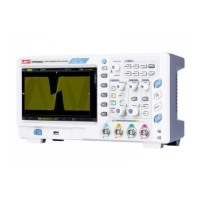