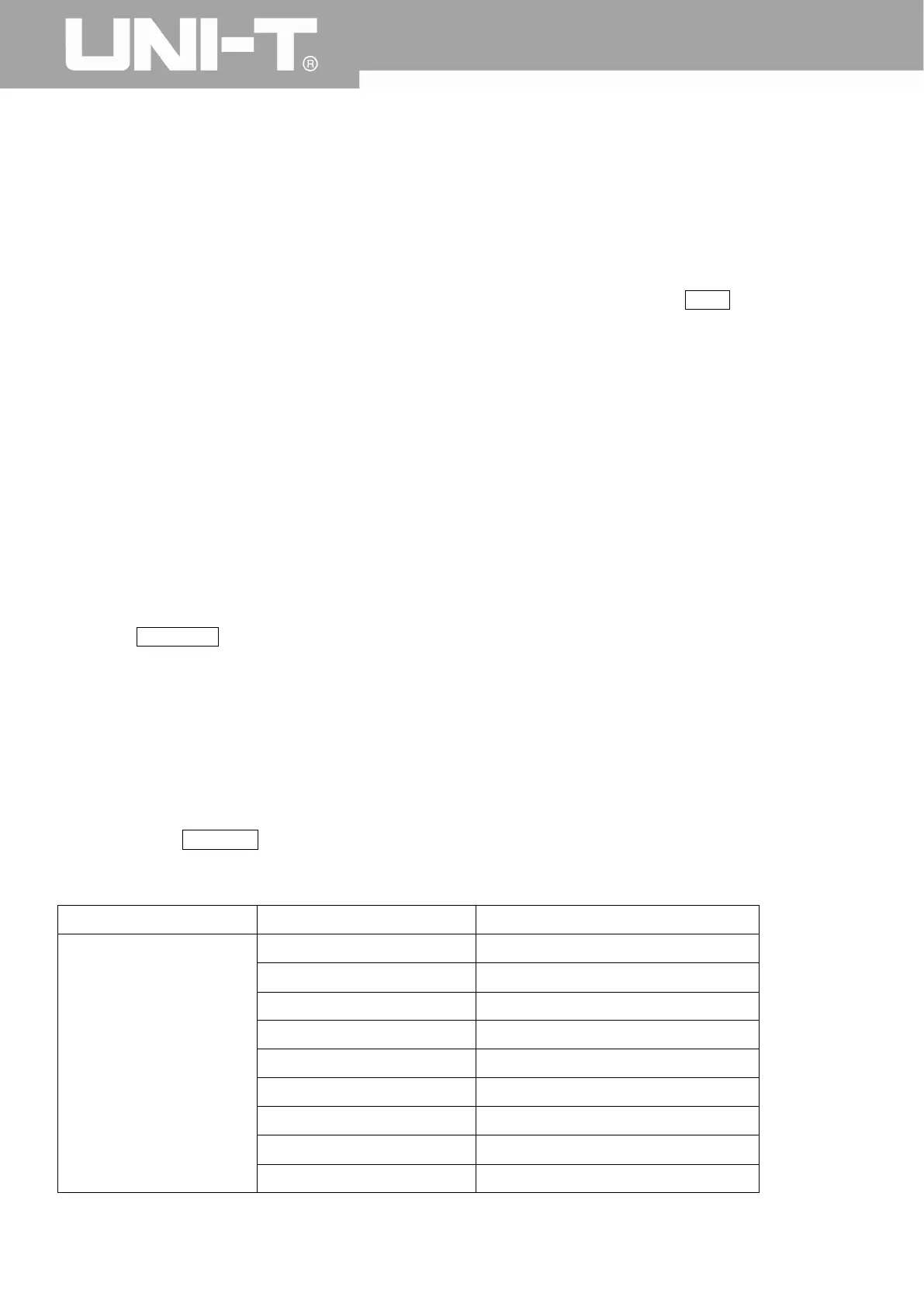UPO2000CS series User Manual
80
Chapter 12 Other Function Keys
12.1 Automatic Setting
Automatic settings will according to the input signal, choose appropriate time base files, range profile, and triggering
parameters so that the waveform automatically properly displays on the screen. Press the AUTO key to enable
automatic settings.
Automatic setting applies only to the following conditions:
① Automatic setting is suitable for setting up simple single frequency signals, and not for complex combination
waves.
② The signal frequency is not less than 50Hz, the amplitude is not less than 30mVpp, and the square wave duty
cycle is more than 5%
Only opened channel can be used for automatic setting
12.2 Run/Stop
When the RUN/STOP key is pressed, a green light will be on, indicating the RUN status. When the key is pressed
again and a red light appears, it indicates the STOP status. The RUN state enables the oscilloscope to be in
continuous acquisition, the upper screen will display AUTO. During the STOP state, the oscilloscope stops collecting
data, and the upper screen displays STOP.
12.3 Factory Setting
By pressing the DEFAULT button, you can quickly restore to factory settings. UPO2000CS series oscilloscope
factory settings are as below:
System Function Factory Setting
Vertical System
CH1 1V/DIV
Vertical Displacement 0
Coupling DC
Bandwidth Limit Off
Lattice Coarse
Probe 1×
Reverse Off
Bias Voltage Off
CH2、CH3、CH4 Off
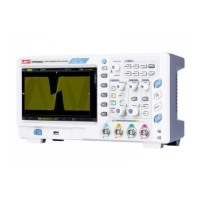