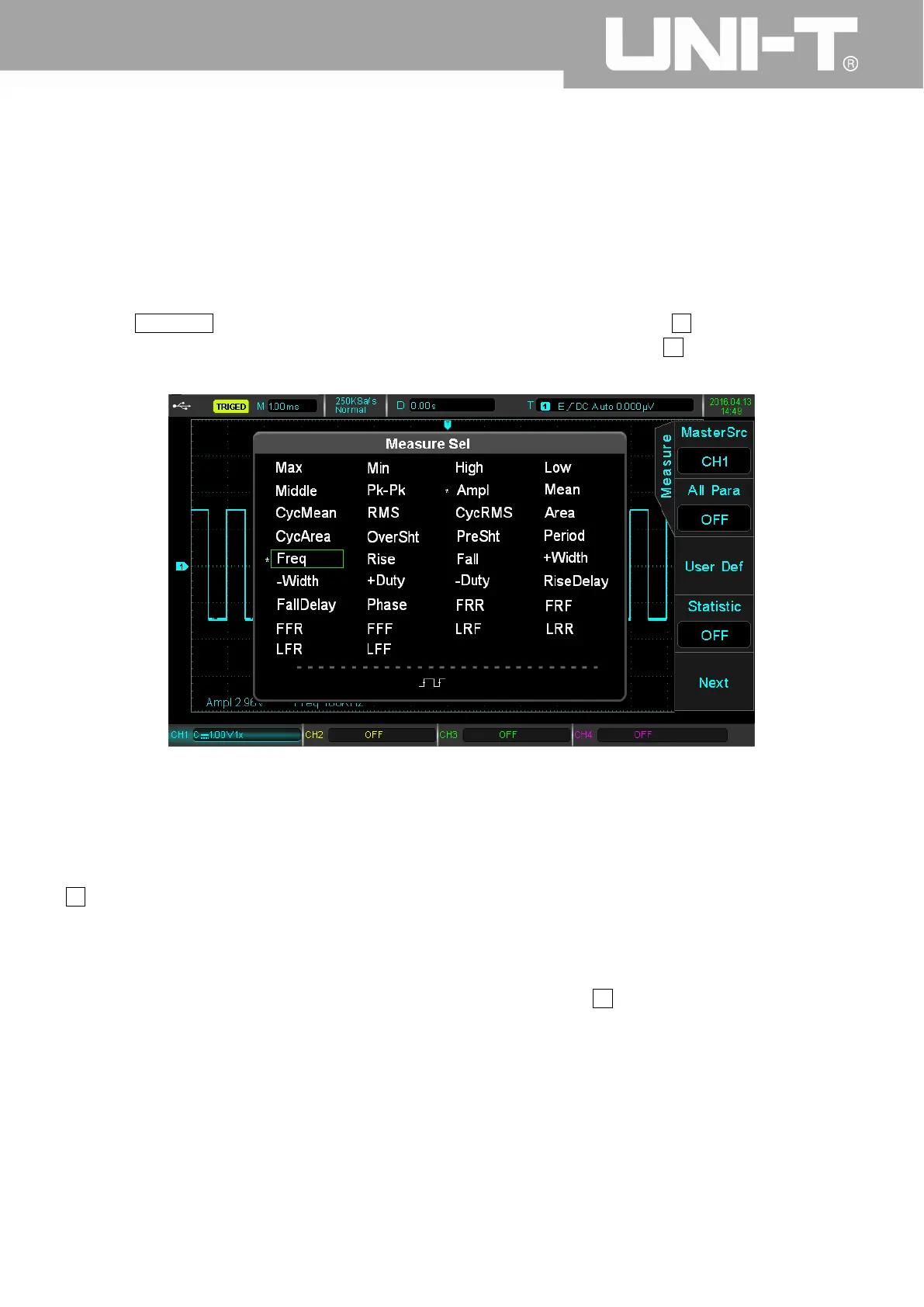UPO2000CS series User Manua
67
• LRR: Time between the last rising edge of source 1 to the last rising edge of source 2
• LFR: Time between the last falling edge of source 1 to the last rising edge of source 2
• LFF: Time between the last falling edge of source 1 to the last falling edge of source 2
8.5 User Defined Parameters
Press the MEASURE button to enter the automatic measurement menu. Then press the F1 key to select the source
of the measurement. The user defined parameter selection interface can be chosen by F4.
User Defined Parameter Selection
Adjust the parameters with the multipurpose knob, press the multipurpose knob button to confirm selection. For
every selected parameter, a * symbol will appear in front of the parameter.
F3 can be pressed to turn off user defined parameter selection menu and the parameters will be display at the
bottom of the screen. For convenience and immediate view of these parameters, up to 5 parameters can be defined
at the same time.
Users can also choose to open the measurement statistical function with the F4 key.
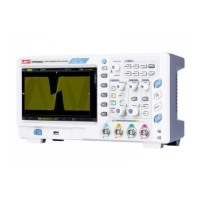