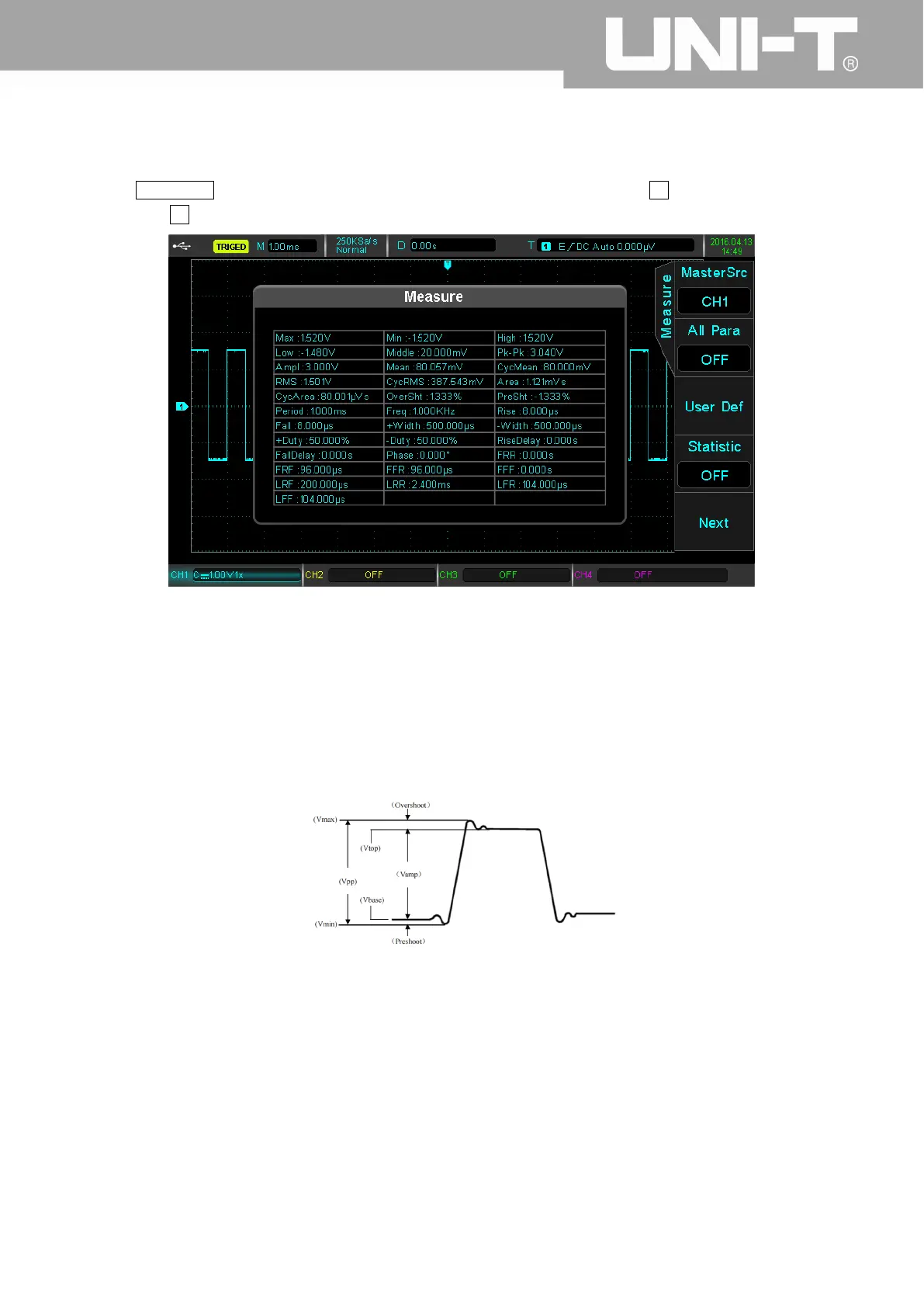UPO2000CS series User Manua
65
8.1 All Parameters Measurement
Press the MEASURE button to enter the automatic measurement menu. Then press F1 to select the source of the
measurement. F2 can be used to select all 34 parameters.
Measured parameters color are consistent with the current channel.
When "----" is shown, it indicates that the current source has no signal input, or the measurement result is not valid
(too big or too small).
8.2 Voltage Parameters
Voltage Parameter Diagram
UPO2000CS series oscilloscope can automatically measure the following parameters:
• Vmax: Voltage at the highest point with respect to GND
• Vmin: Voltage at the lowest point with respect to GND
• Vtop: Highest stable voltage
• Vbase: Lowest stable voltage
• Middle: Midpoint between highest and lowest stable voltage
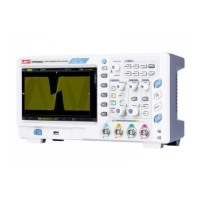