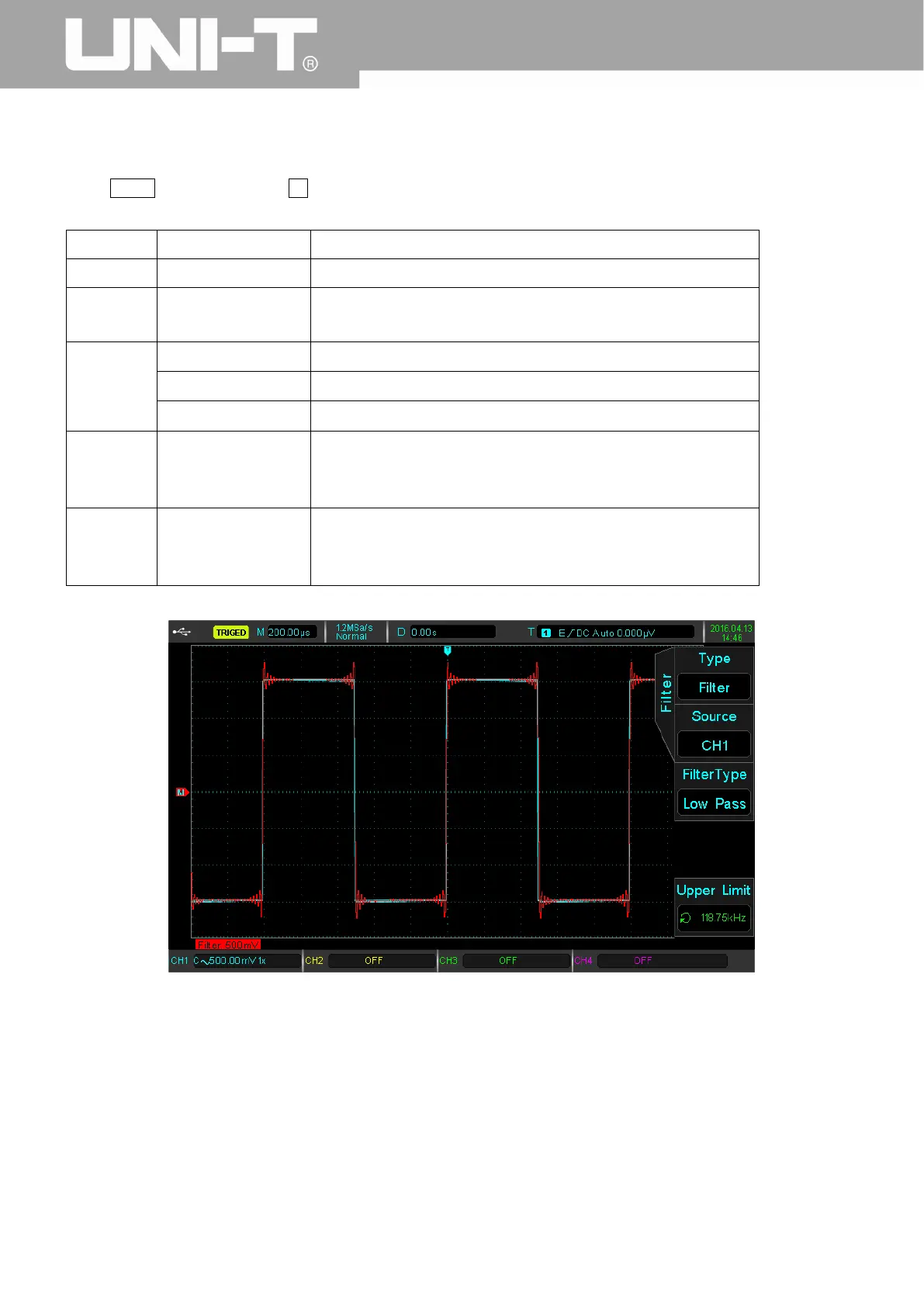UPO2000CS series User Manual
56
5.4 Digital Filter
Press MATH button, then press F1 to select digital filter to enter the menu.
Digital Filter Menu
Functions Options Descriptions
Type Digital Filter
Source
CH1, CH2, CH3,
CH4
Set any one of the CH1~CH4 for digital filter source
Filter Type
Low Pass Set filter to low pass
High Pass Set filter to high pass
Band Pass Set filter to band pass
Frequency
Lower
Limit
Only valid in high pass or band pass;Use Multipurpose knob to
modify lower limit value
Frequency
Upper
Limit
Only valid in low pass or band pass;Use Multipurpose knob to
modify upper limit value
Digital Filter
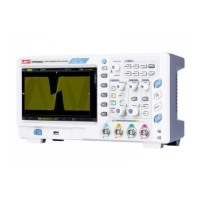